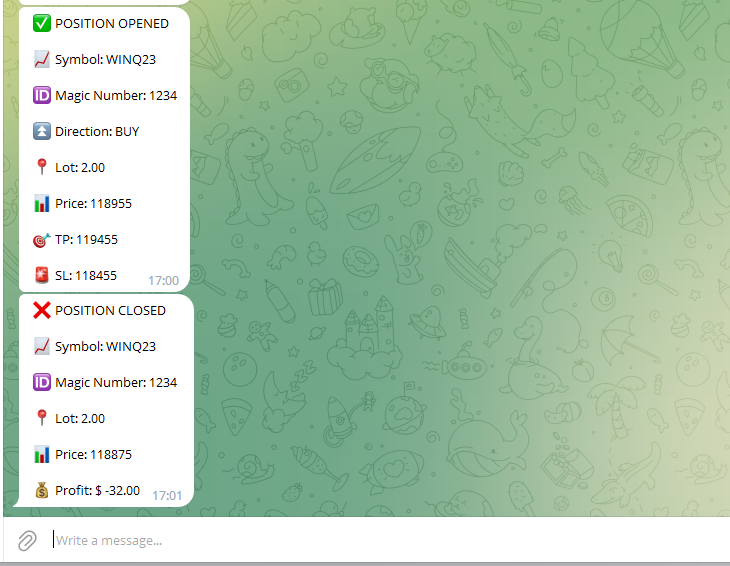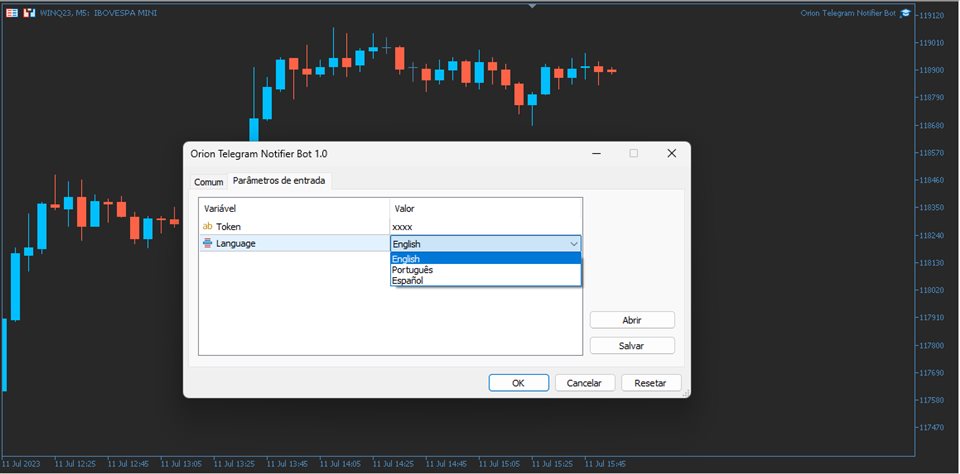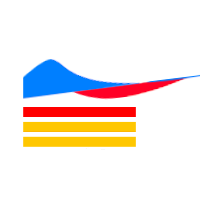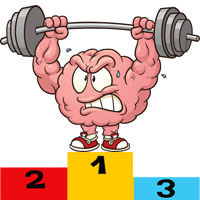Orion Telegram Notifier Bot
- Utilidades
- Joao Paulo Botelho Silva
- Versión: 1.1
- Actualizado: 24 julio 2023
- Activaciones: 5
El Orion Telegram Notifier Bot permite que el trader reciba notificaciones de operaciones en su Telegram cada vez que se abre o cierra una posición.
El EA envía notificaciones que muestran el Símbolo, Número Mágico, Dirección, Lote (Volumen), Precio de Entrada, Precio de Salida, Take Profit, Stop-Loss y Ganancia de la operación.
¿Cómo configurar Orion Telegram Notifier?
- Abre Telegram y busca "BotFather"
- Haz clic o escribe "/newbot"
- Crea un apodo (nickname) y nombre de usuario (username) (Ejemplo: apodo: MT5trades - nombre de usuario: MT5TelegramBot) *El nombre de usuario debe terminar con "bot"
- Copia y guarda tu Token de API generado anteriormente
- En MetaTrader, ve a Herramientas -> Opciones -> Expert Advisors y marca "Permitir WebRequest para las URL de la lista"
- Agrega https://api.telegram.org a la lista de URL permitidas
- Adjunta Orion Telegram Notifier Bot a un gráfico
- Pega tu Token de API en el parámetro "Token" del EA
- Elige tu idioma preferido
- Presiona OK
- En el bot de Telegram creado anteriormente, escribe /start (aparecerá un mensaje confirmando que el bot se inició correctamente)
- ¡Felicidades, tu EA está configurado correctamente!