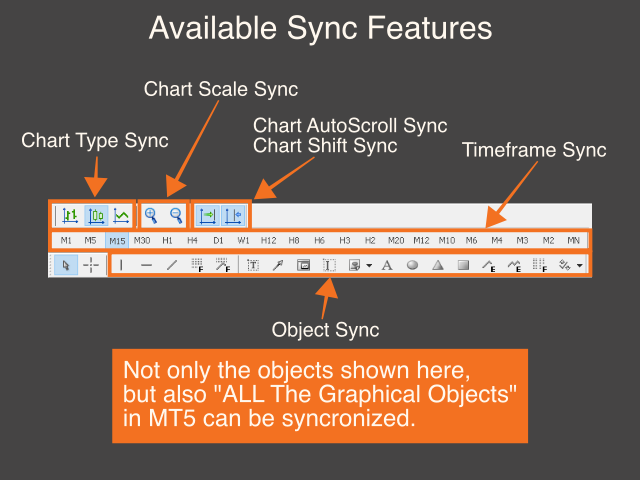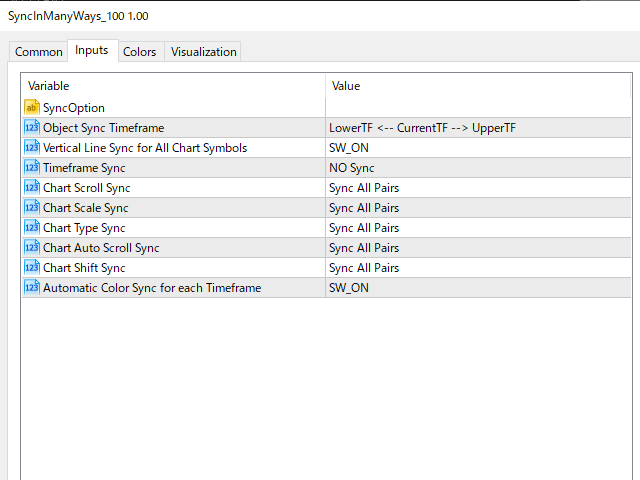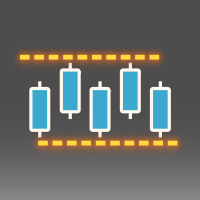Sync In Many Ways MT5
- Utilitys
- Sa No Tsuyoshi Kokorozashi
- Version: 1.3
- Aktivierungen: 5
Description
This is a Utility tool for MT5 which will make our chart analysis task quite more efficient and save large amount of time.
As for chart analysis, some are watching out several symbol simultaneously with single timeframe and others are trading only one single pair with multi timeframe analysis.
For both, a common troublesome issue is “scroll chart to look back” or “draw chart objects” in multi charts at the same time. Especially for those who are trading with multi timeframe solution, drawing objects exactly on the same position for different charts will be a kind of crazy things to do. Also some might think that they would separate object color (especially horizontal/trend line) for each timeframe in order to give priority for these lines. Actually, there are some similar products trying to solve these issues.
However, honestly, some do not have enough quality and others are not working as well as we imagined. I myself was not satisfied with this situation. Therefore, I have decided to develop this tool which is purely focusing on “Synchronization” on MT5.
- Saving much time for your chart analysis from today
Yes, this is it. On applying the indicator on your chart, you can start chart analysis which is totally different from what we were doing yesterday.
Although the initial settings are considered as minimum and enough, you can play with the settings if you want.
- Object Sync Timeframe
- Vertical Line Sync for All Chart Symbols
- Timeframe Sync
- Chart Scroll Sync
- Chart Scale Sync
- Chart Type Sync
- Chart Auto Scroll Sync
- Chart Shift Sync
- Automatic Color Sync for each Timeframe
- Please find the YouTube link on product introduction page.
which will motivate me to develop more useful trading tool! Thanks!