Fibo Pro
- Utilitys
- Sergio D. Rocha
- Version: 1.30
- Aktualisiert: 2 Januar 2024
- Aktivierungen: 5
When you combine short term fibos with the long term, your chart get missed up with a lot of lines that hardly make sense at first view.
The best way to improve the clearness and there for the easiness to read your chart is by deleting the fibo levels that you no longer need, for example those levels that the price proved didn’t work as support or resistance.
With Fibo Pro, you can activate or deactivate from a set of fibo levels pre-settled by you, without miss with the default fibo configuration without the need to open the objects property panel, just activate or deactivate those levels to fit your needs from the panel that will appear at the left side of your chart.
Fibo Pro is interactive, as soon as you change some level you can see the change reflected in your fibo, making easier and faster the analysis process.
Fibo Pro remember the configuration of levels that you have settled for a particular object each time you get back to change it configuration.
When done, just press ok to close the interactive level panel.
Fibo Pro can as well switch the format of the fibo levels in 4 predefined combinations settled by you. The process is as easy as make one click on your desired set of color weight and style, to signal the fibo’s importance or time frame.
Fibo Pro levels and labels are fully customizable for the user. You can set as few levels as you are used to watch or as much as Metatrader can handle.
Just write the list of fibo levels that you desire, separated with commas, and the same number of labels in the next field.
As you can set the labels, you can decide if you prefer that fibo show you the retracement levels or the conservation of the trend.
Now is easier to use your fibo retracement to assess the risk reward ratios that you more commonly use in your strategy.
FiboPro is the tool that any analyst who depend on fibo retracement and extension need.
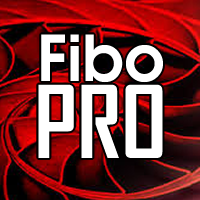















































































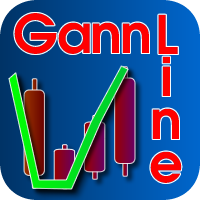

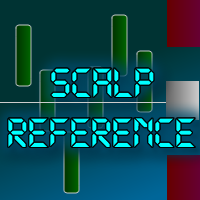


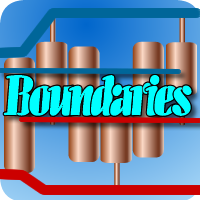
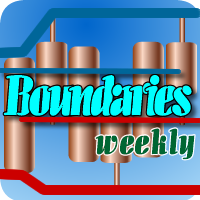


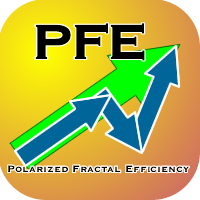


Спасибо,очень полезная утилита.