MQLTA Show Magic Numbers
- Utilitys
- MQL4 Trading Automation
- Version: 1.1
- Aktualisiert: 16 Februar 2021

very useful. Thanks for the work!
very useful , great work


















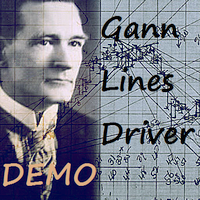
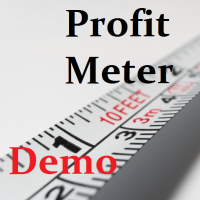








































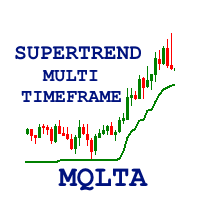
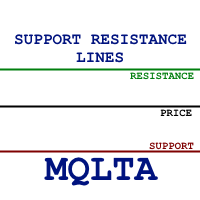


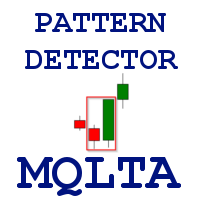


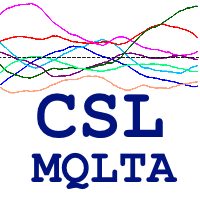











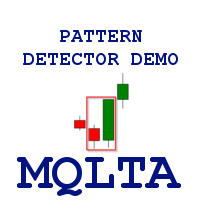
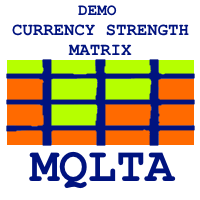




Excellent indicator from a genius programmer
Useful but the value of "profit" doesn't evaluate properly swaps and commissions.
very useful. Thanks for the work!
very useful , great work
Works great!
Erlauben Sie die Verwendung von Cookies, um sich auf der Website MQL5.com anzumelden.
Bitte aktivieren Sie die notwendige Einstellung in Ihrem Browser, da Sie sich sonst nicht einloggen können.
Excellent indicator from a genius programmer