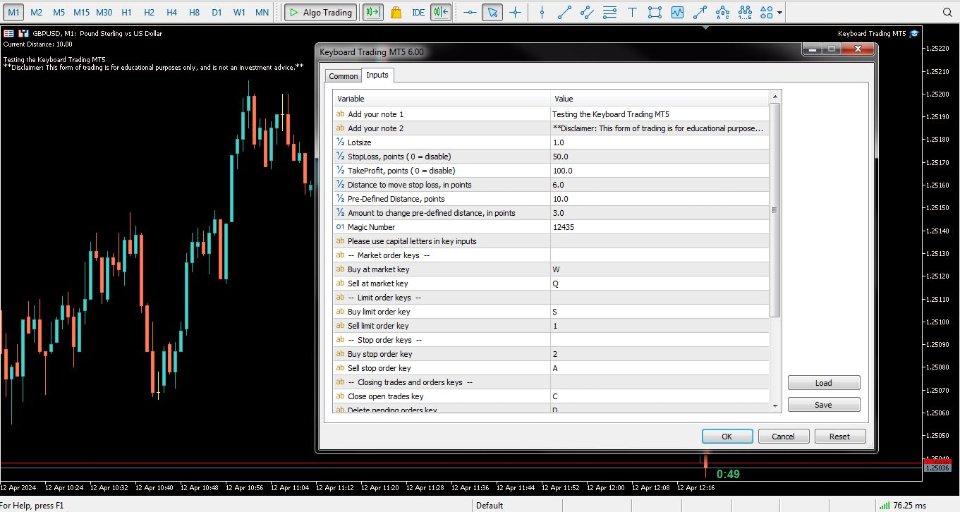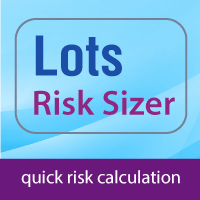Keyboard Trading MT5
- Utilitys
- Michael Stuart George Mcbride
- Version: 6.0
- Aktualisiert: 12 April 2024
- Aktivierungen: 5
Keyboard Trading MT5 ist ein Hotkey-MT5-Dienstprogramm
Der Chart, in den der EA geladen ist, muss der aktive Chart sein (mit der Maus angeklickt), um mit den Hotkeys handeln zu können. Wenn viele Positionen eröffnet werden, entspricht der verschobene Stoploss dem des ersten Handels, der Rest muss jedoch mit der Maus angepasst werden.
Eingaben zur Auswahl:
1. Fügen Sie die Notizen 1 und 2 hinzu, um sie oben links anzuzeigen
1. Losgröße (mindestens 0,01)
2. StopLoss und TakeProfit in Punkten (0 = deaktiviert): gelten für alle Orders
3. Vordefinierter Abstand in Punkten: der Abstand vom aktuellen Preis, in dem Limit- und Stop-Orders platziert werden sollen (keine Market-Orders: Hotkeys 1 und 2).
4. Abstand zur Stop-Loss-Bewegung in Punkten (muss ein Vielfaches der minimalen Tick-Bewegung sein)
Beachten Sie, dass, wenn sich ein Instrument in Schritten von beispielsweise 25 Punkten bewegt, die von Ihnen festgelegte Distanz ein Vielfaches von 25 sein muss, sonst funktioniert es nicht.
5. Magische Zahl: Alle oben genannten Tastaturgeschäfte und -aufträge haben dieselbe magische Zahl
6. Tastatur-Hotkeys: Sie können Tasten Ihrer Wahl eingeben.
Hinweis: Bitte verwenden Sie für die Hotkeys Großbuchstaben, falls es sich nicht um Zahlen handelt.
Standard-Hotkeys:
Zum Marktpreis kaufen Schlüssel = „W“
Zum Marktwert verkaufen Schlüssel = „Q“
Kauf-Limit-Order-Taste = „S“
Verkaufslimit-Orderschlüssel = „1“
Buy-Stop-Order-Taste = „2“
Sell-Stop-Order-Taste = „A“
Taste „Offene Geschäfte schließen“ = „C“
Taste „Ausstehende Bestellungen löschen“ = „D“
Aktuelle Position umkehren = „R“
Vordefinierten Abstand erhöhen Taste: „0“ (Null)
Vordefinierten Abstand verringern Taste: „O“
SL-Schlüssel festziehen: „P“
SL-Schlüssel verbreitern: „L“
Bitte testen Sie den EA „Keyboard Trading MT5“ in der Demo, um sicherzustellen, dass er mit Ihren Eingaben und Ihrem Broker kompatibel ist und funktioniert. Es erfordert gute Übung, sich mit Keyboard Trading MT5 vertraut zu machen, da wir lernen, andere Tastaturkürzel wie das Zoomen zu verwenden Im Diagramm hinein- und herausblättern, nach links oder rechts scrollen und den Zeitrahmen des Diagramms ändern. Viel Glück beim Trading.
Haftungsausschluss: Es wird empfohlen, es vor der Verwendung vollständig zu testen. Vor dem Kauf erklären Sie sich damit einverstanden, dieses Werkzeug auf eigenes Risiko zu verwenden. Wenn es irgendwelche Probleme mit dem EA gibt, lassen Sie es mich bitte wissen und ich werde versuchen, diese zu beheben. Danke.
Haftungsausschluss: Es wird empfohlen, es vor der Verwendung vollständig zu testen. Vor dem Kauf erklären Sie sich damit einverstanden, dieses Werkzeug auf eigenes Risiko zu verwenden. Wenn es irgendwelche Probleme mit dem EA gibt, lassen Sie es mich bitte wissen und ich werde versuchen, diese zu beheben. Danke.