Fatemeh Ameri / 个人资料
- 信息
|
2 年
经验
|
4
产品
|
205
演示版
|
|
76
工作
|
0
信号
|
0
订阅者
|
I'll be glad to design and implement your Experts or Indicators.
- I am available 24/7 to respond to my customers.
- Source Code of robots will be given to you.
- I fix any errors in my programming now and for ever,I very much respect to my credit.
-Putting your name in the Expert "About" window takes extra charges.
If you want to order an expert or indicators you should know that:
I know how to design a dashboard.
I know well-known strategies.
and many other things...
< ================= >
I am ready to accept related job proposals.
< ================= >
Ordering Freelance Job
< ================= >
Job Posting: https://www.mql5.com/en/job/new?prefered=ameri2000
< ================= >
Check out my products:
Trade Dashboard MT4: https://www.mql5.com/en/market/product/74392
Trade Dashboard MT5: https://www.mql5.com/en/market/product/80097
< ================= >
Telegram Contact: https://t.me/AmeriEAs

| 规格质量 | 5.0 | |
| 结果检查质量 | 5.0 | |
| 可用性和沟通技巧 | 5.0 |
| 规格质量 | 5.0 | |
| 结果检查质量 | 5.0 | |
| 可用性和沟通技巧 | 5.0 |
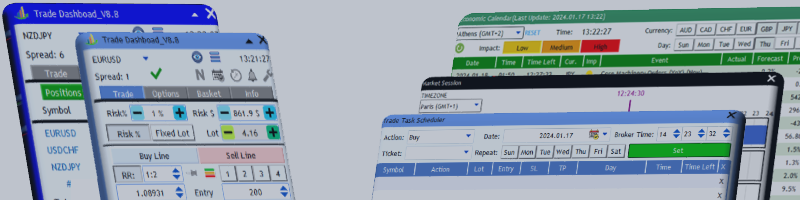
https://www.mql5.com/en/blogs/post/756310
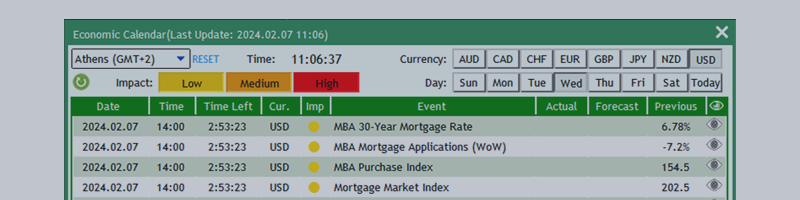

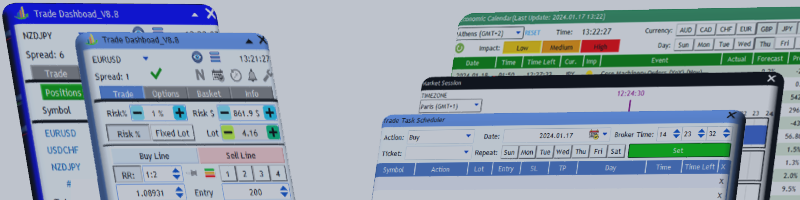
疲于复杂的订单下达和手动计算?Trade Dashboard 是您的解决方案。凭借其用户友好的界面,订单下达变得轻而易举,只需点击一下,您就可以开设交易、设置止损和止盈水平、管理交易手数,并计算风险回报比,让您只需专注于您的策略。告别手动计算,使用 Trade Dashboard 简化您的交易体验。 立即下载演示版本 。 您可以在这里找到仪表盘功能和特性的详细信息 。 加入 Telegram 频道 。 购买后请给我发消息以获取支持。如果您需要添加更多功能,可以在产品的评论区留下您的想法,我愿意听取任何建议,希望您能在使用我的产品时获得最佳体验 。 这是 MT4 版本。 风险管理:使用 Trade Dashboard,可以将您的风险设置为账户余额或权益的百分比,或将风险设置为总金额。在图表上直观地定义您的止损,让工具准确计算每个货币对的适当手数。该工具还可以根据您期望的风险回报比自动设置止盈水平。它甚至可以在手数计算中涵盖佣金和点差费用。此外,您的止损和止盈可以转变为虚拟水平,隐藏于经纪商。通过 Trade Dashboard 的高级风险管理功能,掌控风险,保护您的资本。
1-Chcking economic calendar on the chart.
2-Professional market session indicator.
3-Professional trade task schedular.
4-Managing basket of orders and positions.
5-2024 interface.
...
Dowload your demo version right now: https://www.mql5.com/en/blogs/post/756310
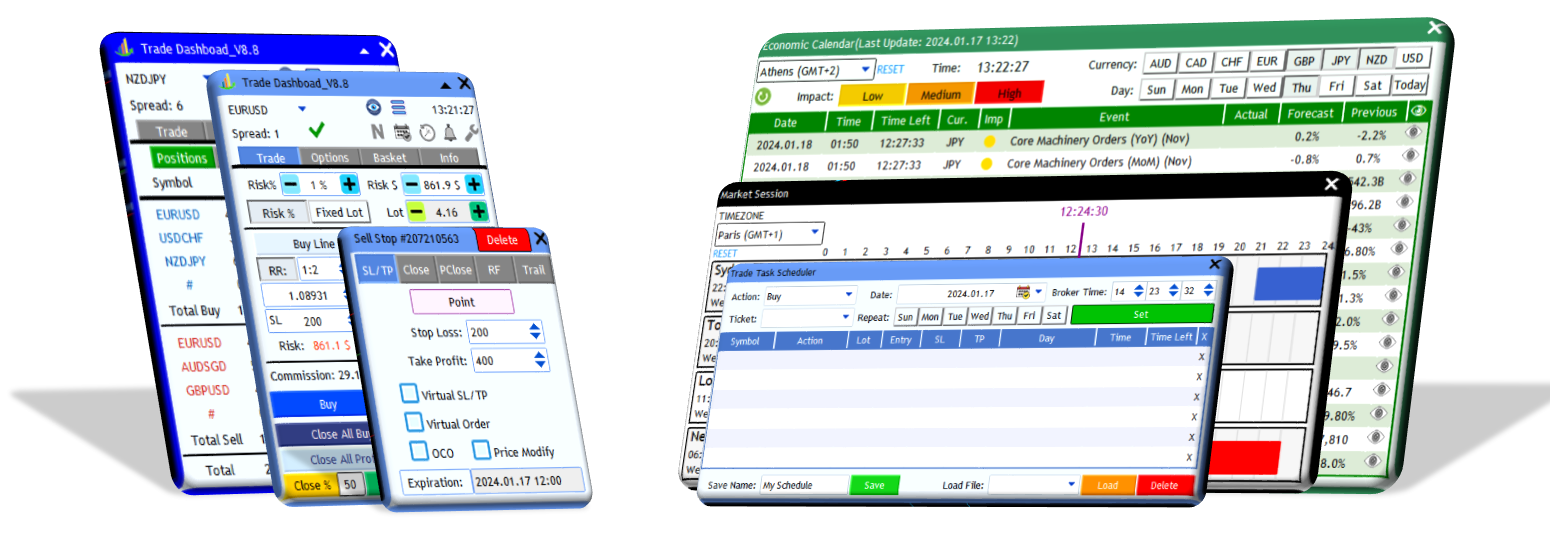
| 规格质量 | 5.0 | |
| 结果检查质量 | 5.0 | |
| 可用性和沟通技巧 | 5.0 |
| 规格质量 | 5.0 | |
| 结果检查质量 | 5.0 | |
| 可用性和沟通技巧 | 4.0 |
Trade Dashboard demo version is updated, for those who are intrested check this link.
https://www.mql5.com/en/blogs/post/753252
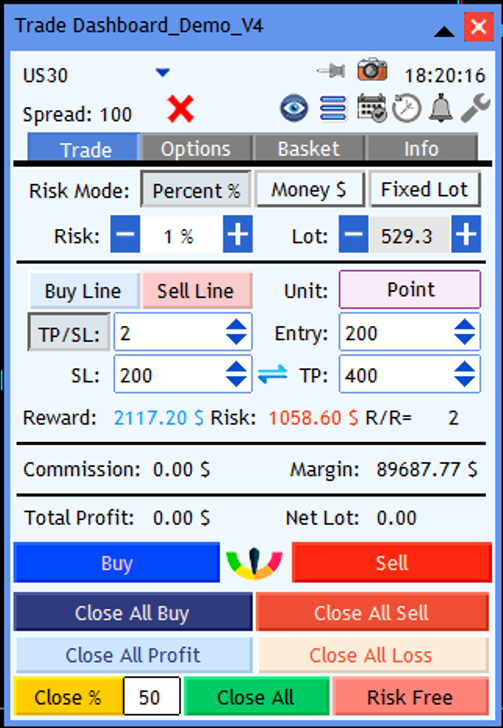
| 规格质量 | 5.0 | |
| 结果检查质量 | 5.0 | |
| 可用性和沟通技巧 | 5.0 |
https://www.mql5.com/en/market/product/80097?source=Site+Profile+Seller
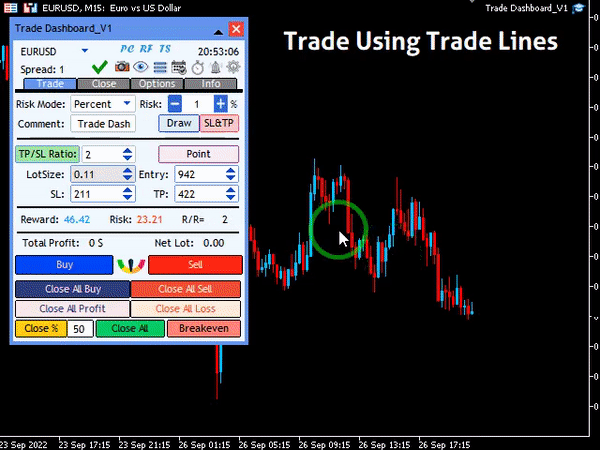
疲于复杂的订单下达和手动计算?Trade Dashboard 是您的解决方案。凭借其用户友好的界面,订单下达变得轻而易举,只需点击一下,您就可以开设交易、设置止损和止盈水平、管理交易手数,并计算风险回报比,让您只需专注于您的策略。告别手动计算,使用 Trade Dashboard 简化您的交易体验。 立即下载演示版本 。 您可以在这里找到仪表盘功能和特性的详细信息 。 加入 Telegram 频道 。 购买后请给我发消息以获取支持。如果您需要添加更多功能,可以在产品的评论区留下您的想法,我愿意听取任何建议,希望您能在使用我的产品时获得最佳体验 。 这是 MT4 版本。 风险管理:使用 Trade Dashboard,可以将您的风险设置为账户余额或权益的百分比,或将风险设置为总金额。在图表上直观地定义您的止损,让工具准确计算每个货币对的适当手数。该工具还可以根据您期望的风险回报比自动设置止盈水平。它甚至可以在手数计算中涵盖佣金和点差费用。此外,您的止损和止盈可以转变为虚拟水平,隐藏于经纪商。通过 Trade Dashboard 的高级风险管理功能,掌控风险,保护您的资本。
