TW Calendar
- Utilità
- Altan Karakaya
- Versione: 2.20
- Aggiornato: 7 febbraio 2024
I trader Forex utilizzano indicatori macroeconomici per prendere decisioni informate sull'acquisto e sulla vendita di valute. Ad esempio, se un trader ritiene che l’economia statunitense crescerà più velocemente di quella giapponese, potrebbe acquistare il dollaro statunitense e vendere lo yen giapponese.
Maggiori informazioni sugli effetti degli eventi macroeconomici sul mercato Forex.
* Attenzione, questo assistente commerciale non funziona nel tester di strategia . Per vedere le informazioni dell'evento, è necessario il mercato live.
Caratteristiche di questo prodotto:
- Visualizza gli articoli in base al market watch del tuo broker
- i valori non appena pubblicati
- Ricevere informazioni dalle principali fonti degli editori di eventi
- Avviso al momento del rilascio dei valori dell'evento
- La possibilità di un facile filtraggio
- Visualizza l'evento più vicino
- Avviso X minuti prima del rilascio del valore dell'evento
- Descrizioni utili per gli eventi
- Mostra i valori attuali, le previsioni e l'importanza dell'evento
- Interfaccia utente grafica di facile utilizzo
- Tema chiaro e scuro
- Possibilità di minimizzare e spostare il pannello
- Installazione facile
Visualizza gli articoli in base al market watch del tuo broker:
Questo software visualizza eventi filtrati in base all'ora del Market Watch Terminal del tuo broker, quindi non è necessario convertire o calcolare l' intervallo di tempo degli eventi e il loro tempo di rilascio viene calcolato facilmente.
Visualizza i valori non appena esce la notizia dalle principali fonti che pubblicano l'evento:
TW Calendar utilizza le principali fonti di editori di eventi per ricevere eventi, di conseguenza questo prodotto ha la capacità di visualizzare alcuni eventi che non vengono visualizzati su altri siti Web affidabili di fornitori di calendari forex.
Avvisa e visualizza i valori non appena vengono rilasciati:
Questo prodotto riceve i valori di ogni evento non appena viene pubblicato dalle principali fonti dell'editore di notizie ed emette un allarme e lo visualizza nella finestra del valore dell'evento.
Se nell'elenco degli eventi sono elencati più eventi contemporaneamente, nella finestra del valore dell'evento verrà visualizzato l'evento che occupa la posizione più alta nell'elenco.
Mostra l'evento più vicino:
La notizia più vicina in attesa di pubblicazione viene visualizzata nella finestra Valore Prossimamente, e cliccandoci sopra, i valori di precedente, previsione, ecc., vengono visualizzati nella finestra Valori Evento.
Visualizza i valori precedenti, la previsione e l'importanza dell'evento:
Cliccando su ciascuna delle voci dell'elenco, i valori corrispondenti verranno visualizzati nella finestra dei valori evento.
Possibilità di filtrare facilmente gli eventi:
- Impostazione del periodo di tempo desiderato
- Scegli due paesi desiderati (ad esempio, scegli i paesi per la coppia di valute della finestra del grafico)
- Determinare l'importanza degli eventi
- Seleziona la tipologia di eventi
Nella costruzione di TW Calendar è stato fatto uno sforzo per rendere l'interfaccia user friendly e per non disturbare la visualizzazione dei dati cartografici. A questo scopo è stata inserita la possibilità di minimizzare e spostare il pannello in modo che l'utente possa spostarlo quando necessario.
Inoltre, si è cercato di rendere l'installazione di questo prodotto molto semplice e non è necessario elencare l'indirizzo web nella sezione delle opzioni del terminale MetaTrader5.
** Questo prodotto è concepito come un indicatore che può funzionare con altri indicatori e consulenti esperti su un grafico.
*** Questo prodotto è in fase di espansione e aggiornamento e verrà presentato con più funzionalità nelle versioni future.
**** Se hai suggerimenti per migliorare le prestazioni o funzionalità utili che possono essere aggiunte al prodotto, contattaci.
TradeWizards vi ringraziano in anticipo per la collaborazione.

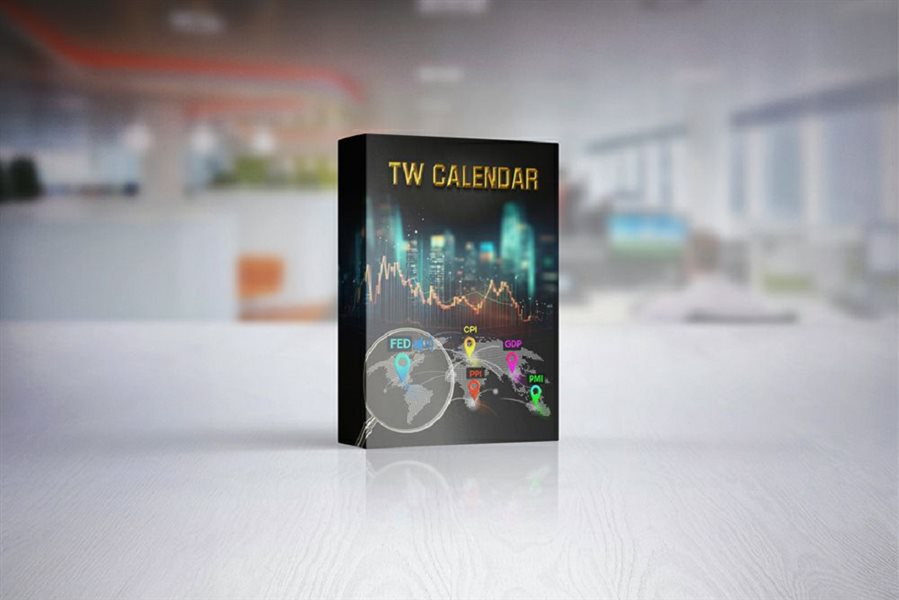




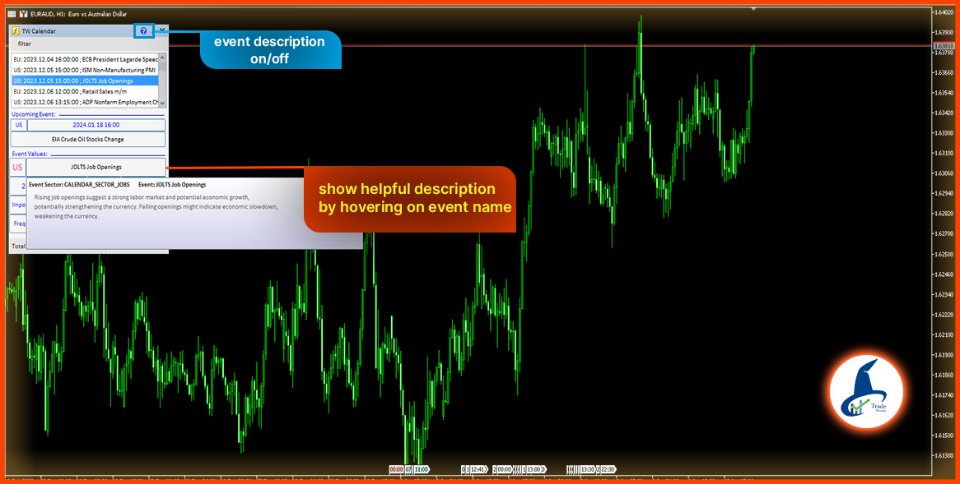

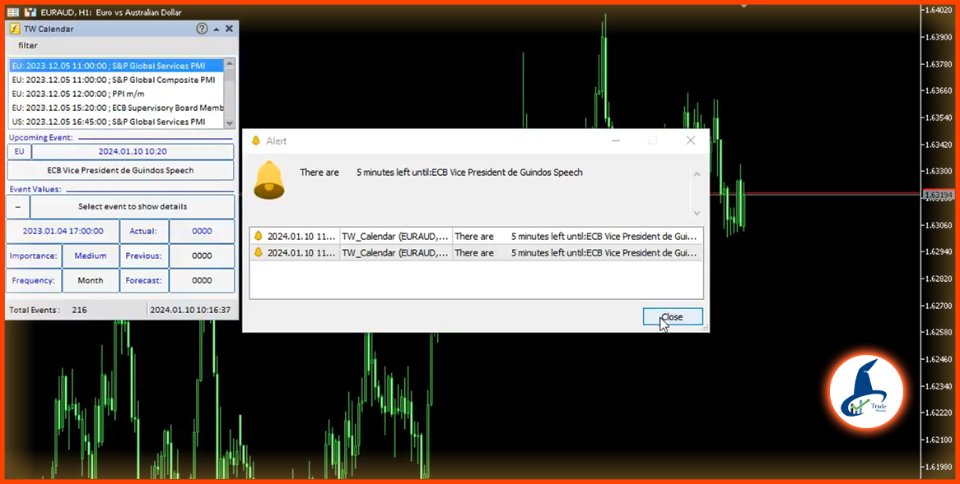










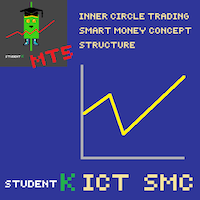

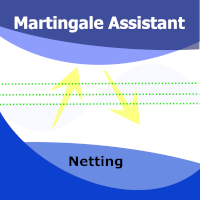



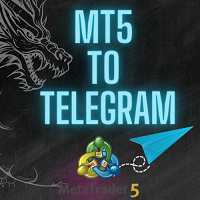

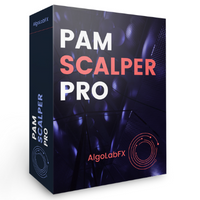

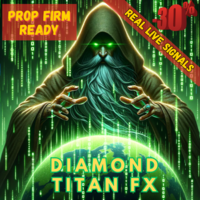


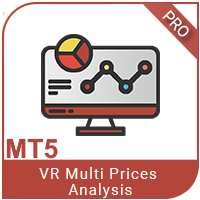








































this is very practical and useful and It saved me from unnecessary searches on other sites.