Ok, so yesterday, there were three signals generated.
The first came during the early hours. It took a bit of time to get going, but when it did, man did it go down. As for the Stop Loss, then I would have placed it where I've drawn the far left white horizontal line. This was an obvious place to put your stop.
The next trade's SL location was a bit more discretionary. You could have put it as 99.925, or where I've placed the 2nd white line, at around 100.020.
Concerning the later third signal that appeared a short time before the close of the week, well, that's something I wouldn't have recommended to enter, purely because of the lack of activity during late Fridays (even if a few small pips profit would have been possible).
Ok everyone, so yesterday we had 4 trades, with three of them being decent.
The first two trades of the day came right after one another. See attached.
As you can see, the buy signal didn't even get off the ground, this very rarely happens. However the sell signal soon rectified that.
Third signal from yesterday. Nice trade. The stop loss on this would have been obvious. Just place 1 pip below the swing low, which I've circled in white.
Final signal yesterday. Again, please see the stop loss, it was as obvious as the previous trade's SL.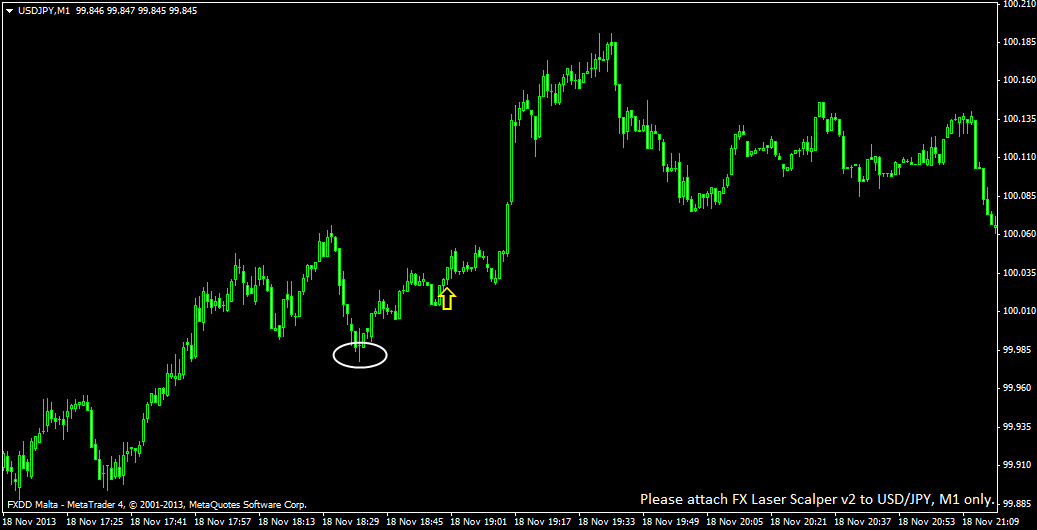
UPDATE: FX Laser Scalper v2.1 now released. Added extra filtration, with some additional trend following rules.
Please start using v2.1 and discard any previous versions with immediate effect.
Attached.
More Laser added? I liked also the first version.
Thanks Hermes
UPDATE: FX Laser Scalper v2.2 now released. (There was a bug with the previous version).
Please start using v2.2 and discard any previous versions with immediate effect.
Hi,I think the "MQL4" file is missing from the download that goes with the "ex4" file.
Hi,I think the "MQL4" file is missing from the download that goes with the "ex4" file.
It's not missing. The indicator works perfectly without the need for the source code, heh.
As today was a Bank Holiday in America it wouldn't have been wise to enter any trades. I would advise non-trading until next week.
- Free trading apps
- Over 8,000 signals for copying
- Economic news for exploring financial markets
You agree to website policy and terms of use
Hi everyone,
I've been away a while, but I'm now pleased to present my latest development, the Forex Laser Scalper System v2, for USD/JPY, M1 timeframe, on Metatrader 4.
Please find attached the indicator. Download and copy it to your MT4's indicator folder.
ENTRY RULES: Simple, enter as soon as you see an arrow appear on your chart. Arrows appear at the close of the candle.
STOP LOSS RULES: Place your stop, 1 pip above/below the recent swing high/swing low. If there is an obvious support or resistance that you can see clearly on the chart, then use that as your stop.
TAKE PROFIT RULES: There's no hard and fast rules for the TP. Frankly everyone has different methods of exiting their profits. Some may close half their trade after a certain amount of pips and then let the profits ride, others may want a fixed TP. I am not going to enforce any one ideology. Rather, I welcome different schools of thought on this thread, whether it be fibs, pivots, support/resistance, moving averages, bollinger bands, etc...
EXCEPTIONS: Do not trade during major news releases.
SUGGESTIONS: It is preferable to use a broker that has a timezone of GMT+2. Then you don't need to fiddle with the offset. So I'd suggest using a demo account at FXDD, as they are on the correct timezone (then you can place the actual trades on your live broker of course, but I'd suggest demoing with this for a while to get a feel for it).
ALSO: It's better if you restart your MT4 terminal at least once every 24 hours. This helps ensure your platform doesn't slow down, as the indicator can be fairly intensive.
Once you've attached the indicator to your M1 USD/JPY chart, you can manually scroll back to see the previous few months' trades, to get a feel for what kind of signals the system generates. ADVICE: Please, before attaching the indicator, keep hold of the "Home" button when you open the USD/JPY M1 chart on MT4, until you have reached the maximum amount of candles available on your broker, otherwise you might get some funny arrows here and there. So make sure you attach the indicator AFTER you have loaded all M1 historical data.
NOTE: Some people may have trouble seeing the arrows: If so, please try the following:
1. After you've installed the indicator, take the attached template (TPL file) below, and apply it in Metatrader. To do this, just copy the TPL file into your "\Program Files\Metatrader_Broker\Templates" folder, restart MT4, open a USD/JPY M1 chart, right-click on the chart, then click on "Template", and then on fx_laser_scalper.
2. Make sure your arrows are THICK LINES, e.g. a thickness of 4. If they are a thickness of 1, then they're barely visible.
3. You'll need to TICK "Allow DLL imports" when attaching the indicator to your chart.
4. Even though the indicator supports suffixes / extensions, such as USDJPYm or USDJPY.x, this might be causing an issue for you. If so, please try a broker where the symbol of your pair is purely USDJPY, i.e. without any extensions.
Because of the accurate nature of the system, then you're not going to get many trades. Generally speaking, there's on average at least 1 signal per day. Whilst that may not seem like a lot, the advantage of this system is that the signals are pretty powerful. Some days you may get multiple signals, other days you might not get any. Patience is key. The indicator supports alerts, so you can ramp up your speakers if you're not sitting at the computer. It also supports email notifications, you'll have to go into MT4 --> Tools --> Options --> Email, to apply the settings (such as your email username/password).
I'll post some trade example later on. Any updates, I will make mention of here, on this opening post. This works on Windows XP, Vista, 7 and 8.
Happy to answer any questions.