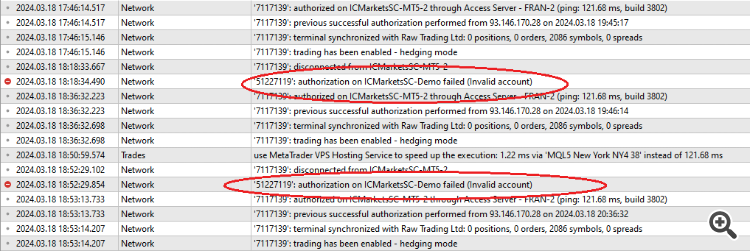- MQL5 community: authorization failed
- How to Download free Indicator from the MT4 website list of indicators?? and How to instal it on Metrader MT4 platform?
- MQL5 login on MT4
Community login should be made on Community tab of Metatrader -
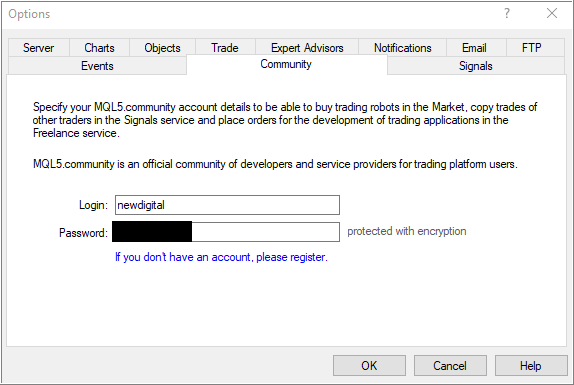
Besides, your login is vikasarul because the link to your profile is https://www.mql5.com/en/users/vikasarul
As to error 443 so there are many threads/posts about it, and this error is related to computer (to Windoows, antivirus, and so on), for example - this thread: failed connect to www.mql5.com (www.mql5.com:443 failed)
------------------------
And I found the information about how the other users fixed it:
Forum on trading, automated trading systems and testing trading strategies
MAIKOL KOCK, 2022.10.26 01:20
returning here to respond, in case this happens to anyone else.
my problem was solved after updating all the windows,
a simple thing that was causing so much trouble,
remembering that there may be other problems, but this is what solved my problem.
Forum on trading, automated trading systems and testing trading strategies
Error connecting MT4 to market Error 403 and 443 - urgent
Adeshola Adeyinka, 2021.02.27 18:33
It works now, my firewall was blocking access but I wonder why as it was working before and I didn't make any changes on the firewall rules. The steps I took are as follows in case this is useful to someone else. I switched off the firewall and restarted my system, opened MT4 to check and all my purchased items appeared. I then reactivated on my firewall and tested again after restarting my system and they are still showing in the market tab.

- 2022.10.14
- www.mql5.com
Not sure of this will help anyone. I struggled with this issued for days and could not find a solutions. Here is what I found and did and it worked:
1. Somehow the MT4 installation from a few brokers add entries in windows Hosts file.
2. These entries cause the Mql5 website and its component getting redirected to the local computer itself.
3. You will notice that you are not able to open https://www.mql5.com website in your browser if the hosts file has been tampered with.
4. Go to C:\Windows\System32\drivers\etc on your computer
5. Find hosts file.
6. Open it in notepad or something
7. Look for entries which have something like MQL4 or MQL5
8. If entries are there, make a copy of the hosts file for back up.
9. Now in the original hosts file, remove all rows where you see mql4 or mql5.
10. Save the hosts file.
11. Open browser and see if the https://www.mql5.com website opens properly.
12. If it does, you have resolved the issue. Congratulations!
13. Now restart MT4 and MT5 and login to community tab
14. The issue should be resolved there too.
Hopefully this will save 100s of hours of people looking for solution to this issue.
Enjoy!
Not sure of this will help anyone. I struggled with this issued for days and could not find a solutions. Here is what I found and did and it worked:
1. Somehow the MT4 installation from a few brokers add entries in windows Hosts file.
2. These entries cause the Mql5 website and its component getting redirected to the local computer itself.
That is actually pretty strange. Can you give an example or even better share the MT4 install from one of these brokers?
Thank you so much!!!!
This was the issue on my VPS...
Not sure of this will help anyone. I struggled with this issued for days and could not find a solutions. Here is what I found and did and it worked:
1. Somehow the MT4 installation from a few brokers add entries in windows Hosts file.
2. These entries cause the Mql5 website and its component getting redirected to the local computer itself.
3. You will notice that you are not able to open https://www.mql5.com website in your browser if the hosts file has been tampered with.
4. Go to C:\Windows\System32\drivers\etc on your computer
5. Find hosts file.
6. Open it in notepad or something
7. Look for entries which have something like MQL4 or MQL5
8. If entries are there, make a copy of the hosts file for back up.
9. Now in the original hosts file, remove all rows where you see mql4 or mql5.
10. Save the hosts file.
11. Open browser and see if the https://www.mql5.com website opens properly.
12. If it does, you have resolved the issue. Congratulations!
13. Now restart MT4 and MT5 and login to community tab
14. The issue should be resolved there too.
Hopefully this will save 100s of hours of people looking for solution to this issue.
Enjoy!
Guys, I'm so angry of this bug.
I have the same problem as many of us:
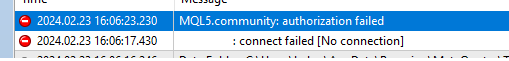
The credentials are good for both (broker account and mql community - tested on web page)
Tried:
- reinstall newest MT4
- login to another account
- turn-off firewall
- switch to mobile data hot-spot
- C:\Windows\System32\drivers\etc\host file is empty
Nothing helped yet. I know that this looks like communication issue between MT4 and broker server or mql server ?
Any other successfull fixes ?
Guys, I'm so angry of this bug.
I have the same problem as many of us:
The credentials are good for both (broker account and mql community - tested on web page)
Tried:
- reinstall newest MT4
- login to another account
- turn-off firewall
- switch to mobile data hot-spot
- C:\Windows\System32\drivers\etc\host file is empty
Nothing helped yet. I know that this looks like communication issue between MT4 and broker server or mql server ?
Any other successfull fixes ?
Is this on some VPS?
If yes, you should know that VPS providers like Zomro, are blocked by MQL5.com for security reasons.
The problem occurs when I try to connect from Python, the authorization only goes to real accounts.... what do they have in mind? to penalize demo accounts? what are they up to??
It is related to the broker (not to trading platform).
Because all the trading accounts are related to the broekrs only.
Besides, many brokers are providing the demo accounts for limited time only.
Not sure of this will help anyone. I struggled with this issued for days and could not find a solutions. Here is what I found and did and it worked:
1. Somehow the MT4 installation from a few brokers add entries in windows Hosts file.
2. These entries cause the Mql5 website and its component getting redirected to the local computer itself.
3. You will notice that you are not able to open https://www.mql5.com website in your browser if the hosts file has been tampered with.
4. Go to C:\Windows\System32\drivers\etc on your computer
5. Find hosts file.
6. Open it in notepad or something
7. Look for entries which have something like MQL4 or MQL5
8. If entries are there, make a copy of the hosts file for back up.
9. Now in the original hosts file, remove all rows where you see mql4 or mql5.
10. Save the hosts file.
11. Open browser and see if the https://www.mql5.com website opens properly.
12. If it does, you have resolved the issue. Congratulations!
13. Now restart MT4 and MT5 and login to community tab
14. The issue should be resolved there too.
Hopefully this will save 100s of hours of people looking for solution to this issue.
Enjoy!
I want to kiss you man. I've been trying to figure this out for WEEKS
- Free trading apps
- Over 8,000 signals for copying
- Economic news for exploring financial markets
You agree to website policy and terms of use