I have in the meantime found this statement at the very end of a page on the website documentation entitled: Enabling the Storage
However, I don't quite get the meaning of "... in which data from your MQL5 working directory of MetaEditor are saved ".
Can anyone elaborate on this?
Here is my MetaEditor (note, this is an MQL5 forum - so no one mentions the old terminal, the old terminal is thrown into the trash).
All my MQL5 codes are in their places:
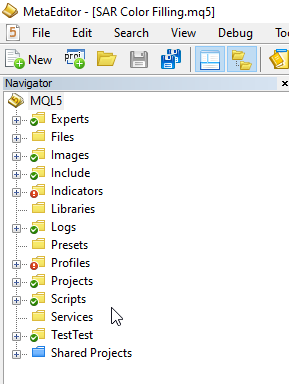
Add:I can't open 'https://storage.mql5.io/' now - doesn't open :(
The repository has loaded - everything is in its place:

I did explain in detail and in plain old good English! I even referenced a link to MetaQuotes' own documentation on the subject.
In fact, your own screenshot shows what I am talking about, namely the "MQL5.barabashkakvn" repository.
I work with both platforms (old and new), because both are in use by the community in general.
If you however, don't know the answer or are unable to help, then no need to comment.
I thank you very much for your efforts, none the less!
Everything is correct. The repository creates its own repository. In my case, this is 'MQL5.barabashkakvn'. What exactly is bothering you? Just plug in the Storage and use it.
You don't need to go deep into the essence of the repository - just go and use it. It is very easy.
Do you need help with the first steps, help you place your codes in the Repository?
Your screenshot of the your MQL5 Storage website, does show some extra information (not present on mine) which has helped me understand their functionality a little bit more. Thank you!
It seems that your "MQL5.[login]" has a lot more content than mine, probably because you have enabled extra functionality that I have not enable on mine.
I will investigate further! Thank you!
You don't need to go deep into the essence of the repository - just go and use it. It is very easy. Do you need help with the first steps, help you place your codes in the Repository?
No, I don't need help setting it up or using it, and I have worked with SVN before (for many years, long before Git appeared). I am using it just fine.
I am just investigating the way that MetaQuotes has adapted it and why the default repositories appear in the alternative platform and how they work so that and can make better use of them in both platforms.
Thank you!
I’ve never really paid much attention to or use MQL5 Storage, but decided to start using it. But while doing so and experimenting with it, I found this somewhat strange behaviours with possibly default repositories (folders) created on MQL5 Storage.
MetaEditor and/or MQL5 Storage seems to create two default storage repositories with the names “MQL4.profile” and “MQL5.profile”, where “profile” is our own profile names, which in my case would be “MQL4.fmic” and “MQL5.fmic”.
Now both of these repositories are accessible from the MQL5 Storage website (https://storage.mql5.io/), but not so from MetaEditor (somewhat).
In MetaEditor for MQL5, I only have access to the “MQL4.fmic” repository (from the “Shared Projects” folder), and from MetaEditor for MQL4, I only have access to the “MQL5.fmic” repository. In each case I can freely add content and commit the changes.
However, I cannot, for the life of me, understand this “swapped” logic of using the alternative platform name, nor can I see where else the repositories are being replicated to on the alternative platform. I also don’t understand their true purpose or functionality.
Has anyone else noticed this behaviour or know what is the purpose of these repositories or why they are swapped?
You are mixing things a bit.
As shown by Vladimir, the MQL5.profile is the repository for MQL5 MetaEditor default folders (Experts, Include, Indicators...). The same is true for MQL4 MetaEditor folders.
Additionally to that default and standard things, you can access in MQL5 MetaEditor the MQL4.profile as a Shared Projects, and the reverse in MQL4 MetaEditor. So, actually, from one version of the MetaEditor, you can access all your files, for the matching version, it's done through the standard folders, for the "other" version it's done though "Shared Folders".
All of that is done automatically when you activated MQL5 Storage, you actually have 2 private "Shared Projects", with an hardcoded special treatment in MetaEditor. Beside that you can create your own Shared Projects (which actually can not be shared at all if you want).
You are mixing things a bit.
As shown by Vladimir, the MQL5.profile is the repository for MQL5 MetaEditor default folders (Experts, Include, Indicators...). The same is true for MQL4 MetaEditor folders.
Additionally to that default and standard things, you can access in MQL5 MetaEditor the MQL4.profile as a Shared Projects, and the reverse in MQL4 MetaEditor. So, actually, from one version of the MetaEditor, you can access all your files, for the matching version, it's done through the standard folders, for the "other" version it's done though "Shared Folders".
All of that is done automatically when you activated MQL5 Storage, you actually have 2 private "Shared Projects", with an hardcoded special treatment in MetaEditor. Beside that you can create your own Shared Projects (which actually can not be shared at all).
I don't think I am mixing it (see screenshots), but in my case those repositories are totally empty and were not filled automatically with any content, contrary to what I see in Vladimir's web screenshot:
- Free trading apps
- Over 8,000 signals for copying
- Economic news for exploring financial markets
You agree to website policy and terms of use


I’ve never really paid much attention to or use MQL5 Storage, but decided to start using it. But while doing so and experimenting with it, I found this somewhat strange behaviours with possibly default repositories (folders) created on MQL5 Storage.
MetaEditor and/or MQL5 Storage seems to create two default storage repositories with the names “MQL4.profile” and “MQL5.profile”, where “profile” is our own profile names, which in my case would be “MQL4.fmic” and “MQL5.fmic”.
Now both of these repositories are accessible from the MQL5 Storage website (https://storage.mql5.io/), but not so from MetaEditor (somewhat).
In MetaEditor for MQL5, I only have access to the “MQL4.fmic” repository (from the “Shared Projects” folder), and from MetaEditor for MQL4, I only have access to the “MQL5.fmic” repository. In each case I can freely add content and commit the changes.
However, I cannot, for the life of me, understand this “swapped” logic of using the alternative platform name, nor can I see where else the repositories are being replicated to on the alternative platform. I also don’t understand their true purpose or functionality.
Has anyone else noticed this behaviour or know what is the purpose of these repositories or why they are swapped?