Hi fellow members/experts
Is there a way i can get back my previous mt4 terminal setting (opened charts)
A while ago terminal was working fine with all opened charts (including all indicators applied on) but due to power failure when restarted all gone blank even not a single chart,means removed all charts automatically,if i can get back previous state of terminal including the opened charts with indicators settings as it was before
regards
Hi mntiwana from forex-station :) I'm no expert, but there's a way to reopen closed chart.
But first you need to check on your mt4 terminal Option (CTRL+O) > Charts > Save deleted charts to reopen (must be tick on). If its not tick on then I don't know other way to solve your issue. But if it does, and usually this option is left tick on default, then proceed and click on "File" tabs (top left on your mt4 terminal) there's "Open Deleted". You can reopen all closed/deleted charts with everything intact including your indicators (your chart last state when it was closed)
Hope thats help :)
Hi mntiwana from forex-station :) I'm no expert, but there's a way to reopen closed chart.
But first you need to check on your mt4 terminal Option (CTRL+O) > Charts > Save deleted charts to reopen (must be tick on). If its not tick on then I don't know other way to solve your issue. But if it does, and usually this option is left tick on default, then proceed and click on "File" tabs (top left on your mt4 terminal) there's "Open Deleted". You can reopen all closed/deleted charts with everything intact including your indicators (your chart last state when it was closed)
Hope thats help :)
Hi Hazwan
Thanks for your taking time and tracking me from FS though i am off from long ago - :)
yes,that is already tick on in option window and was working fine from since long year ago,just it happened today due to electricity sudden breakout though usually power goes off but always terminal restarted correctly with all its previous state for every thing/feature
as a second option i tried reopened all deleted charts but list goes to 100s charts that were used in all past history
regards
In future please post in the correct section
I will move your topic to the MQL4 and Metatrader 4 section.
In future please post in the correct section
I will move your topic to the MQL4 and Metatrader 4 section.
Thanks Keith Watford,will be obeying - :)
Hi fellow members/experts
Is there a way i can get back my previous mt4 terminal setting (opened charts)
A while ago terminal was working fine with all opened charts (including all indicators applied on) but due to power failure when restarted all gone blank even not a single chart,means removed all charts automatically,if i can get back previous state of terminal including the opened charts with indicators settings as it was before
regards
Whatever settings you want on a chart include indicators simple save your template for quick lunch (Load Template Option) next time in any troubleshoot.
Set your chart the way you want and save default template and then apply it onto all other charts.
Whatever settings you want on a chart include indicators simple save your template for quick lunch (Load Template Option) next time in any troubleshoot.
Hi Waseem Raza
Thanks for your concern,yes that is OK in case you want save something/setup that is at its final stage and thats what we all do but i am talking and asked the situation before that state - some about 10 charts were opened in progress with different indicators and settings when power failure and the terminal gone totally blank when restarted
thanks for taking time
regards
The template ordering for new charts is <EAname>.tpl, (if tester) tester.tpl, (if offline chart) offline.tpl, and Default.tpl.
Set your chart the way you want and save default template and then apply it onto all other charts.
Hi William Roeder
Pretty thanks for your taking time and detailed explanation,so kind of you - :)
regards
- A template only saves one chart. To save multiple, different, charts save a profile.
- It can't be "totally blank" or you wouldn't know it started. Sometimes happens on the main window with scale fix. F8 → Common → Scale
Fix=Unchecked.
- Or, a broken indicator isn't returning. Delete the last compiled indicator (EX4) and restart.
- Or, Close the terminal and delete <data folder>\..\config\terminal.ini You'll lose the placement of any
open charts.
Toolbars disappear - MQL4 programming forum 2011.10.14 - Always close the terminal and wait 15+ seconds for it to write everything to disk, before shutting down Windows.
- A template only saves one chart. To save multiple, different, charts save a profile.
- It can't be "totally blank" or you wouldn't know it started. Sometimes happens on the main window with scale fix. F8 → Common → Scale
Fix Uncheck.
- Or, a broken indicator isn't returning. Delete the last compiled indicator (EX4) and restart.
- Or, Close the terminal and delete <data folder>\..\config\terminal.ini You'll lose the placement of
any open charts.
Toolbars disappear - MQL4 programming forum 2011.10.14
Hi William Roeder
Much appreciations for your kind interest and taking time solve the issue,it is more about learning the way you explaining things
as for template and multi chart template,it is when a user willing and or needs or ready to save something,it is OK in that case but in my case it is like an accident due to suddenly electricity failure,so all charts gone demolished
my charts always with scale fixed (ticked) so no chance for range bound out of sight
- Free trading apps
- Over 8,000 signals for copying
- Economic news for exploring financial markets
You agree to website policy and terms of use
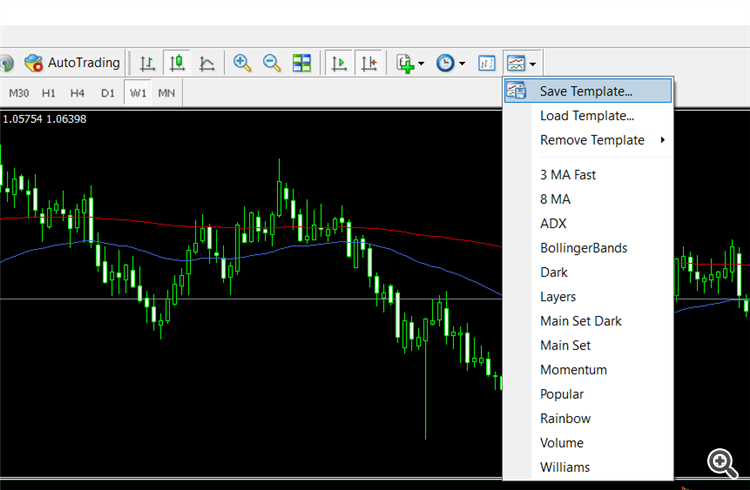
Hi fellow members/experts
Is there a way i can get back my previous mt4 terminal setting (opened charts)
A while ago terminal was working fine with all opened charts (including all indicators applied on) but due to power failure when restarted all gone blank even not a single chart,means removed all charts automatically,if i can get back previous state of terminal including the opened charts with indicators settings as it was before
regards