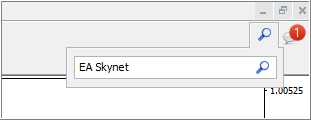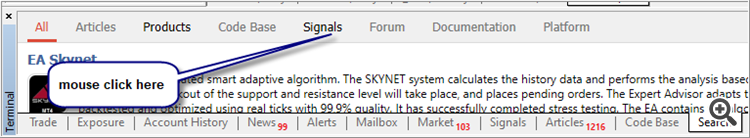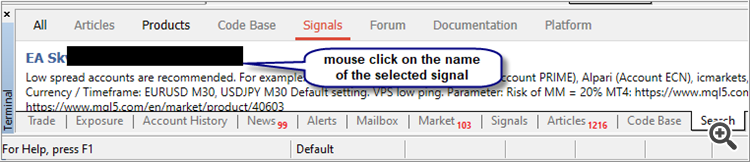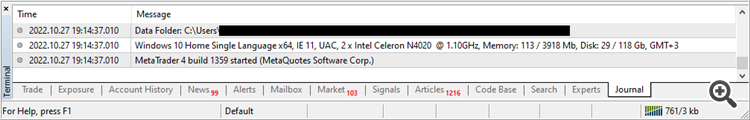- How to show free signals in the browser search?
- Signal Not Opening
- Signal subscriptions with MT4 on Win7
https://www.mql5.com/en/forum/189731 (MT4)

- 2017.04.10
- www.mql5.com
The problem is when I get to Step 4 and click the signal, it opens a Google Chrome browser instead of opening it inside the MT4 terminal. I assume there’s a setting?
It happened to me if -
- I forgot to fill Community tab with my forum login and forum password, or
- if forgot to login to my trading account, or
- if I am trying to subscribe to free signal by my real/live account. or
- if I am on new computer with old build of MT4 or old version of Windows for example,
- and most often case - when I forgot to install Interet Explorer on computer 9I do not need Internet Exoplorer but Metatrader is using it).
If someone (you for example) ask me about the following: "What is your MT4 build? What is your Windows version?"
I open MT4, go to the Journal and will post the following:
2022.10.27 19:14:37.010 Windows 10 Home Single Language x64, IE 11, UAC, 2 x Intel Celeron N4020 @ 1.10GHz, Memory: 113 / 3918 Mb, Disk: 29 / 118 Gb, GMT+3 2022.10.27 19:14:37.010 MetaTrader 4 build 1359 started (MetaQuotes Software Corp.)
IE11 means that I have Internet Explorer installed.
Windows 10 Home Single Language x64 means that I am on Windows 10 64-bit (I can use MT5 as well on my laptop because Metatrader 5 is requited the Windows 64-bit).
It happened to me if -
- I forgot to fill Community tab with my forum login and forum password, or
- if forgot to login to my trading account, or
- if I am trying to subscribe to free signal by my real/live account. or
- if I am on new computer with old build of MT4 or old version of Windows for example,
- and most often case - when I forgot to install Interet Explorer on computer 9I do not need Internet Exoplorer but Metatrader is using it).
Hello Sergey, I never solved this issue but I'm now trying to solve it. I am trying to subscribe to the signal on my real/live account. Is that why Google Chrome is popping up?
Hello Sergey, I never solved this issue but I'm now trying to solve it. I am trying to subscribe to the signal on my real/live account. Is that why Google Chrome is popping up?
The subscription is made directly from Metatrader -
How to Subscribe to MT4/MT5 Signal - the instructions
https://www.mql5.com/en/forum/189731 (MT4)
https://www.mql5.com/en/forum/336422 (MT5)
So, you can find the signal (you can use web browser in this case for example), and after that - you are finding this pre-selected signal on Metatrader by using search on the top right corner of Metatrader (look at post #4 as the example).

- 2017.04.10
- www.mql5.com
- Free trading apps
- Over 8,000 signals for copying
- Economic news for exploring financial markets
You agree to website policy and terms of use