Where can I see my purchases?
https://www.mql5.com/en/forum/9950/page70#comment_2564931
How to Install an Earlier Purchased Application
https://www.metatrader5.com/en/terminal/help/market/market_buy

- 2016.06.10
- www.mql5.com
The good thing is, I figured out where the reply button is. Duh. But, after following the suggestions, I still do not see the indicator in the Purchased tab.
- Earlier PM -
My Metatrader says 37669140- Metaquotes-Demo: Demo Account - Hedge
Does that help? Thank you.
Where can I see my purchases?
https://www.mql5.com/en/forum/9950/page70#comment_2564931
How to Install an Earlier Purchased Application
https://www.metatrader5.com/en/terminal/help/market/market_buy
The good thing is, I figured out where the reply button is. Duh. But, after following the suggestions, I still do not see the indicator in the Purchased tab.
- Earlier PM -
My Metatrader says 37669140- Metaquotes-Demo: Demo Account - Hedge
Does that help? Thank you.
If you had taken the time to read what Sergey posted for you, you should be able to see that you need to login into your MQL5 account with your jk00676 login and NOT YOUR EMAIL!
If you had taken the time to read what Sergey posted for you, you should be able to see that you need to login into your MQL5 account with your jk00676 login and NOT YOUR EMAIL!
You're right! "NOT MY EMAIL!" BTW, I did read what he said. And I did login using jk00676 as you suggested. Perhaps you are thinking too fast and should slow down?
Sergey, is it possible that my purchase is somehow not connected to the login? The registration email did show the login ID as jk00676, so the email & user ID appear to be connected.
You're right! "NOT MY EMAIL!" BTW, I did read what he said. And I did login using jk00676 as you suggested. Perhaps you are thinking too fast and should slow down?
Sergey, is it possible that my purchase is somehow not connected to the login? The registration email did show the login ID as jk00676, so the email & user ID appear to be connected.
If your purchase was done with the same login you are using to login into your MQL5 account, your purchase should be under your Market tab >> Purchases.
I would like to see a screenshot of your MT4/5 journal showing your MQL5 login and your indicator not at the purchases of your Market tab.
Make sure that you have Internet Explorer or Microsoft Edge installed in your computer.
Restart your computer and terminal, login into your MQL5 account and check again.
If your purchase was done with the same login you are using to login into your MQL5 account, your purchase should be under your Market tab >> Purchases.
I would like to see a screenshot of your MT4/5 journal showing your MQL5 login and your indicator not at the purchases of your Market tab.
Make sure that you have Internet Explorer or Microsoft Edge installed in your computer.
Restart your computer and terminal, login into your MQL5 account and check again.
Sure. I will do my best. I am fumbling in the dark as yesterday was the first time I've ever opened MT5 or logged into MQL5.
If your purchase was done with the same login you are using to login into your MQL5 account, your purchase should be under your Market tab >> Purchases.
I would like to see a screenshot of your MT4/5 journal showing your MQL5 login and your indicator not at the purchases of your Market tab.
Make sure that you have Internet Explorer or Microsoft Edge installed in your computer.
Restart your computer and terminal, login into your MQL5 account and check again.
I have tried everything suggested thus far. I see there's an option to cancel the purchase. Should I do that and start over? Call the credit card company and tell them to cancel the transaction? I am willing to try, but this is getting to be a bit of a challenging situation. Please advise.
I have tried everything suggested thus far. I see there's an option to cancel the purchase. Should I do that and start over? Call the credit card company and tell them to cancel the transaction? I am willing to try, but this is getting to be a bit of a challenging situation. Please advise.
As I see from your screenshot - you sucsessfully filled Community tab: "MQL5.Community activated for ..."
As to Purchased tab in Metatrader - did you real the posts from the links I provided above?
Because it was written on one post about to use search function in Metatrader (on the top right corner of Metatrader) to find your purchases.
I understand that you are looking for your pourchases in Purchased tab, but the mainly installed products are listed in POurchased tab for now.
So, use search to find your product:
Forum on trading, automated trading systems and testing trading strategies
Purchased Indicator is no longer in store and it has stopped working
Sergey Golubev, 2020.08.08 12:10
You can search this product by name: use search on the top right corner of Metatrader -
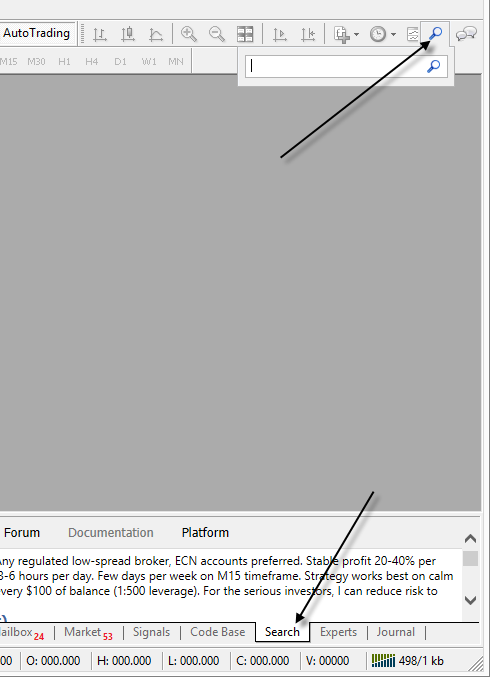
I have tried everything suggested thus far. I see there's an option to cancel the purchase. Should I do that and start over? Call the credit card company and tell them to cancel the transaction? I am willing to try, but this is getting to be a bit of a challenging situation. Please advise.
There's your problem and it was on your side, so we are not crazy when we get upset sometimes, because people are waisting our time.
That's why we should always ask for screenshots first!
You bought a MT4 indicator and you are trying to install it on MT5, that's impossible.
Cancel your purchase and purchase the MT5 version instead, or install it on the MT4 terminal.
- Free trading apps
- Over 8,000 signals for copying
- Economic news for exploring financial markets
You agree to website policy and terms of use
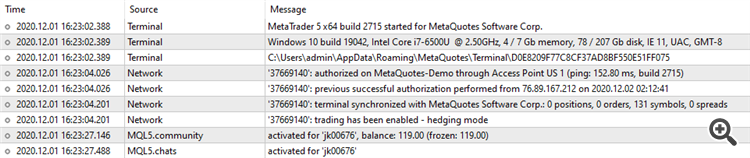
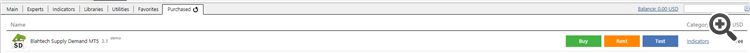
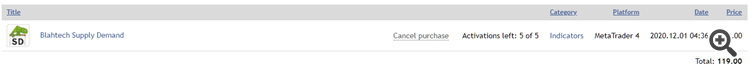
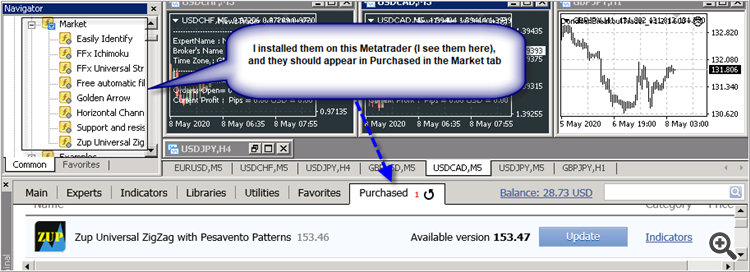
Hello,
Completely new to MQL5. I purchased an indicator from Blahtech and it is not showing up. I do see the charge appearing in transaction history. Please help.
Thanks