Move Moving Averages indicator to separate window by mouse, select 'Apply to First Indicator's data' (see image below):
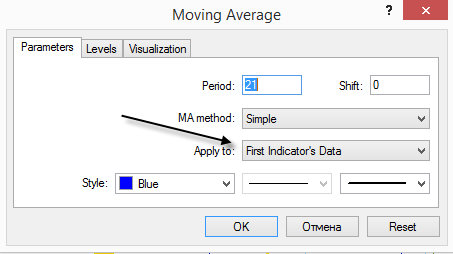
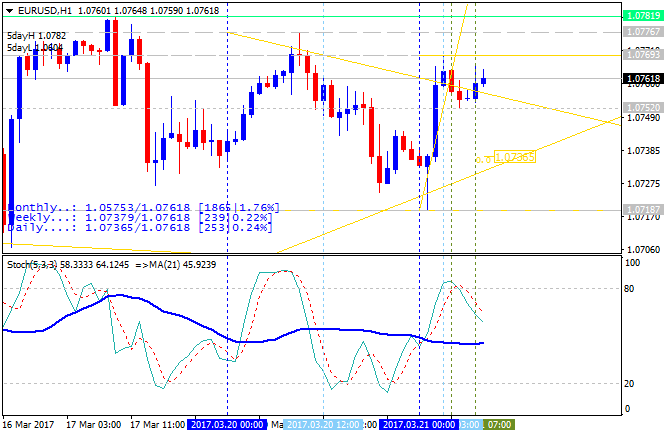
But it may be the issue with the scale for stoch and for ma (scales are different) so if you will program something so it ill not be so attractive as on the images with inserting indicators manually to separate window.
You pass it as a parameter.
iMA The function returns the handle of the Moving Average indicator. It has only one buffer. int iMA( string symbol, // symbol name ENUM_TIMEFRAMES period, // period int ma_period, // averaging period int ma_shift, // horizontal shift ENUM_MA_METHOD ma_method, // smoothing type ENUM_APPLIED_PRICE applied_price // type of price or handle );
Parameters
symbol
[in] The symbol name of the security, the data of which should be used to calculate the indicator. The NULL value means the current symbol.
period
[in] The value of the period can be one of the ENUM_TIMEFRAMES values, 0 means the current timeframe.
ma_period
[in] Averaging period for the calculation of the moving average.
ma_shift
[in] Shift of the indicator relative to the price chart.
ma_method
[in] Smoothing type. Can be one of the ENUM_MA_METHOD values.
applied_price
[in] The price used. Can be any of the price constants ENUM_APPLIED_PRICE or a handle of another indicator.
Return Value
Returns the handle of a specified technical indicator, in case of failure returns INVALID_HANDLE. The computer memory can be freed from an indicator that is no more utilized, using the IndicatorRelease() function, to which the indicator handle is passed.
You pass it as a parameter.
Parameters
symbol
[in] The symbol name of the security, the data of which should be used to calculate the indicator. The NULL value means the current symbol.
period
[in] The value of the period can be one of the ENUM_TIMEFRAMES values, 0 means the current timeframe.
ma_period
[in] Averaging period for the calculation of the moving average.
ma_shift
[in] Shift of the indicator relative to the price chart.
ma_method
[in] Smoothing type. Can be one of the ENUM_MA_METHOD values.
applied_price
[in] The price used. Can be any of the price constants ENUM_APPLIED_PRICE or a handle of another indicator.
Return Value
Returns the handle of a specified technical indicator, in case of failure returns INVALID_HANDLE. The computer memory can be freed from an indicator that is no more utilized, using the IndicatorRelease() function, to which the indicator handle is passed.
In another style, how to link it to the stochastic?
Pass it the stochastic handle.
The yellow part.
applied_price
[in] The price used. Can be any of the price constants ENUM_APPLIED_PRICE or a handle of another indicator.
You pass it as a parameter.
iMA The function returns the handle of the Moving Average indicator. It has only one buffer. int iMA( string symbol, // symbol name ENUM_TIMEFRAMES period, // period int ma_period, // averaging period int ma_shift, // horizontal shift ENUM_MA_METHOD ma_method, // smoothing type ENUM_APPLIED_PRICE applied_price // type of price or handle );
Parameters
symbol
[in] The symbol name of the security, the data of which should be used to calculate the indicator. The NULL value means the current symbol.
.
.
.
.
Hey Marco,
Finally I found it
the trick is not in the
iMA(....);it is the:
iMAOnArray();
![]()
iMAOnArray Calculates the Moving Average indicator on data, stored in array, and returns its value. double iMAOnArray( double array[], // array with data int total, // number of elements int ma_period, // MA averaging period int ma_shift, // MA shift int ma_method, // MA averaging method int shift // shift ); Parameters array[] [in] Array with data. total [in] The number of items to be counted. 0 means the whole array. ma_period [in] Averaging period for calculation. ma_shift [in] MA shift. Indicators line offset relate to the chart by timeframe. ma_method [in] Moving Average method. It can be any of ENUM_MA_METHOD enumeration values. shift [in] Index of the value taken from the indicator buffer (shift relative to the current bar the given amount of periods ago). Returned value Numerical value of the Moving Average indicator, calculated on data, stored in array[]. Note Unlike iMA(...), the iMAOnArray() function does not take data by symbol name, timeframe, the applied price. The price data must be previously prepared. The indicator is calculated from left to right. To access to the array elements as to a series array (i.e., from right to left), one has to use the ArraySetAsSeries() function. Example: double macurrent=iMAOnArray(ExtBuffer,0,5,0,MODE_LWMA,0); double macurrentslow=iMAOnArray(ExtBuffer,0,10,0,MODE_LWMA,0); double maprev=iMAOnArray(ExtBuffer,0,5,0,MODE_LWMA,1); double maprevslow=iMAOnArray(ExtBuffer,0,10,0,MODE_LWMA,1); //---- if(maprev<maprevslow && macurrent>=macurrentslow) Alert("crossing up");
Thanks for all

Hey Marco,
Finally I found it
the trick is not in the
iMA(....);
it is the:
iMAOnArray();
Thanks for all
That is the answer that I gave you in your other topic
https://www.mql5.com/en/forum/172819#comment_4198063

- www.mql5.com
That is the answer that I gave you in your other topic
https://www.mql5.com/en/forum/172819#comment_4198063
oh...
yes
seems I haven't detect it between the lines
thanks for you
appreciated
![]()
- Free trading apps
- Over 8,000 signals for copying
- Economic news for exploring financial markets
You agree to website policy and terms of use
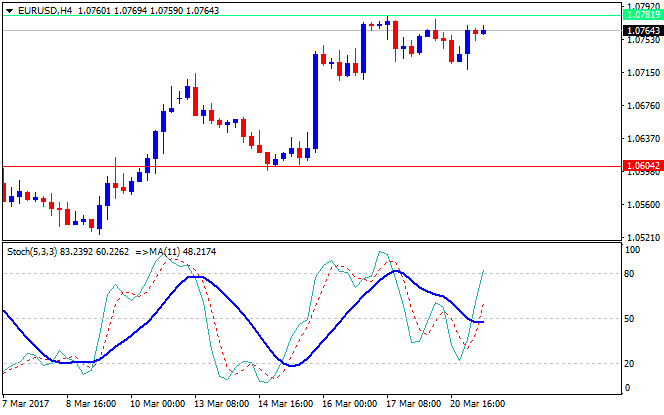
Hello
I would like to know how to add the moving average(s) into a separate window (not by code but manually)
the screenshot below is for that MA I am asking for:
..
set file attached for the above screenshot