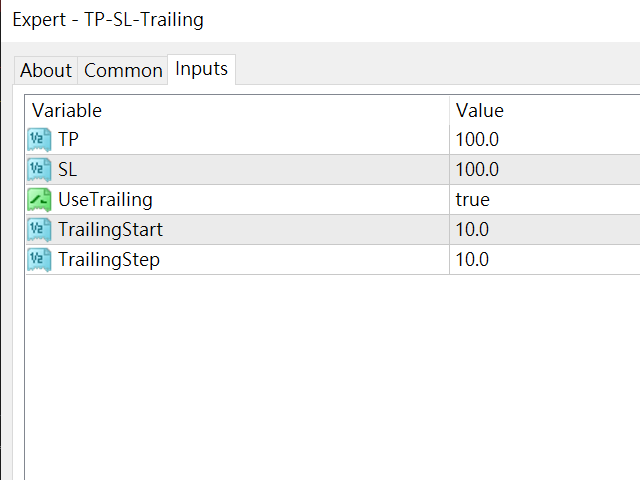Auto Adding TP SL Trailing
- Yardımcı programlar
- HENG SHENG TSAI
- Sürüm: 1.0
- Etkinleştirmeler: 10
This tool is for helping manual traders to automatically add TP, SL, and Trailing to opened orders.
You can use One-Click-Trading button to add your orders and leave this tool to help you set Take Profit, Stop Loss, and Auto Trailing. Just open and leave orders to it.
Method of Installation
Drop the EA to a chart of any currency pair at any time frame. All open orders in the same MT4 terminal will be managed.
Caution
This tool is for manual trading account. If you have other EA running in the same terminal and it has own TP/SL/Trailing, the 2 EAs may influence each other for TP/SL.
Parameters Setting
TP: How many pips to take profit for all open orders.
SL: How many pips to stop loss for all open orders.
UseTrailing: Switch of trailing function. "True" turns on trailing function. "False" turns it off.
TrailingStart: If trailing is on, how many pips in floating profit then SL will move to open price of an order (break-even).
TrailingStep: If trailing is on, and after break-even happens, how many pips every time EA moves SL for more profit.