HistoryArrowRestore 4
- Yardımcı programlar
- Andrej Nikitin
- Sürüm: 1.12
- Güncellendi: 17 Kasım 2021
The scripts adds order tracing icons in the chart window.
Trace orders are similar to the standard terminal tracing. Icons are added for both closed orders and current (market) orders.
The Days of history to check parameter means the depth of the order history to be traced (number of days). If the parameter value = 0, all orders in the available history will be traced.


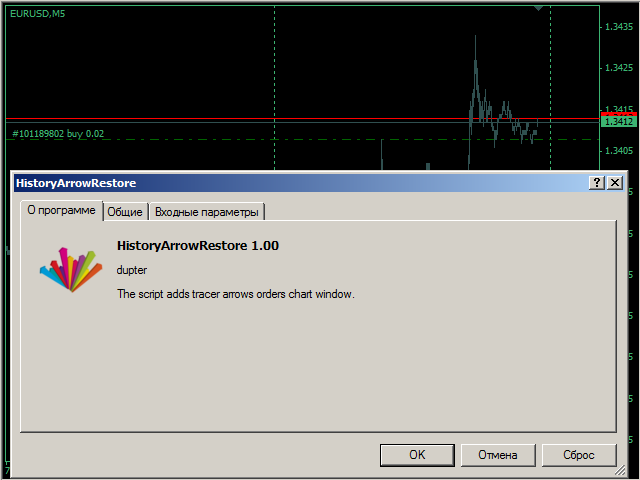
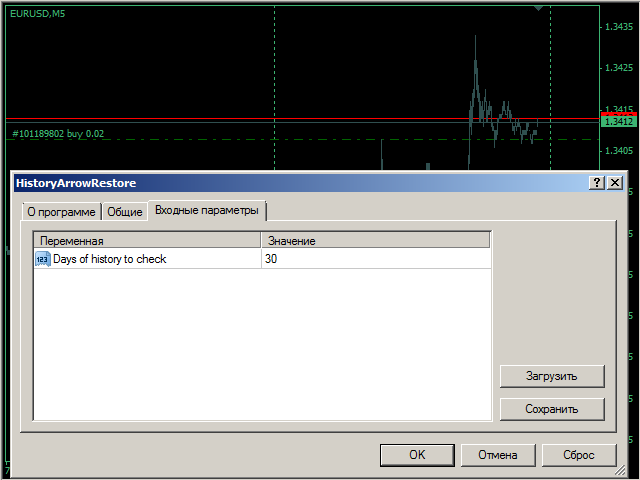
















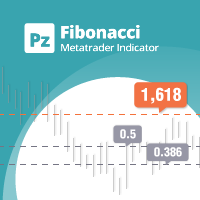


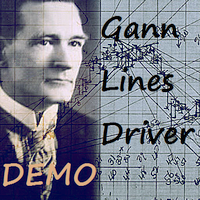

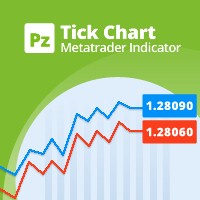


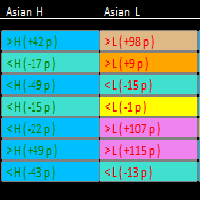

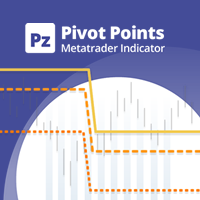




































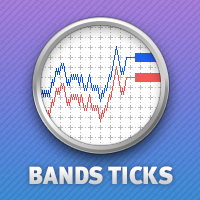
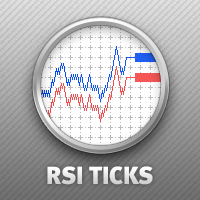



























finally found it. Tks