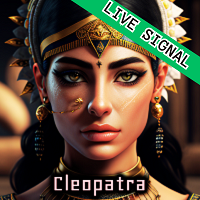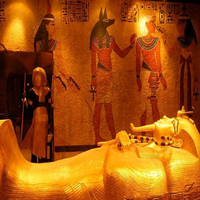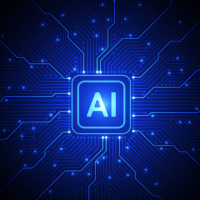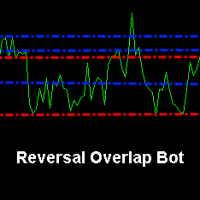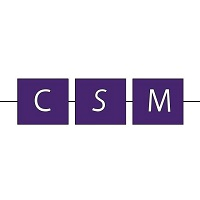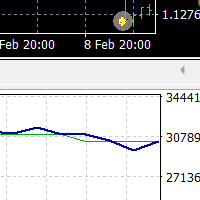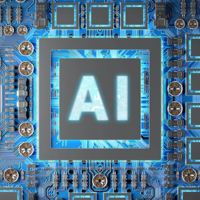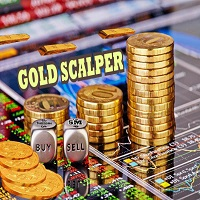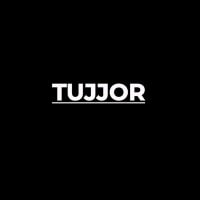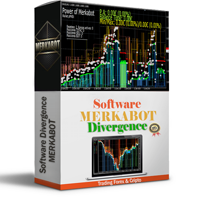Hedge Way
- Uzman Danışmanlar
- Everton Fontes Dos Santos
- Sürüm: 1.20
- Güncellendi: 9 Şubat 2024
- Etkinleştirmeler: 5
Hedge Way
Introducing Hedge Way, an innovative Expert Advisor (EA) that strategically utilizes the hedge strategy to close both full and partial orders, aiming to minimize risk and optimize results. This marks the release of an advanced EA, renowned for its unique operational capability. While it can automatically open orders, its true potential is revealed when used manually as part of a strategy. Instead of relying solely on the conventional stop loss, this EA employs a hedge technique, gradually reducing positions until positive results are achieved. Explore this approach and discover how it can elevate your trading strategy to new heights. Don't miss the opportunity to take control: easily place manual orders following the strategy. Try it now and enhance your trading experience!
Parameters:
-
Identity of EA: It's the MAGICNUMBER of each order. The identification used by the EA to know the orders created by it.
-
Percentage of ALLGain above Drawdown: This parameter is automatically used by the EA to open and close orders. For example, if you have a $100 gain in your orders and a $50 drawdown, and you choose the default number 50 in this parameter, which represents 50% of $100, the EA will close all open orders, ensuring automatic profit.
-
Percentage to Divide in Open Orders: This is the percentage of your capital that will be used to determine the maximum lot size of the operations.
-
Points to Open Orders: This is the distance in points used for order spacing and to determine lot sizes.
-
Points to Close Orders: Used to draw on the chart the points at which orders will be closed, as well as closing in automatic mode.
-
If Spread this out not work: Prevents the EA from closing orders if the spread is greater than this number of points.
-
Limit to Open Stop Orders: Sets the total quantity of each type of pending orders.
-
Multiplier of lots to take from orders: Defines the amount of points you want to gain when cutting each hedge.
-
Lets the EA make the Strategy: Activates the autoclose of the panel to open and close orders.
-
Call A buy every time no open orders: Stays always in the market if there are no open orders.
-
Draw Stop Lines: Provides a visual aid on the chart to close orders.
How to Use This EA: This EA has three main functions: automatic trading, strategy tester trading, and the ability to profit from Hedge without necessarily doubling the lot of your orders. Soon, I will post a series of videos about this indicator on YouTube.