Версия 23.1
2023.03.03
- Take pictures and send Telegram according to the current chart size (change to this options in Inputs panel)
- Fixed some minor bugs
- Improve performance
Версия 22.5
2022.04.27
- Have many changes in this version:
+ Add "Lots" in Risk type: To open order with specifics lots
+ Add Close function in Tools tab
+ Add more sub functions in Order Menu:
----Draw Break Even line
----Draw Close P.Size Line
----Draw Trailing Stoploss Line
----Hide Stoploss
----Hide Takeprofit
----Auto delete pending order line
----Delete All functions line
+ Display SL, TP label for order: Click at Order label to show these labels
.....
Версия 22.4
2022.03.08
- Improve performance
- Add Turn ON/OFF button for function lines.
- Add delete button for function lines.
- Add Draw Functions line button at Order menu
- Fix some minor errors
Версия 22.3
2022.03.04
-Added options on Entry line for faster operation: Buy/Sell Conversion | Convert Pending/Instant | Delete Order line | Open orders
- Add Candle Close Time and Spread at Bid . Line
- Add function lines for each Order in case there are many Orders open at the same time
- Added Alert Zone width measurement
- Fixed an issue where "Days" could not be selected in Expiry
- Add Menu for Opened orders
Версия 22.1
2022.01.06
Update v22.01.06
- Add Risk and Reward in points Input
Версия 21.12
2021.12.22
Ver 21.12:
- Add Stop loss and Take profit zone Color for more user experience.
- Add Entry, Stoploss, take profit input for enter of those value
- Add Keep RR functions for fixed Reward/Risk ratio when drag order line on chart
- Add Reward/Risk input for enter RR value.
- Reward input for enter Reward value.
Версия 21.10
2021.11.01
New features added:
+ Add commission to calculate
+ Trailing Stoploss feature
+ Trailing Position Size feature
+ Auto open pending order feature
+ Feature to automatically delete pending orders
+ Automatic market tracking feature after the price hits the warning

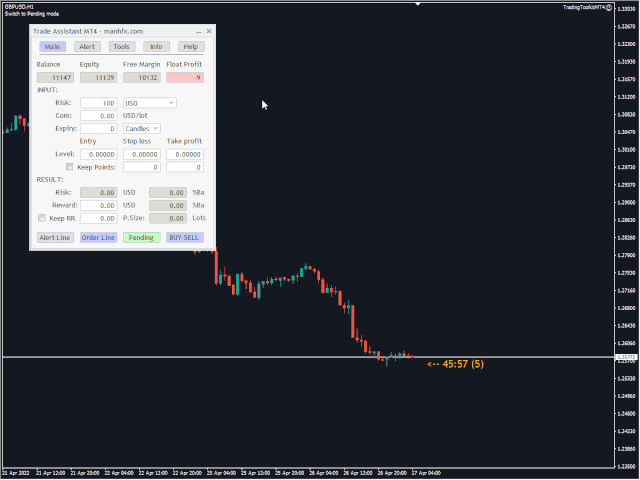
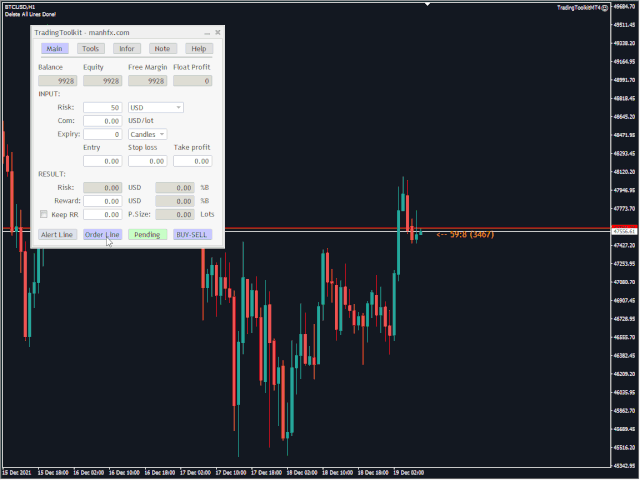

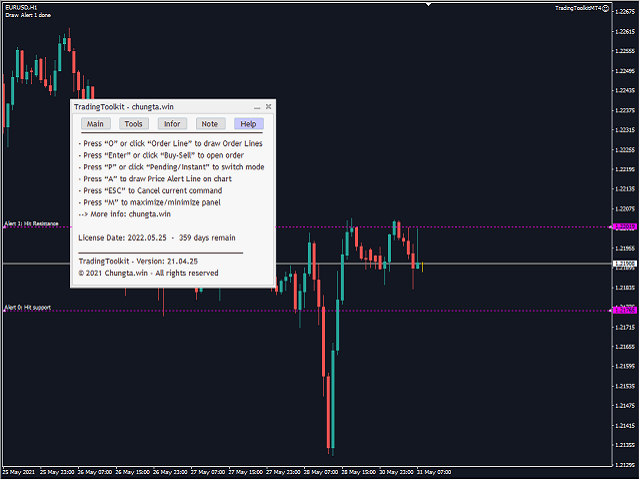


































































Does exactly what I want it to. Can use it as a risk % amount or a cash amount. I prefer cash amount as I like to use the same cash amount per trade for the month so this is perfect for me. I would like if in future it could also have an option to just type in a stop loss and take profit in pips within the panel itself. It does have this feature but it's the price levels only. Cheers and thanks for the great product.