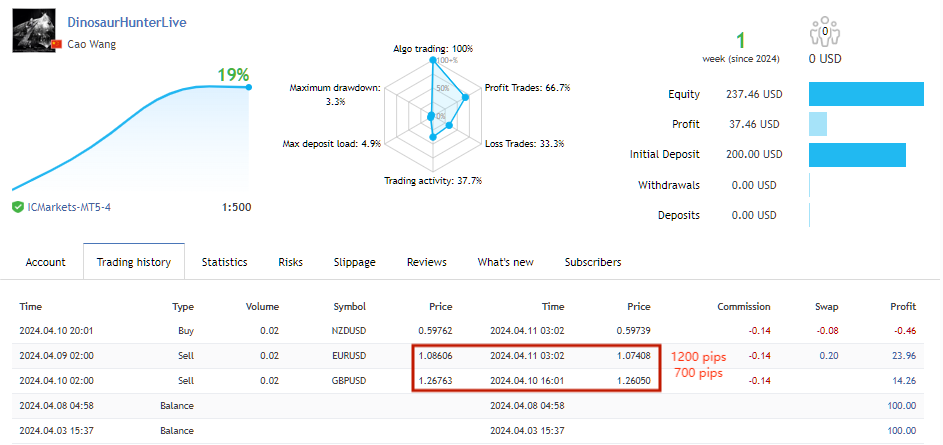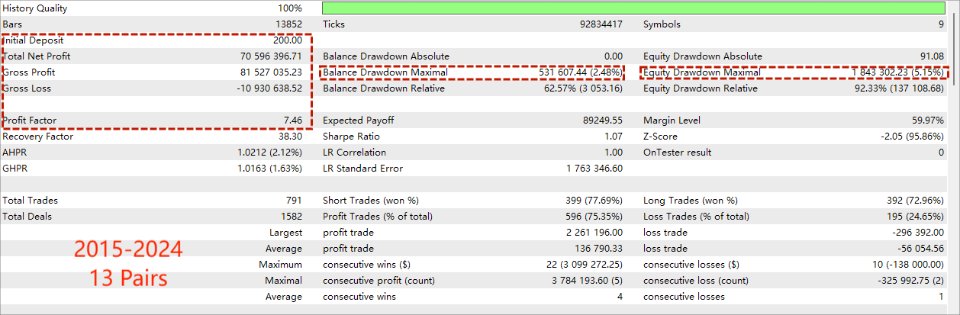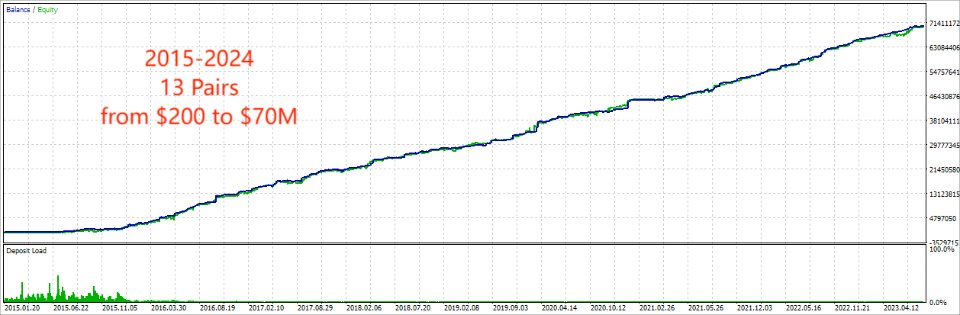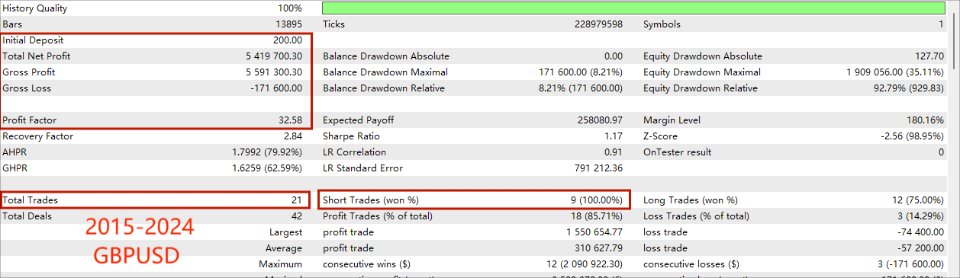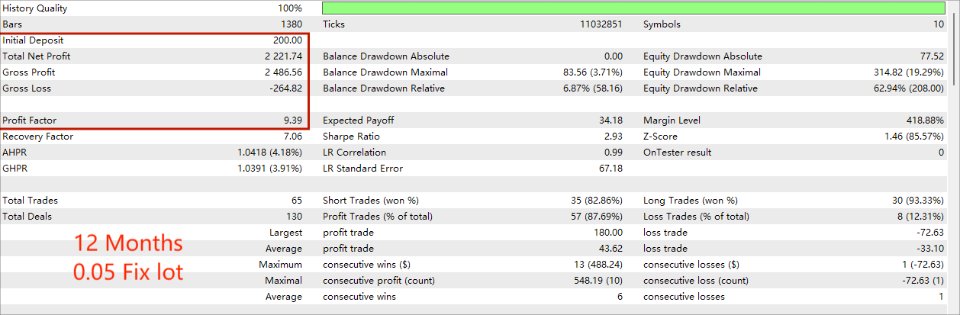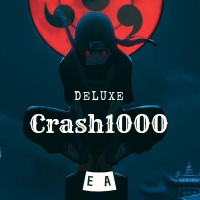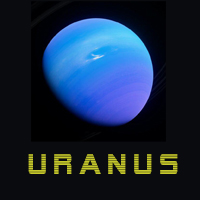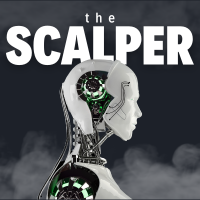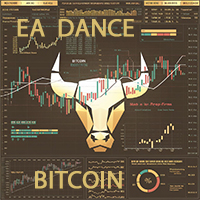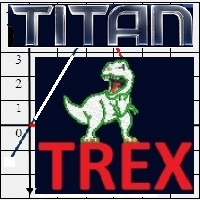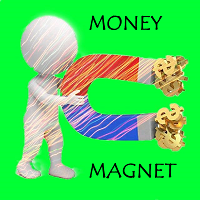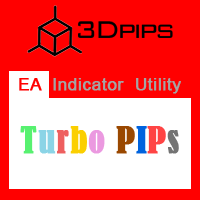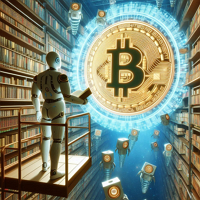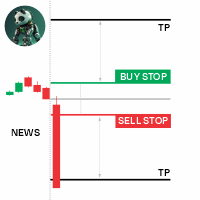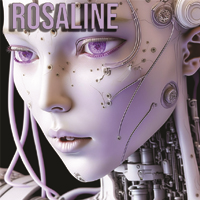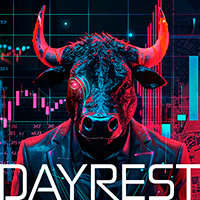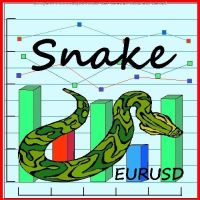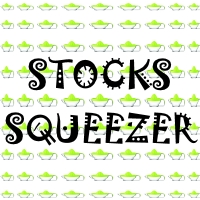Dinosaur Hunter Pro
This EA is named Dinosaur Hunter because it can capture very large trend, such as 5000-10000 points.
DH trades infrequently as it patiently waits for the right market conditions.
DH can load multiple currency pairs on a single chart to increase the number of trades.
Live Signal
This EA has been tested from 2015 to the present. The test used data from Dukascopy. If you trade on ICMarkets, you can directly use my configuration parameters. If you use other brokers, please test first.
Trading Settings: The key setting is MultiPairs, set it to true to trade according to the PARAMETERS settings. Set it to false to trade according to Single Pair Settings.
Single Pair Settings:
- Basic Period
- MA Period
- Pre Bars
- MA Fast Count
- MA Slow Count
- CCI Period
- Fast Trend Level
- Slow Trend Level
- CCI Level
- Open Hour
MultiPairs Settings: Set PARAMETERS based on Single Test results, combining parameters of multiple pairs. For example:
GBPUSDt,M15,M15,16,10,21,54,38.0,0.7,170.0,6|GBPUSDt,M1,M30,22,36,53,43,17.5,2.5,220.0,11|AUDUSDt,H2,H2,3,5,25,22,31.0,0.1,20.0,17
| Format:
[symbol],[basic_period],[ma_period],[pre_bars],[ma_fast_count],[ma_slow_count],[cci_period],[fast_trend_level],[slow_trend_level],[cci_level],[open_hour]
Each setting group is separated by “|”.
When testing Single Pair, you can select “viewer” in the “Journal” box and search for “Configuration” to get configuration details like
Configuration[GBPUSDt,M15,H4,9,30,72,45,16.0,2.6,80.0,2]
If the MultiPairs configuration is correct, you should see [***** Config Successed *****] in “expert” or “Journal” table.