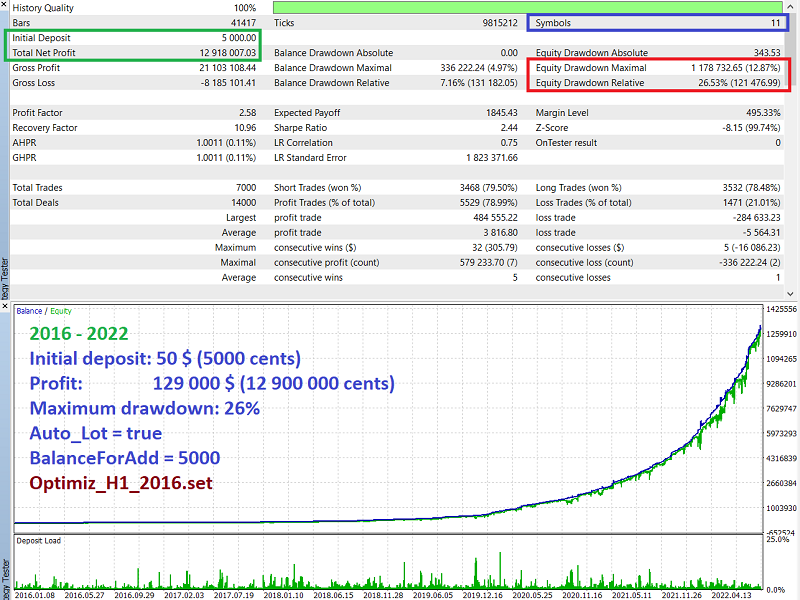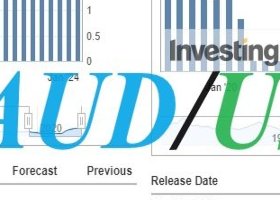Let's consider an example of "Constructor MT5" Expert Advisor optimization
ACT 1
We will optimize each block (EA) separately.
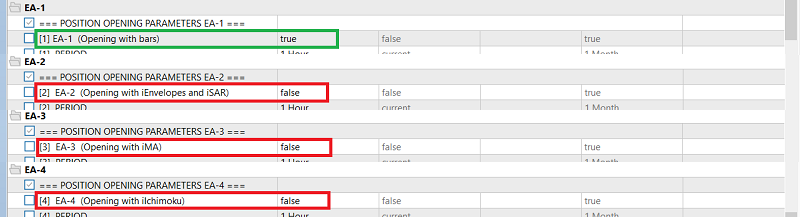
It is necessary to disable all characters except the first one.
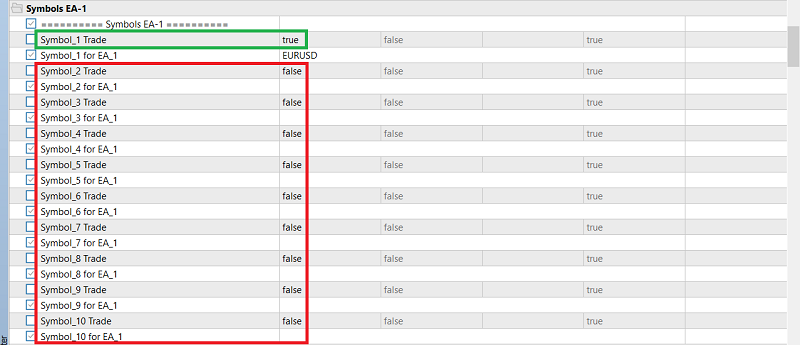
ACT 2
Turn on the optimization mode.
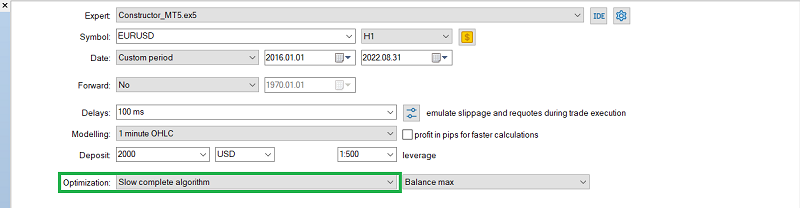
To reduce the optimization time, we will limit the results we need to the drawdown. To do this, set Auto_Lot=true, Deposit=2000, BalanceForAdd=200.
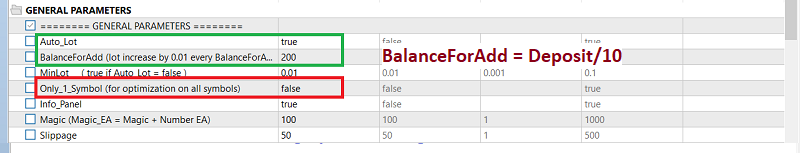
ACT 3
We turn on the parameters to be optimized and set their ranges:
1- Parameters of the condition for opening a position (and entry deals within the position)
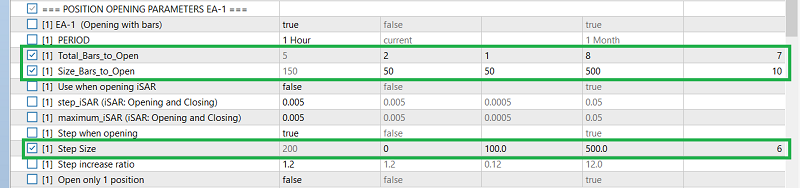
2 - Deal volume calculation parameter
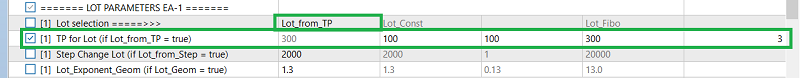
3 - Position closing condition parameter
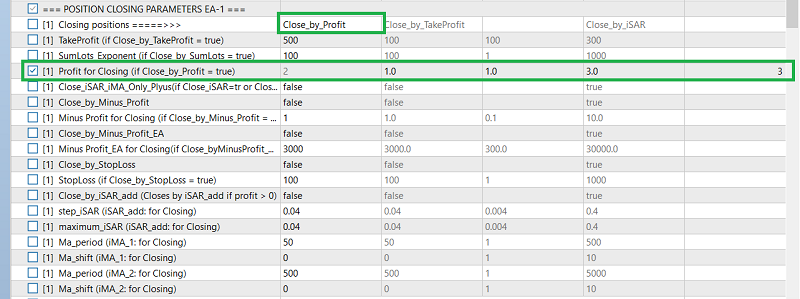
ACT 4
Be sure to set Exponent_Symbol=1
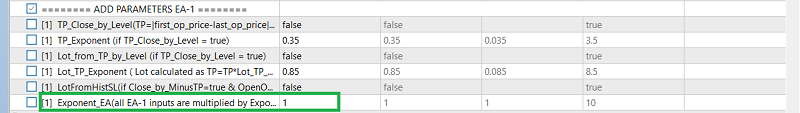
We look at the number of test options
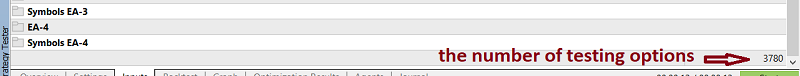
Choose an optimization option. Option 1( Slow complete algorithm) will show us all the results (which is desirable). But if the number of testing options is very large, then option 2( Fast genetic based algorithm) can be chosen. Run the optimization.
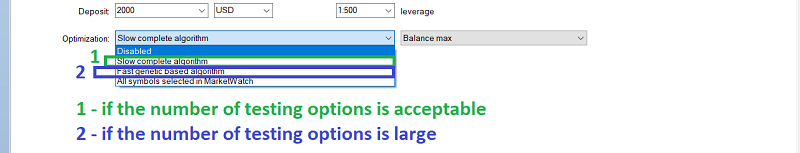
ACT 5
From the optimization results, select one of them and start testing.
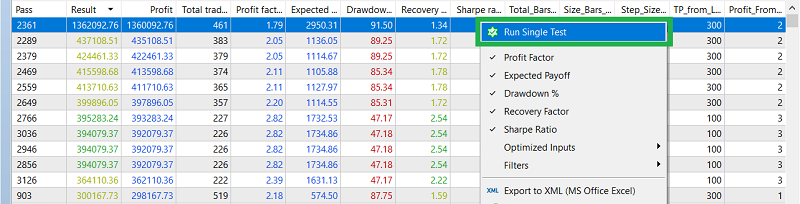
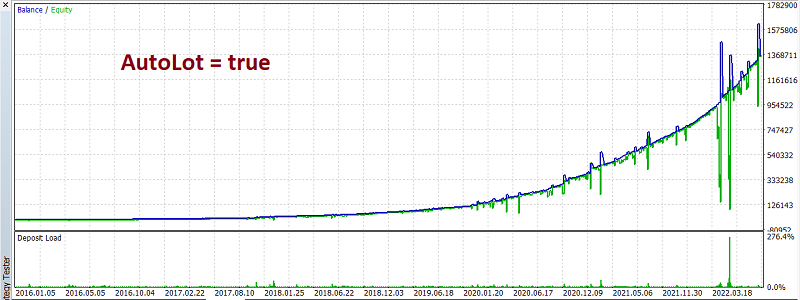
Now we switch to the "Auto_Lot = false".
![]()
We get a result that suits us.
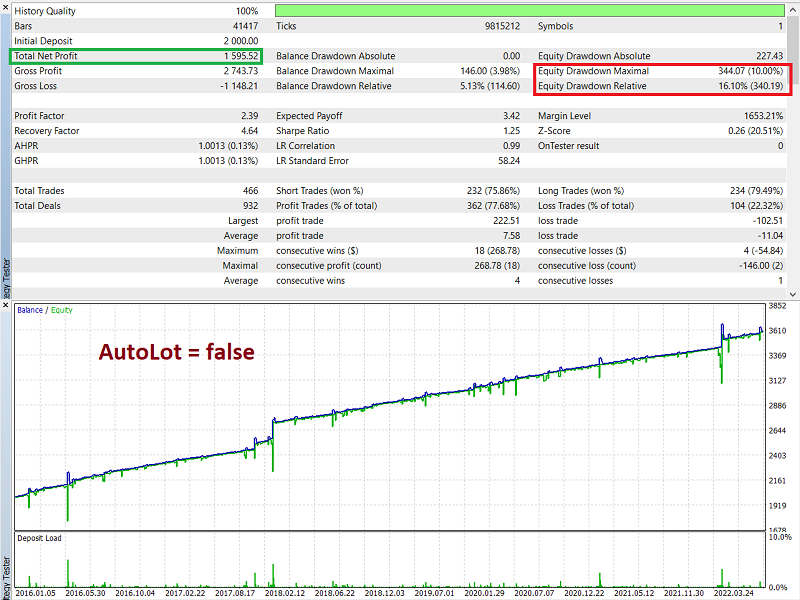
ACT 6
Now let's find out which symbols' volatility is suitable for trading according to the selected parameters. To do this, turn on the "All symbols selected in MarketWatch" optimization mode.
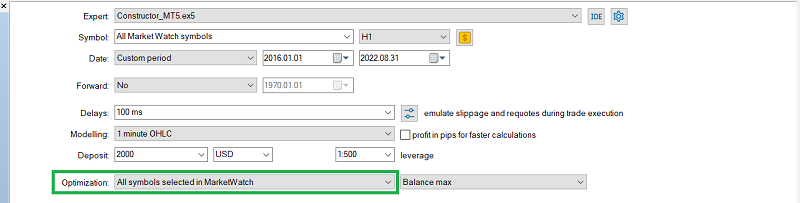
You need to include "Only_1_Symbol=true". Without this, the tester will not be able to iterate through the symbols from the MarketWatch. And start the optimization.
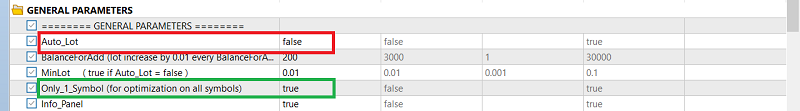
ACT 7
From the results obtained, we sequentially select the appropriate symbols.
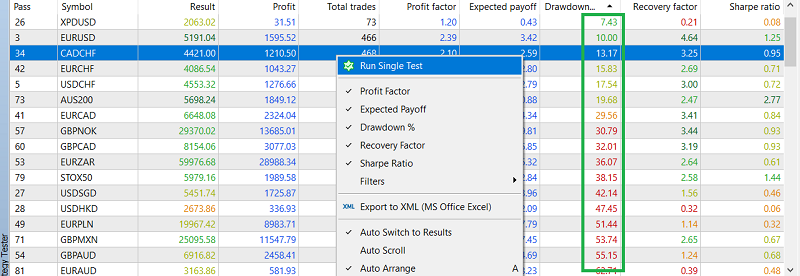
Write selected symbols to input parameters
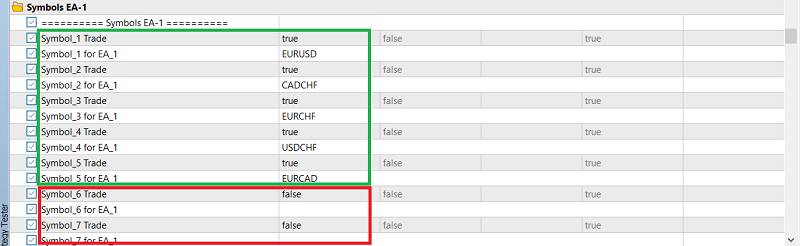
Set "Only_1_Symbol=false" and start testing EA-1
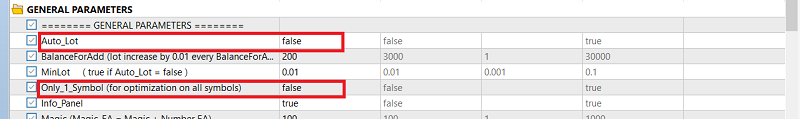
Get the result
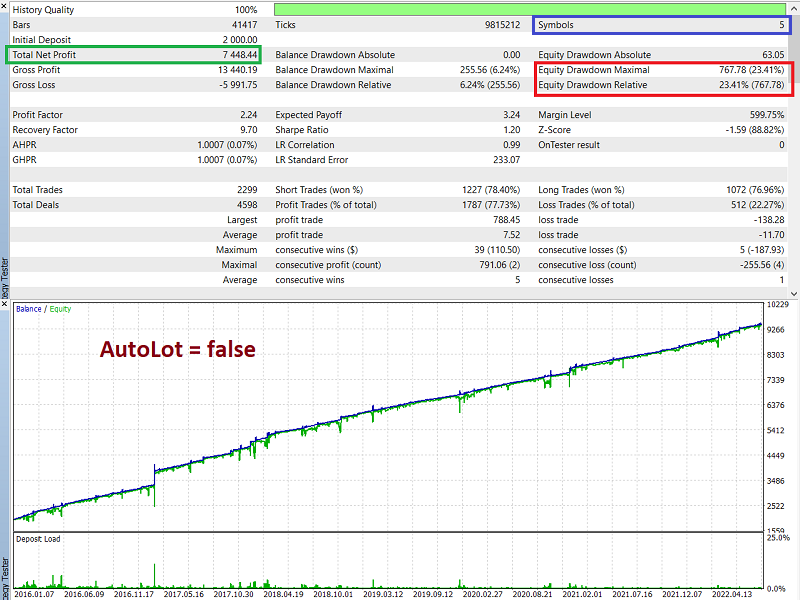
Don't forget to save in "file.set" .
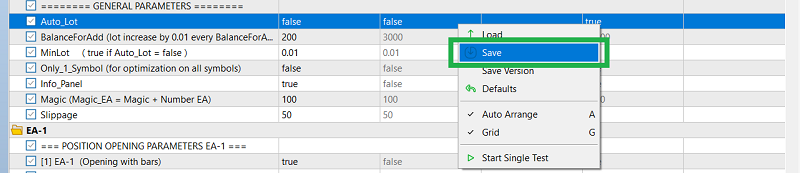
ACT 8
We repeat the same steps for EA-2, EA-3 and EA-4.
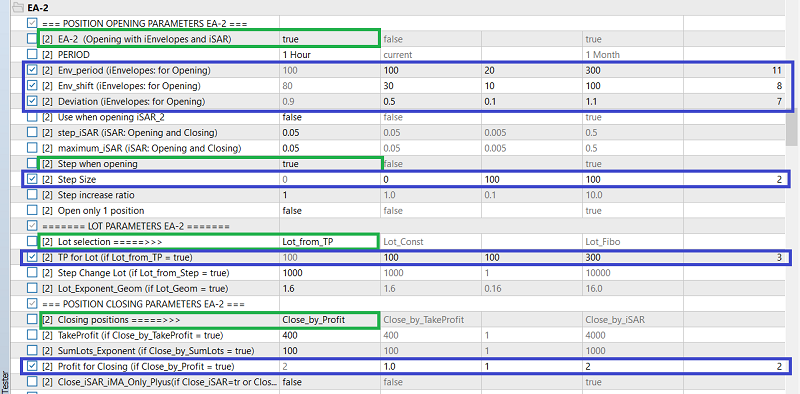
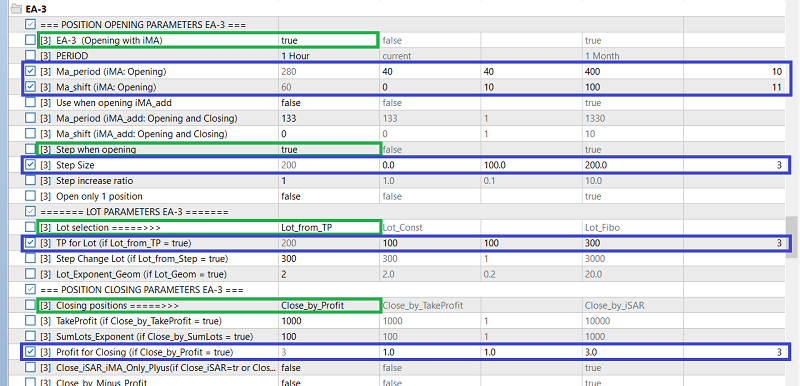
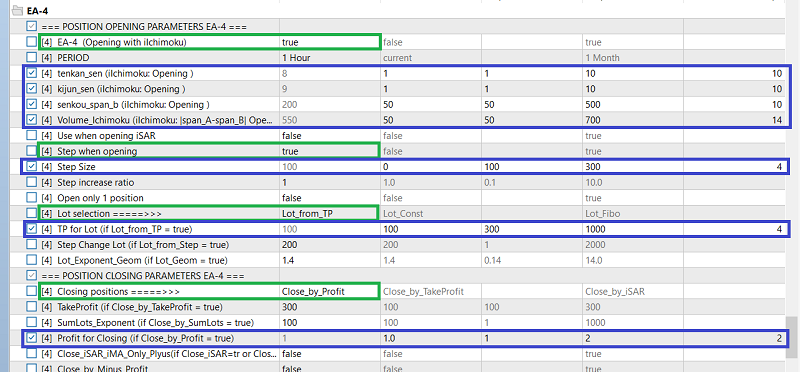
ACT 9
For each EA we get the results
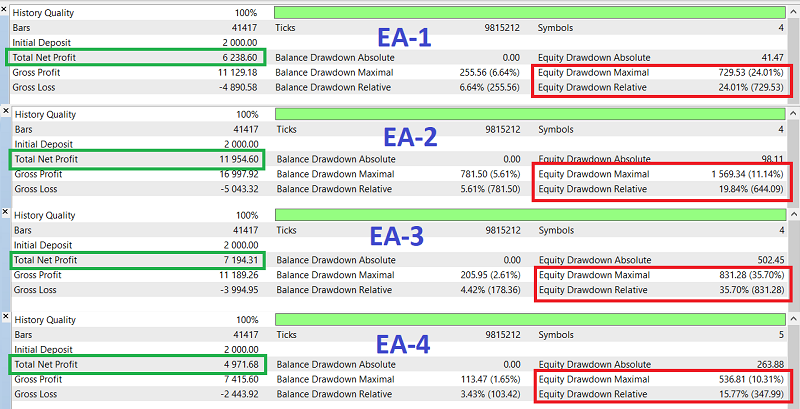
We see that the drawdown of CC2 is 2 times greater and therefore we can multiply "Exponent_Symbol"(1, 3 and 4) by 2
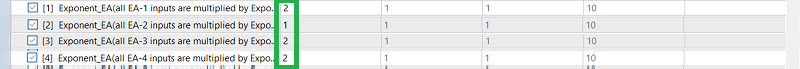
Enable all EA and test
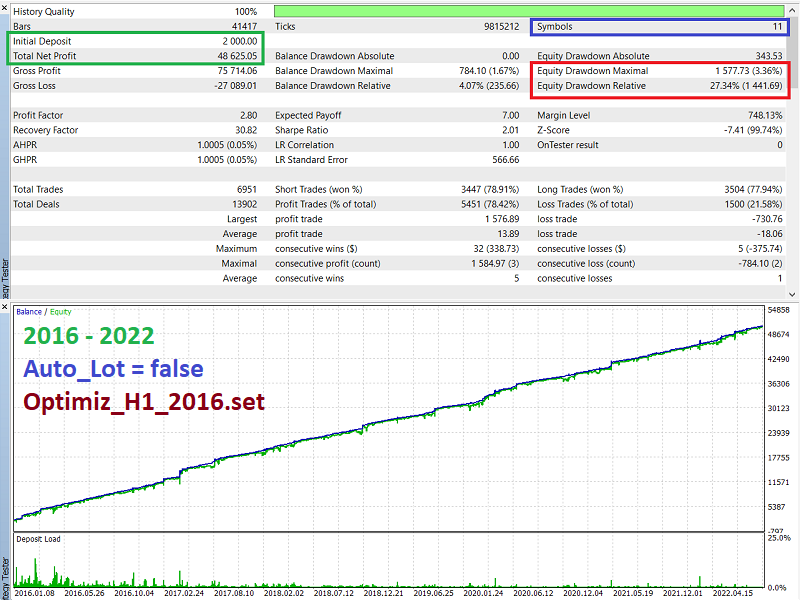
ACT 10
You can stop there, or you can accelerate the dynamics of profit growth. Enable Auto_Lot=true . Let's take a deposit of 5000. BalanceForAdd=5000 (every 5000 the lot will increase by 0.01)
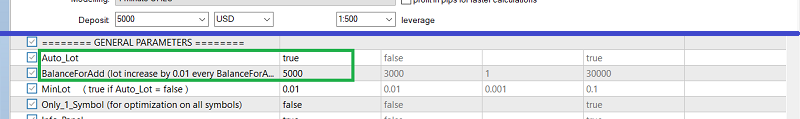
Result