Simple Automatic TP SL And BE
- Utilitários
- Michal Herda
- Versão: 1.0
Program for automatic placement of stop loss and take profit orders. Values are calculated as points distance from open price.
BreakEven option is also included. all options could be applied to BUY, SELL separately or together.
Enter values in points in the fields on the right side of the menu and press dedicated button to aplly your settings.
If in doubt, The instruction is displayed in the tooltip.






























































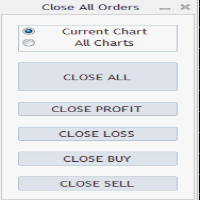

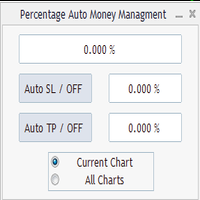



Tahanks for share,, very usefull for scalping in m1 ;D Love it!!!
if u have time maybe u can add Trailing Stop and close all function. :D