EasyGRID MT4
- Utilitários
- Nina Yermolenko
- Versão: 1.8
- Atualizado: 21 março 2024
The utility places a grid of pending orders. You can select the number of orders in the grid, the step between orders, multiplier for the order size, SL and TP levels and the magic number.
MT5 version of the utility is avaliable by the link - https://www.mql5.com/en/market/product/73489
If you like this utility, take a look at my other products - https://www.mql5.com/en/users/nina_yermolenko/seller

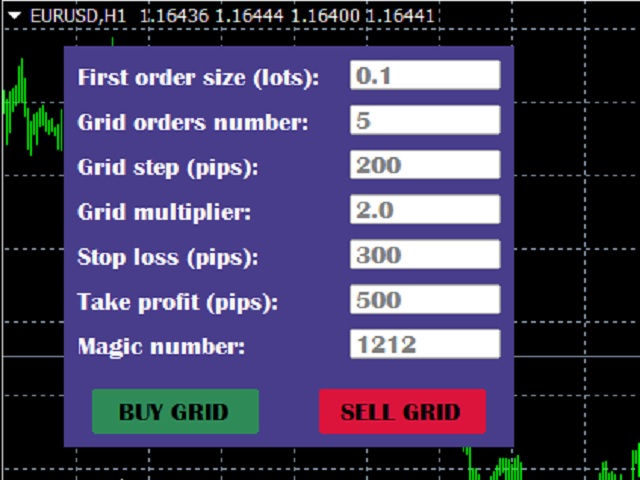
















































































Great job, 6*. Simple and effective control. Jozef.