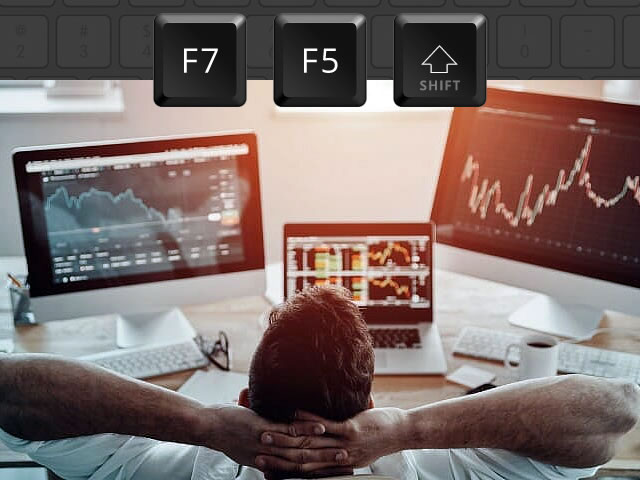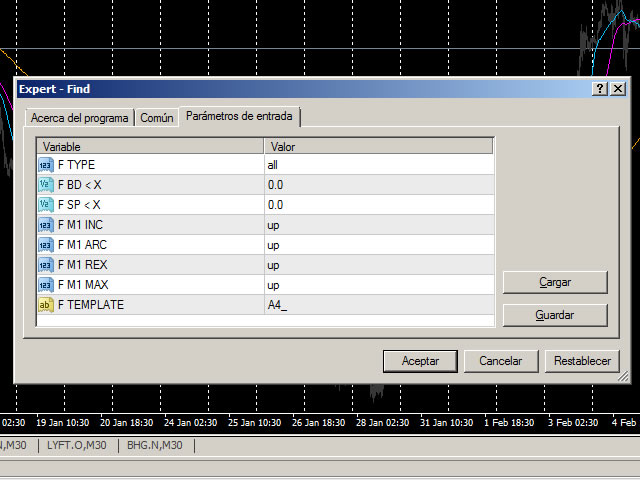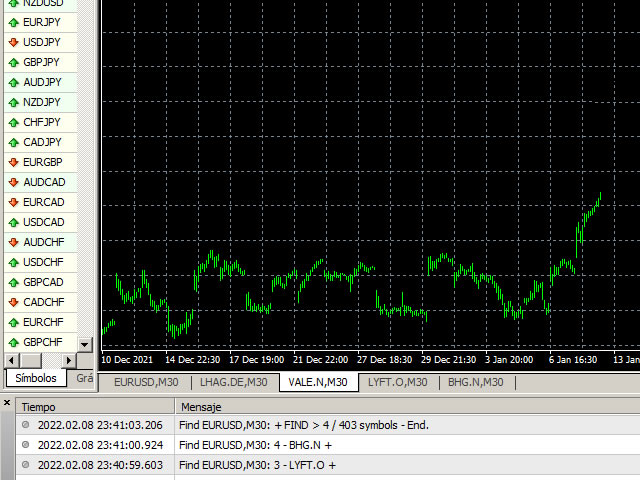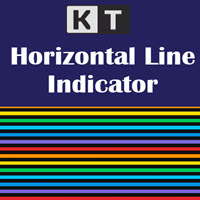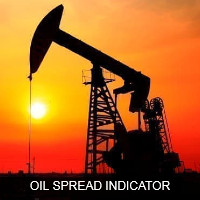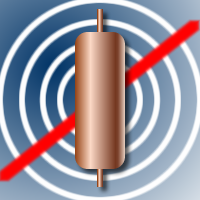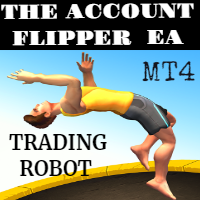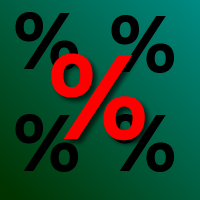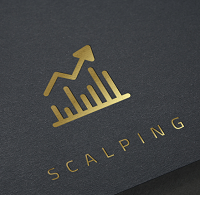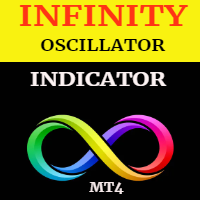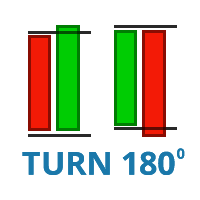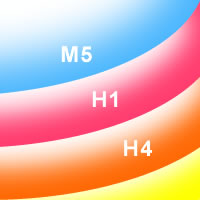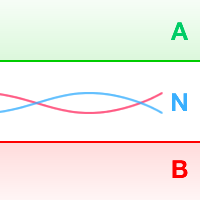Find MT4
- 유틸리티
- Yuniesky Carralero Cuellar
- 버전: 1.15
- 업데이트됨: 9 2월 2022
- 활성화: 5
Top indicator for MT4 that scans all the Assets in your Market Watch and opens, in a new window, those that match your search parameters.
It can be applied to any Financial Asset: Currencies, Cryptocurrencies, Indices, Commodities, Stocks, Bonds, ETFs and Metals.
Most of the traders improved their trading results during the first trading week with the help of this indicator.
MT5 version is here.
Benefits of the indicator
SIMPLE!
1. F7 key - Parameters // 2. F5 key - Search // 3. SHIFT key - Close all
Maximum time savings
Analyze more than 400 Assets with just one click, at maximum speed!
Works with any Asset
It allows you to trade Forex, Cryptocurrencies, Indices, Commodities, Stocks, Bonds, ETFs and Metals with any Broker using the MT4 platform.
Advanced search
The indicator allows you to adjust the search parameters and apply your personal template to the charts of the Assets found.
Shows Assets in an uptrend and/or downtrend
3 simple steps for a deep analysis of all the Assets of your broker, showing you where there are opportunities to invest your money.
Temporalities
The indicator works on all time frames from (M1) to (H1).
Does not affect the operation of the terminal
The indicator has a light and optimized code base, so it does not overload the terminal and does not cause it to freeze.
For experts and beginners
Simple for experts and beginners, everything simple, is the basis of this indicator.
How does the indicator work?
This expert scans all the Assets in your Market Watch and opens, in a new window, those that match your search parameters.
1. F7 key - Search parameters
2. F5 key - Search
3. SHIFT key - Close all windows
* To scan all Assets offered by your Broker, make sure to display all of them on your Market Watch.
Input Parameters
F. TYPE – { all, Forex, CFDs, Futures, Indexes } Scan only Assets of the selected type
F. BD < X – Select only those Assets with a BID price less than X
F. SP < X – Select only those Assets with a SPREAD less than X
F. M1 INC – { no, up, dw } Select only those Assets with sloping SMA_20
F. M1 ARC – { no, up, dw } Select only those Assets with SMA_20 in RAINBOW: ( M1 > M2 > M3 ) or ( M1 < M2 < M3 )
F. M1 REX – { no, up, dw } Select only those Assets with SMA_20 that crosses the RESISTANCES
F. M1 MAX – { no, up, dw } Select only those Assets with extreme BID price, since the last M1 x M3 crossing.
F. TEMPLATE – Template to apply to the Asset chart.
How do I trade with the indicator?
Purchase and install the indicator on your terminal.
Press the F7 Key - Adjust your search parameters.
Press the F5 Key - Find Assets that match your search parameters
The indicator shows the Assets with good conditions to invest.
Always use "Stop Loss" to limit losses.
Protect and let your "Profits" run.
If you want to close all windows opened by the indicator, press the SHIFT Key.
Support
For any questions related to the purchase, installation and use of the indicator, please contact me on the official MQL5 website.
Attention!
All my products can be purchased only here on the official MQL5 website. Beware of Scammers!
Author
Yuniesky Carralero Cuellar, Computer Scientist