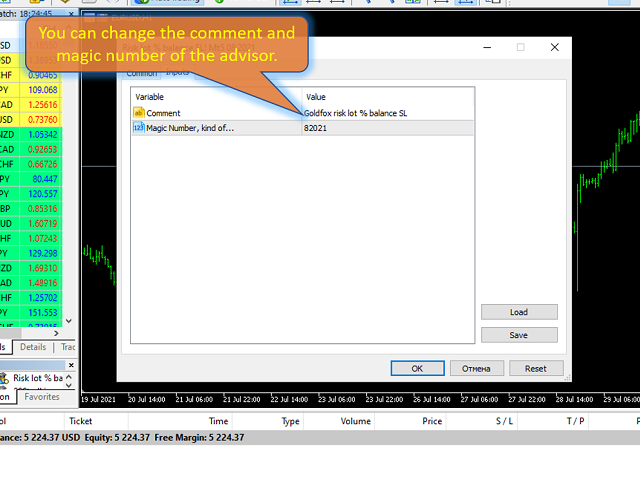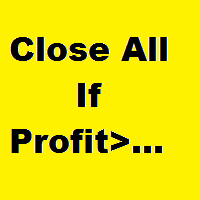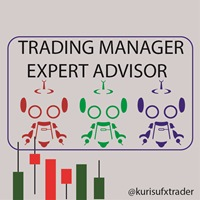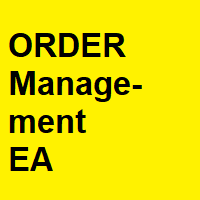Lot automatic calculation based on SL and risk
- ユーティリティ
- Dmytro Pavliuk
- バージョン: 1.0
- アクティベーション: 5
ストップロス(ピップ単位)と口座残高からのリスクのパーセンテージを考慮した取引ロットの自動計算。 Expert Advisorパネルは、左上のチャートにあります。アドバイザのパネルで、ピップ単位のストップロスのサイズとバランスからのリスクのパーセンテージを選択できます。保留中の注文の現在の価格からの偏差をピップで設定できます。赤い色は、ストップロスがトリガーされたときに失う可能性のある預金通貨の金額を示します。この金額には、手数料、スワップ、税金は含まれていません。
主要な外国為替通貨ペア、XAUUSD(ゴールド)、BTCUSD、ETHUSDには、このアドバイザーを使用することをお勧めします。他の機器については、計算の特殊性を考慮すると、エラーが発生する可能性があります。ほとんどの外国為替商品では、ドットの後に5桁のアカウントをお勧めします。
説明
-損失のリスク。預金通貨のリスク額は、アドバイザーの情報パネルに赤で表示されます。この値は、商品の証拠金がこのリスクに対して十分であり、SLフィールドでピップサイズを正しく指定している場合、未決済注文(または保留中の注文)に対応します(SLサイズはブローカーによって許可されたもの)!
-ストップロス(ポイントまたはピップ)。ブローカーはポイント値や小数点以下の桁数などが異なる場合があります...したがって、ストップロスを正しく入力するには、最初にブローカーのデモ口座または保留中の注文で適切な値を確認して選択することをお勧めします。たとえば、値1 ...、15、150または1500、15000 ..を選択する必要があります。
- エラー。ロットステップは固定値であるため、Mt-4、Mt-5、ギャップなどで価格のずれが発生するため、計算にエラーが発生する可能性があります。
-推奨事項。 10%以下のリスクでポジションをオープンすることをお勧めします。
-証拠金を超えるリスクを指定した場合、アドバイザーは自動的に計算し、最大許容ロットで取引を開始します!