Five Minutes Tester
- Utilities
- Igor Semyonov
- Version: 1.21
- Updated: 8 April 2020
The Five Minutes Tester indicator is a simple tester for the Five Minutes trading system and the Five Minutes Expert EA based on binary options.
Its objective is constructing a balance line on history data and calculation of statistics during CALL and PUT transactions performed by Five Minutes trading system.
The tester requires at least 100 bars in history for the EURUSD instrument on the five-minute interval. But, in order to receive reliable statistical data, it requires the bars to be downloaded to the full depth!
Input Parameters
- Initial Balance - initial balance.
- Lot Type - lot type:
- Fixed - fixed.
- Variable - variable.
- Investment Rate - investment rate.
- Minimum Investment Rate - minimum investment rate.
- Maximum Investment Rate - maximum investment rate.
- Payout - payout in %.
- Loss - loss in %.
- Statistics - statistics:
- true - show.
- false - do not show.
- Language of Messages - language of messages:
- English - English.
- Russian - Russian.
- Data Name Display Color - The color to display the data names.
- Data Display Color - The color to display the data.
Usage
The indicator should be used together with Five Minutes trading system as shown in the screenshots.
Testing is available both for Fixed, and Variable lots. For the variable lot, intraday trading is performed using a fixed lot, differentiated by the daily trading results.
Notation
- ITM (In the money) - In the money, i.e. winnings.
- ATM (At the money) - At the money, i.e. return of the investment rate, when the trade closing price is equal to its opening price.
- OTM (Out of the money) - Out of money, i.e. loss.
Limitations
The indicator is designed for the EURUSD instrument on the M5 interval with a payout of at least 80% rate.
The indicator is not designed for the МetaТrader 4 strategy tester, since its objective is to build a balance line and calculate statistics right after the indicator has been launched on a symbol chart.
Since the indicator is a free supplement to the paid Five Minutes and Five Minutes Expert system, the balance line is built with a limitation on the last ten bars. Deal results at these bars (as trading continuation) can be seen after repeated indicator launches, as soon as new bars appear. This means that the indicator does not perform subsequent auto calculations on its own after it has calculated and built the balance line for the first time. Each time, the indicator builds the line once.

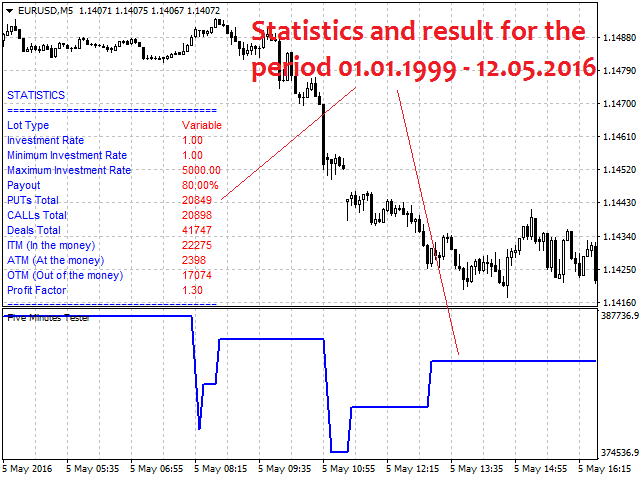
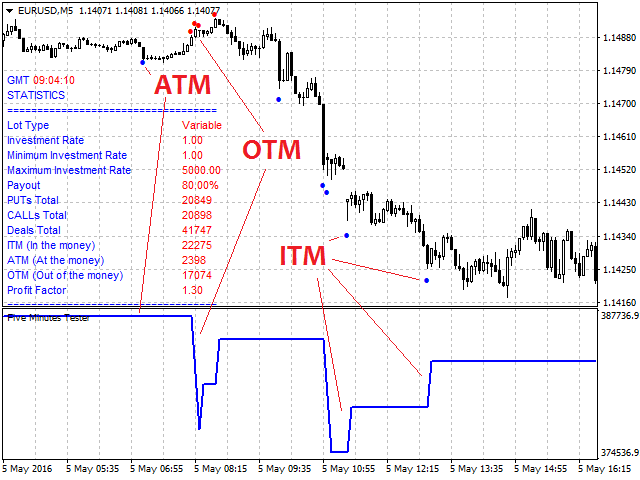
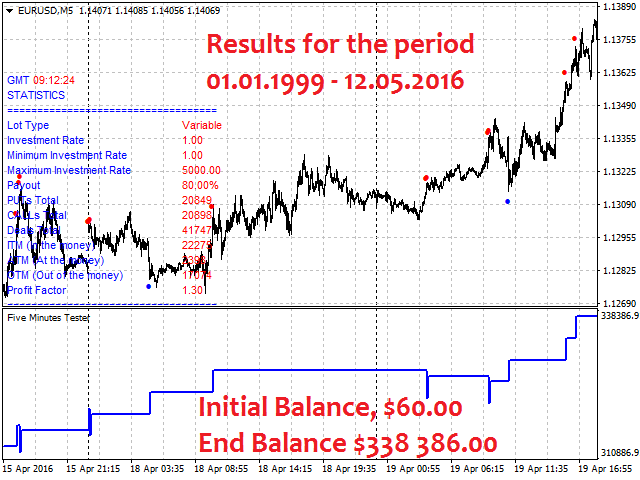
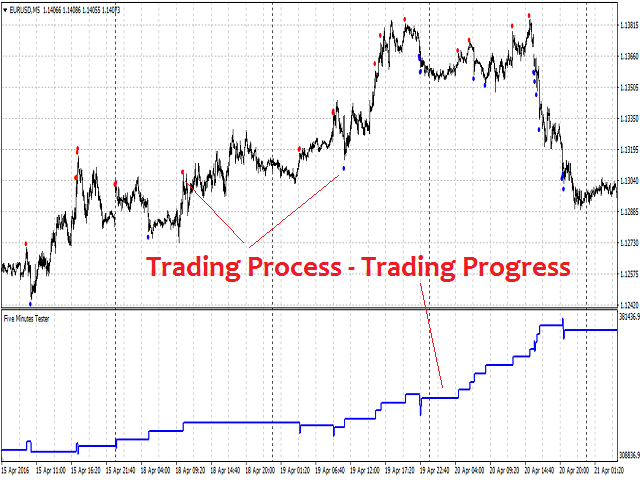
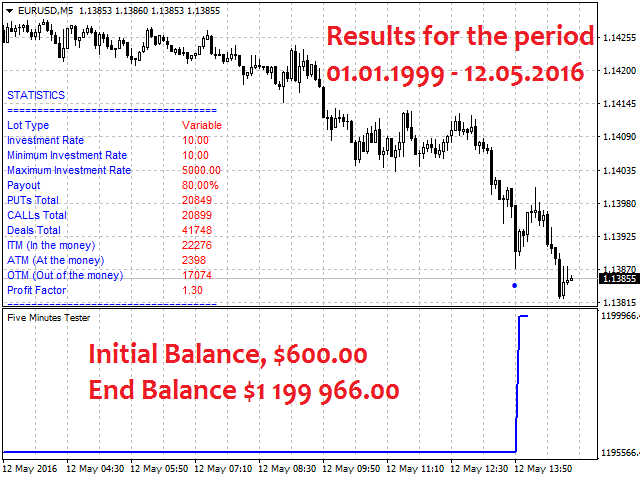

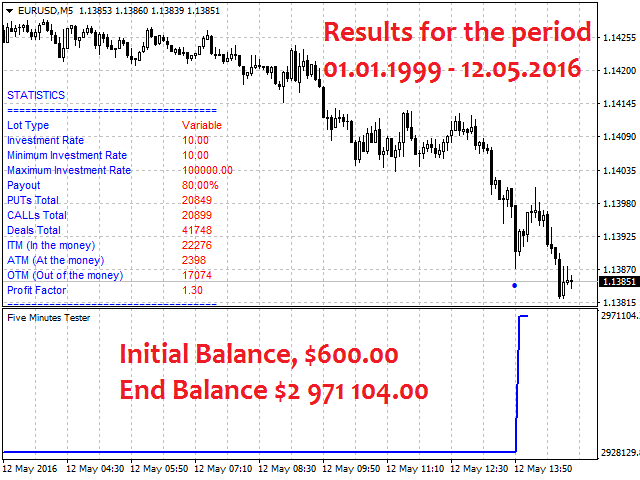
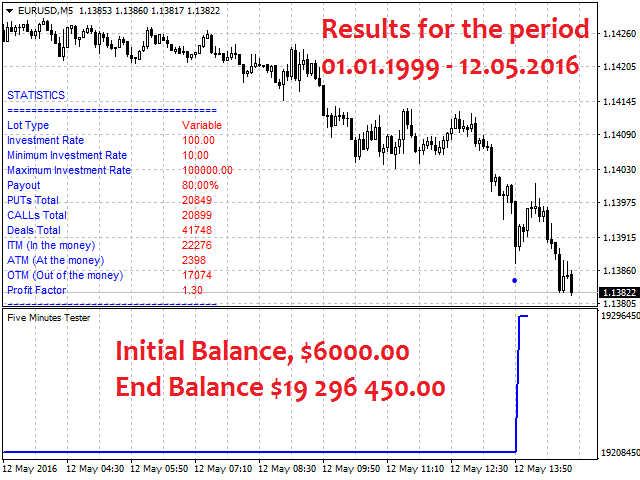
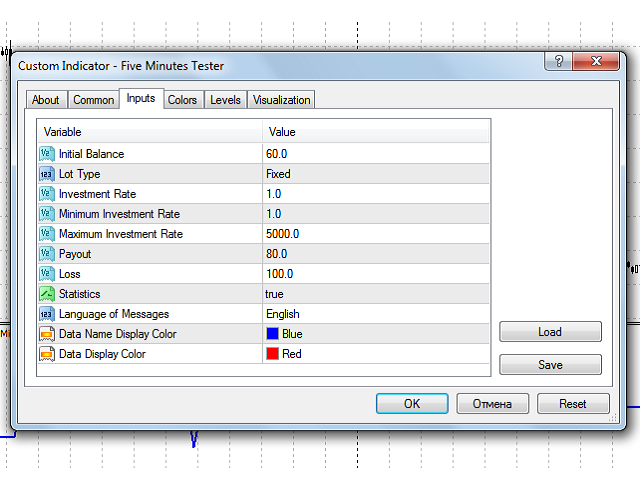




























































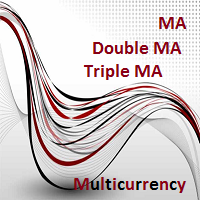


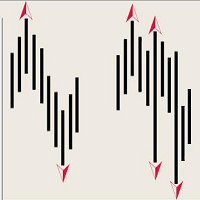
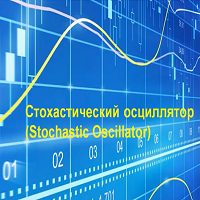
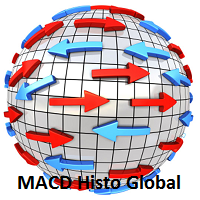
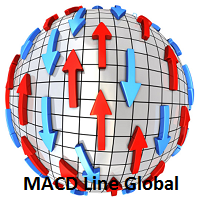



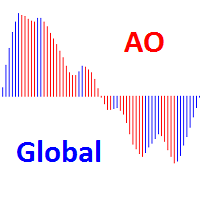
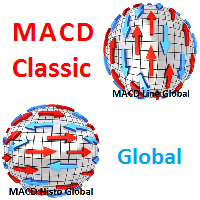
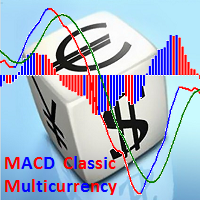
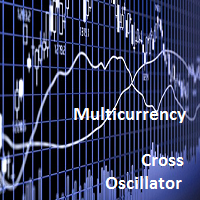



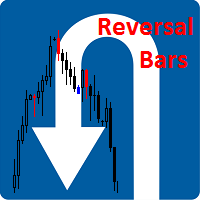
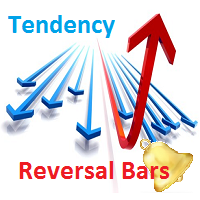
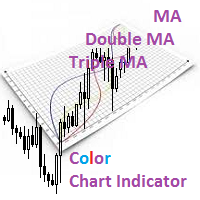
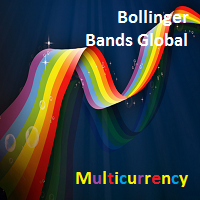
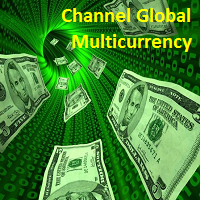




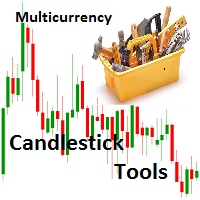


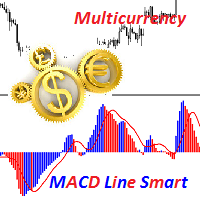
Buon giorno ragazzi, sono nuovamente qui, in quanto non ho ricevuto nessuna risposta, in merito all'indicatore in oggetto, Praticamente l'ho scaricato su MT4 ma al momento di aprirlo non accade nulla, non si apre. L'ho disinstallato e reinstallato nuovamente, ma non è accaduto nulla,non si apre. Qualcuno potrebbe aiutarmi? grazie