
- www.mql5.com
- Cap RAM Usage in MT5?
- Does anyone know about computing resources?
- New MetaTrader 5 Platform build 2875: Improvements and fixes
Don't optimize with real ticks over a long period.
This means a huge amount of data regardless which timeframe you are using packed in the RAM. If you now use all your kernels twice due to hyperthreading the pc starts immediately with an extensive swapping - have you watched the led of the hd access - anything else dies on the pc.
Don't optimize with real ticks over a long period.
This means a huge amount of data regardless which timeframe you are using packed in the RAM. If you now use all your kernels twice due to hyperthreading the pc starts immediately with an extensive swapping - have you watched the led of the hd access - anything else dies on the pc.
I'm complaining about this issue allready a very long time and I'm optimising with 1 minute bars over 3 years of data. I've noticed that with latest releases (I'm using beta 2652), the problems are much less than before.
But there's still a memory management problem in the backtester. I have a AMD Ryzen 9 3900x with 32 GB RAM and very fast SSD. The problems arise when you optimise with a lot of passes.
Regards,
Danny
Agents do not work with DLL's ..
If your pc becomes to small for the challenge use the tester agents of the cloud MQ offers!
I am using custom symbols, going back 3 years, with about 25 passes per optimization. Even with just every tick modelling it still instantly shoots my ram up to 100%. It has always done this and normally it is fine, but recently after a while it freezes my pc completely and I have to restart.
Hi all,
I have 2 PC' s with AMD Ryzen 9 3900x, 32 GB RAM and a very fast SSD (1 T) both with Beta release 2656.
Durinng the optimising one PC generates memory problems and does not (only 3 passes) continue with optimising.
My other PC with exactly the same software but another currency continues optimising (96 passes) and generates no problems.
This illustrates very clearly the problems with the memory management during the optimising proces.
Meta Trader 4 has the same EA, Meta Trader 5 has very high memory usage.
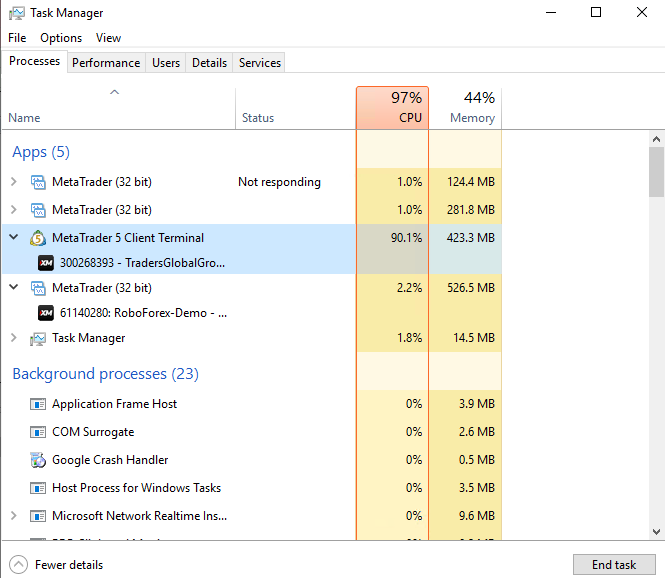
In your screenshot, it is MT4 that is using more memory. It shows MT4 using 526.5 MB versus MT5 using 423.3 MB of RAM.
EDIT: However, CPU usage for MT5 is over 90% in your screenshot. It seems you have a faulty Indicator or EA running on it.
- Free trading apps
- Over 8,000 signals for copying
- Economic news for exploring financial markets
You agree to website policy and terms of use