Forum on trading, automated trading systems and testing trading strategies
in vps says *signal server- disconnected* please help
Eleni Anna Branou, 2021.10.07 18:44
Its either your server or the signal's server that is disconnecting, trying to migrate again and if the problem persists try to change the MQL5 VP server.
Yes, you can monitor it.
Just watch the following videos here, and the article here: Working with the Virtual Terminal
-----------------
how to check if vps is running - the thread
-----------------
Forum on trading, automated trading systems and testing trading strategies
Eleni Anna Branou, 2019.07.08 12:12
After the synchronization of the trading environment with the MQL5 VPS, trading is performed in the VPS server, not locally in your MT4/5 platform.
So, you only have to check the MQL5 VPS (right click) >> Journals, to see the message that says that everything (EA, indicators or signals) runs normally.
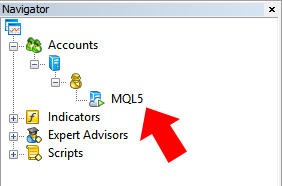
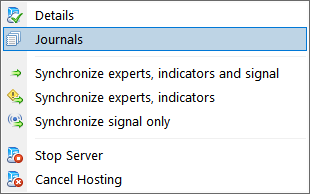

- www.metatrader5.com
Hello
Hello
This is the reply: post #4
Yes, you can monitor it.
Just watch the following videos here, and the article here: Working with the Virtual Terminal
-----------------
how to check if vps is running - the thread
-----------------
I have opened 41 charts and loaded 41 experts but the VPS server only loads 32 of them is there any limitation?
I have opened 41 charts and loaded 41 experts but the VPS server only loads 32 of them is there any limitation?
Yes, 32 is the limit - according to the Rules of Using the Virtual Hosting Service :
- active symbol charts Expert Advisors are launched on. Up to 32 charts are allowed to be migrated for a fee-based hosting, while for a free hosting the maximum number of migrated charts is 16,
- built-in and custom indicators launched on the charts an Expert Advisor is launched on,
- custom Expert Advisors launched on charts (up to 32 ones on a fee-based hosting and up to 16 ones on a free one),
- the terminal settings set in FTP, Email, Signals, Notifications tabs as well as WebRequest permissions from Expert Advisors settings.

- www.mql5.com
- Free trading apps
- Over 8,000 signals for copying
- Economic news for exploring financial markets
You agree to website policy and terms of use
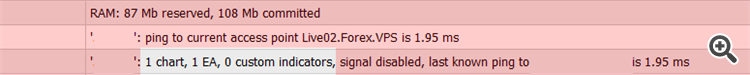
Hello,
I am new to VPS. I have migrated my EA to VPS and can see that VPS is running. But is there any possibility to Monitor the activity on VPS (to see the chart and what is going on?) I am using a mql5 EA. Is there any possibility to test it on VPS? I tested it only on the Client terminal and migrated then to the Cloud.
Thank you