Join our fan page
- Views:
- 156919
- Rating:
- Published:
- Updated:
-
Need a robot or indicator based on this code? Order it on Freelance Go to Freelance
Description:
The Renko
charts are constructed as follows: the close price of the current period compared with minimal and maximal prices of the previous
"brick" (white or black).
If
it falls below the minimum of the
previous "brick", not less than the size of the "brick", the chart is
drawn with one or more of the black "brick".
If the price moves below the minimum or maximum of the previous "brick" by more than one "brick", but not enough to form two "bricks", is drawn with only one "brick".
As Renko Charts was created to determine the main trend, the Renko chart itself gives many false alarms, especially on flat or short trends, but it almost always allows you to catch the main part of a larger trend.
The Renko
Charts are always built on the basis of closing prices for the period
to which they are, so when you create them from other types of chart with different periods, the result may be different. The larger scale of the Renko Charts leads to the larger probablity to show its main disadvantage - so its better to draw it using tick or minute data.
You can apply the conventional technical analysis methods to the Renko Charts, but it is necessary to bear in mind the following thing: The minimal and maximal values of the white "brick" on the Renko Charts are always the same as the open and close prices correspondingly. And contrary - the minmial and the maximal values of the black brick, are the same as the close and open prices of that "brick". So that's why the results will be incorrect if you will use it in the technical indicators, which compares the open, close, high and low price values inside the one brick.
Installation:
Copy RenkoLiveChart_v3.2.mq4 to C:\Program Files\MT4\experts
Run terminal. Allow experts and DLL use:
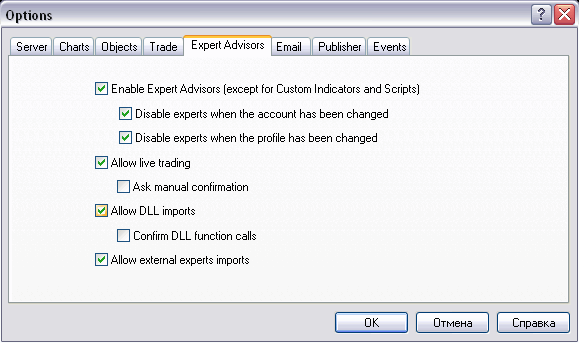
Now attach the expert advisor to the necessary chart.
Enable expert advisors:
![]()
Waiting for new tick...
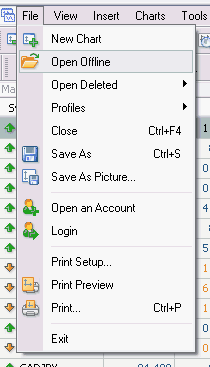
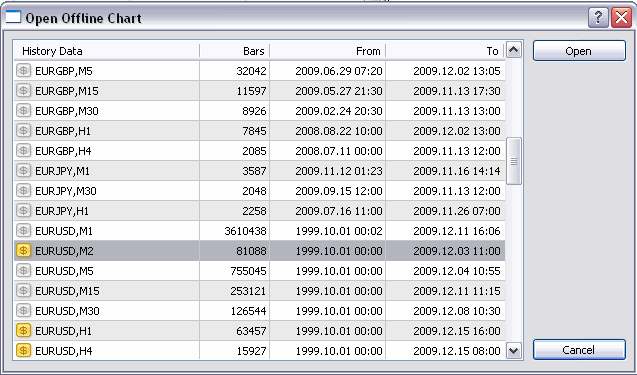
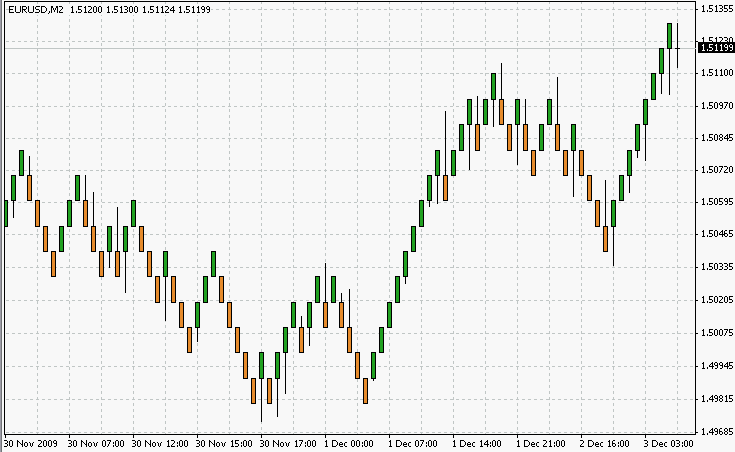
Editor's remark:
Note that it's a mirror translation of the original Russian version.
If you have any questions to the author, suggestions or comments, it's better to post them there.
Translated from Russian by MetaQuotes Ltd.
Original code: https://www.mql5.com/ru/code/9358
 DXY Dollar Index
DXY Dollar Index
This indicator calculates and displays the Dollar Index and 2 definable moving averages. Edited 18 September 2015 - updated link to official description and calculation from ICE Futures U.S.
 BackToFuture
BackToFuture
The indicator Back to the Future draws forthcoming bars in a tester, in advance...
 Happy New Year
Happy New Year
Happy New Year 2010
 Williams_Ind
Williams_Ind
The moved panel with the indicators of B.Williams, for strategy Trading chaos. It shows a direction of indicators AO, AC, and MACD.
