
Trading Signals in MetaTrader 5: A Better Alternative to PAMM Accounts!
We are pleased to announce that MetaTrader 5 now features Trading Signals, thus giving a powerful tool to investors and managers. While you are following the trades of a successful trader, the terminal will be automatically reproducing them in your account!

The MetaTrader 5 terminal is continuously evolving as new functions and options are added. And Trading Signals represent yet another important feature offered to traders. The standard function allowing to automatically copy trades of another trader is now available to all MetaTrader 5 users. This is a ready-made simpler solution for those who are used to investing in others or managing someone else's funds.
The use of the Trading Signals in MetaTrader 5 is made as simple as possible. In addition, the paperwork required to document relations between investor and manager is eliminated altogether and all risks are minimized. There are virtually no settings as such and signals from your signals supplier are handled automatically.
It takes almost nothing to start using the MetaTrader 5 Trading Signals:
- Make an account on MQL5.com.
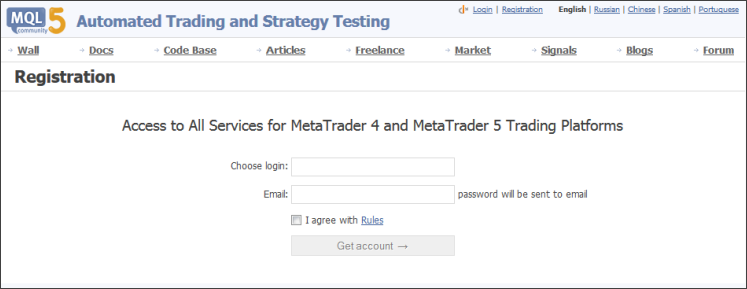
- Deposit a small amount of money in any way convenient to you.
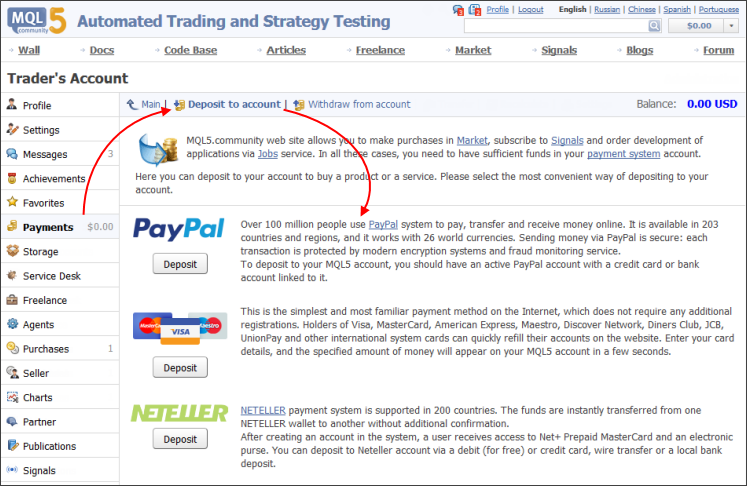
- Enter your MQL5.com account details directly in the terminal.
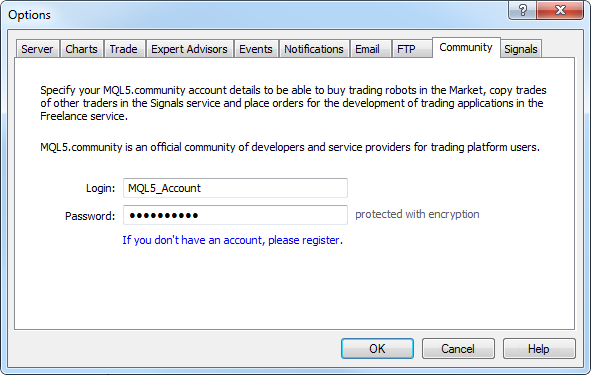
- And subscribe to a signal you like.
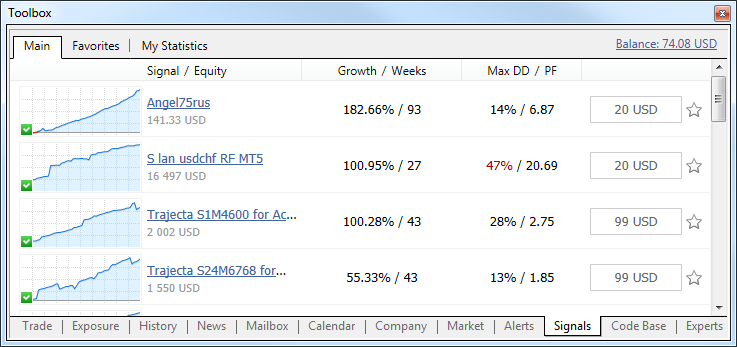
From that moment on, your terminal will start receiving trading
signals of the signals supplier you selected. And you are just one small
step away from being able to automatically reproduce all trades - the
function should be enabled in the settings!
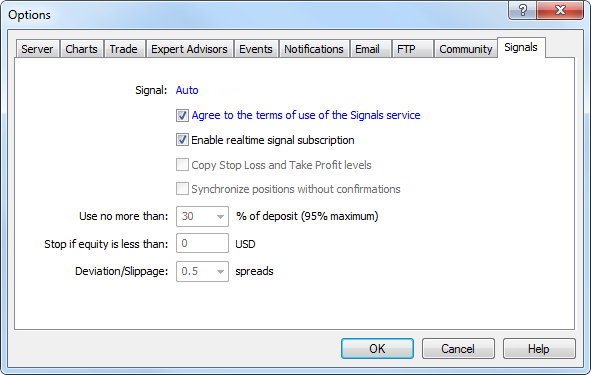
Your terminal can now make money without you knowing it. You only need to have an active subscription and ensure that your terminal is connected. However the future versions will only require subscription without the need to connect the terminal.
So if you have been seeking for the possibility to trust your money to be managed by a successful trader, consider using Trading Signals in MetaTrader 5, being the easiest available solution. Or else, if you are a successful trader willing to share your trading signals, you are most welcome to MQL5.com. Register as a signals supplier to consistently earn extra profit!
The MetaTrader 5 Trading Signals imply simplicity, convenience and profits.
Feel Free to Join in!
Some articles dedicated to signals which can be useful to you:
Translated from Russian by MetaQuotes Ltd.
Original article: https://www.mql5.com/ru/articles/522
 Interview with Rogério Figurelli (ATC 2012)
Interview with Rogério Figurelli (ATC 2012)
 Interview with Achmad Hidayat (ATC 2012)
Interview with Achmad Hidayat (ATC 2012)
- Free trading apps
- Over 8,000 signals for copying
- Economic news for exploring financial markets
You agree to website policy and terms of use
Hello everyone
Make sure you've done everything as described here:
How to Subscribe to MT4/MT5 Signal
https://www.mql5.com/en/forum/189731 (MT4)
https://www.mql5.com/en/forum/336422 (MT5)
Hi Eleni.
Thank you for your good advise. Please help below.
I mistakenly subscribed to a signal on my demo account. I intended to subscribe on my real account. I have not bought the VPS and I have also not yet migrated the signal. I have read that I can move my subscription to my real account, but this can only happen once a week. So my question is, do I have to finish setting up the signal in my demo account before moving it to my real account? Also, what would happen if I just hit unsubscribe on my demo account? Will I receive my 30 dollars back into my MQL5 account or once its subscribed its gone?
Also, the signal provider advised that we should use his broker for exact results and better copying. So is it possible to move the subscription to an entirely different broker on a real account? Please help. Service desk are yet to respond.
Need to take my money in my bank account
If you mean your trading account money, contact your broker.
MQL5.com is not a broker not has anything to do with your real trading accounts or money.