Watch the Market tutorial videos on YouTube
How to buy а trading robot or an indicator
Run your EA on
virtual hosting
virtual hosting
Test аn indicator/trading robot before buying
Want to earn in the Market?
How to present a product for a sell-through
Expert Advisors and Indicators for MetaTrader 4 - 47

I think everyone knows such a rule of money management as "Safe". For those who are not aware, the safe assumes closing half of the position after the profit on the transaction has equaled the size of the stop. Thus, even if the price reverses and catches the stop, you will not lose money, because exactly the same amount of profit was received when closing part of the position earlier.
The Safety Expert Advisor has only one setting – the closing lot. Leaving it at position 0, the adviser will
FREE

Fibonacci retracement is really one of the most reliable technical analysis tools used by traders. The main problem with using these levels in trading is that you need to wait until the end of the impulse movement to calculate the retracement levels, making difficult to take a position for limited retracement (0.236 or 0.382). Fibo Dynamic solves this problem. Once the impulse movement is identified the retracement levels are automatically updated allowing very dynamic trading in trends with onl
FREE

Zom EA is an automated trading system. Trades are made after detecting patterns on complete bars. It is also possible to trade with an auto lot. A moving average is used to sort out trades. Standard settings are suitable for M5 EURUSD, GBPUSD, USDCHF, USDCAD, EURCHF, EURJPY and AUDUSD. You can also customize the EA the way you want. The system applies martingale. Please keep in mind that this is a risky strategy! Monitoring: https://www.mql5.com/en/signals/author/miloneg
Parameters Use Autolot
FREE

The Candle GAP indicator is an essential tool for traders utilizing Gap Trading Strategies as it automatically identifies candle gaps for each day of the week. A gap refers to a price level difference between the close and open of two consecutive days. This indicator recognizes four types of gap patterns: Common, Breakaway, Continuation, and Exhaustion. By incorporating this indicator into any chart, traders can validate their signals and enhance their trading decisions. One of the key features
FREE
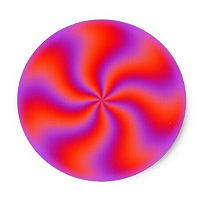
EA was tested and calibrated for EURUSD M1 pair on Exness and TickMill trading platform with Zero Spread account (0-5 pip spread). You can leave all options by default for this pair. Multiple pairs are also possible. EA opens Random and MA based orders until number reached. MA order will be opened if Fast MA will intersect with Slow MA. Additional orders will be opened if AdditionalOrdersBorder is reached for any opened order Telegram Group (for discussion and questions): https://t.me/sbt_cha
FREE

Indicator : Forex Reversal Trend The indicator helps investors to identify the earliest and perfect reversal point. Easy to make decision to trade with the trend Price action trading. support resistance and market trends. By technical analysis, the robot creates a short-term strategy to determine the most optimal entry position. Version PRO: https://www.mql5.com/en/market/product/70867 Telegram: https://t.me/tForexSniper
FREE
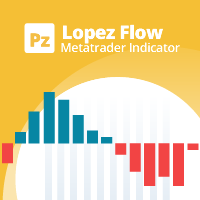
This indicator studies price action as an aggregation of price and time vectors, and uses the average vector to determine the direction and strength of the market. This indicator highlights the short-term directionality and strength of the market, and can be used to capitalize from short-term price movements by trading breakouts or binary options. [ Installation Guide | Update Guide | Troubleshooting | FAQ | All Products ] Find market direction easily Confirm with breakouts or other indicators D
FREE

Ultimate MT4 to Telegram Public Channel sends controlled trades (via symbol, magic, comment) to a public telegram channel. It sends open and closed trades, including pending orders and TP/SL modifications, along with chart screenshots, to this public telegram channel. Additionally, you can send trade reports of open trades and summary profit/pip reports for day, week, or month. You can customize the design of the trade actions or reports with variables and emoticons.
A beautiful panel allow
FREE

The problem Are you tired of spending countless hours looking through your chart history to verify that your trading idea will work? Do you load up a chart with your favorite indicators and then scroll for hours looking for when you would have placed a trade based on your signal? Are you tired of trying to do the math to figure out how that trade would have turned out? Wouldn't it be nice to have a way to manually place trades while running through that history in your strategy tester? Wouldn't
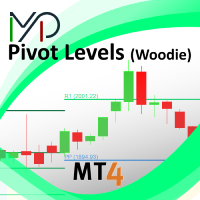
This indicator is stand alone version from MP Pivot Levels (All in one) containing Woodie Pivots. Woodie’s pivot points are made up of multiple key levels, calculated from past price points, in order to frame trades in a simplistic manner. The key levels include the ‘pivot’ itself, and multiple support and resistance levels (usually up to three each). Traders use these levels as a guide for future price movements when setting up trades.
The pivot : (Previous high + previous low + 2 x previou
FREE

Superio is semiautomatic Expert Advisor. It will follow your Buy Stop or Sell stop order. First order will follow your lot on Buy Stop or Sell Stop. Superio is a combination of Martingale and Hedging strategy. After 7 wrong positions, it will change position and start hedging position. It was backtested and optimized using real ticks with high quality. The Expert Advisor has successfully passed the stress test with slippage approximate to the real market conditions. This EA can run on several in
FREE

The Volume Weighted ATR indicator is a helpful tool for measuring market activity. It is based on the idea of the Volume-Weighted ATR. Combining these two elements helps identify potential turning points or breakout opportunities. The indicator for the classification of the activity of the market uses the moving average and its multiples. Accordingly, where the VWATR bar is located (relative to the moving average), it is labelled as ultra-low, low, average, high, very high or ultra high. Th
FREE

This EA creates two buttons in a panel that you can drag to any part of the chart (simply click on the panel and drag with the mouse to the part of the chart you want) with which you can close all the open operations in the account with a simple click, or close only the trades that are currently in profit.
Tell me if you like the product and how it could be improved, Thanks :)
FREE
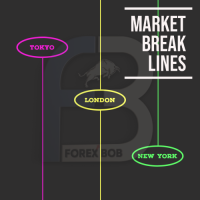
Market Break Lines is an utility tool to create a partition line at market openings/closings of Tokyo/London/NewYork sessions. This will help you to compare the market movements, volatility variations between the different markets.
Inputs: Inputs are simple to feed the time of Tokyo/London/NewYork sessions as per your broker server time Change Color and width of partition lines You can enable or disable any line (Hide/Show).
Please don't forget to support by giving handsome reviews/rating MT
FREE
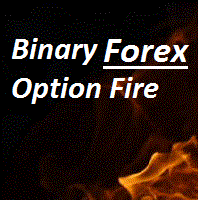
Indicator for Forex Scalping and Binary Options Trading. This indicator is designed for scalping in the Forex market and trading binary options. The signal appears when a new candle is opened. Application Recommendations: For Binary Options : It is recommended to open trades when the signal appears on the 1-candle timeframe. A buy signal occurs when the blue X replaces the red one, and a sell signal occurs when the red X replaces the blue one, as shown in the screenshots. For Forex Market : En
FREE

This is first public release of detector code entitled "Enhanced Instantaneous Cycle Period" for PSv4.0 I built many months ago. Be forewarned, this is not an indicator, this is a detector to be used by ADVANCED developers to build futuristic indicators in Pine. The origins of this script come from a document by Dr . John Ehlers entitled "SIGNAL ANALYSIS CONCEPTS". You may find this using the NSA's reverse search engine "goggles", as I call it. John Ehlers' MESA used this measurement to

Forex Indicator CCI HTF Oscillator for MT4 Upgrade your trading methods with the professional CCI HTF Oscillator for MT4. H TF means - H igher Time Frame Commodity Channel Index (CCI) measures the difference between the current price and the historical average price Important levels: +/-200, +/-100
It is great to take Sell entries from above +200 zone and Buy entries from below -200
This indicator is excellent for Multi-Time Frame trading systems with Price Action entries

Genaral: Not martingale, not a grid; Use on EURUSD Use on M5
Signals: There is a good rational algorithm. Work of two indicators: 2 DeMarker (from 2 timeframes) (you can set a separate Timeframe for each indicator)
Stop Loss/Take Profit: There is a good money management system (there are several type for trailing stop loss); There is virtual levels of Stop Loss / Take Profit; There is smart lot (percent by risk) or fix lot
Important: EA can work on closed candles, and on current candl
FREE

It works in a digital way with the number of points of market movement and some indicators that work to confirm the trend After entering into the BUY OR SELL transaction The expert opens a pending transaction of type BUYSTOP or SELLSTOP Control the distance from Step The expert is chasing profit from TrailingStop The expert has a profit of $ win_USD, if you do not want to work with it, set it = 0 Work on the 5 M timing The expert works to close the losing trades from the last profitable trade a

Goldmine Ventures USES THE TREND WAVE INDICATOR AND IT CAN IDENTIFY THE BEGINNING AND THE END OF A NEW WAVE TREND MOVEMENT.
AS AN OSCILLATOR, THE INDICATOR IDENTIFIES THE OVERBOUGHT AND OVERSOLD ZONES.
IT WORKS GREAT TO CATCH THE SHORT TERM PRICE REVERSALS AND USES A MARTINGALE STRATEGY TO CLOSE ALL TRADES IN PROFIT.
USE DEFAULT SETTINGS ON M15 OR HIGHER TIME FRAME ON ANY PAIR FOR MORE ACCURATE TRADES
WHY THIS EA :
Smart entries calculated by 5 great strategies The EA can be run on ev

Scanner and Dashboard for Cycle Sniper ATR Fibo Channels Indicator
As users know indicator draws Fibonacci Channels and arrows according to the user's settings.
With CS ATR Fibo Channels Scanner, you will have the ability to watch the market.
- Multi Timeframe - Multi Instrument
Enter your parameters to watch (as explained in Cycle Sniper ATR Fibo Channels Indicator )
- If you cho0se "Arrows by ATR Levels" , you will receive the potential reversal arrrows. - If you choose "Arrows by M
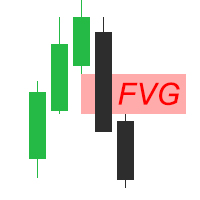
The Fair Value Gap (FVG) is a price range where one side of the market liquidity is offered, typically confirmed by a liquidity void on the lower time frame charts in the same price range. Price can "gap" to create a literal vacuum in trading, resulting in an actual price gap. Fair Value Gaps are most commonly used by price action traders to identify inefficiencies or imbalances in the market, indicating that buying and selling are not equal. If you're following the ICT Trading Strategy or Smart

Multi Currency Previous Candle or Previous Bar Scanner helps you scan multi symbol charts with any custom timeframe which you select from indicator settings. Based on product : https://www.mql5.com/en/market/product/110229
It can be used to scan multi symbols for Previous Day high low, Previous week high low, Previous month High low or any custom timeframe e.g. Previous 4 hour chart high low It filters noise and gives directional alerts when price touches High or low line The strategy is sim
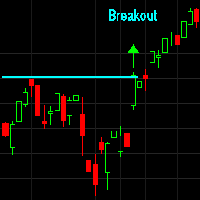
This is a breakout and trend following trading system. This kind of systems try to exploit price momentum and trend persistence. As all trend following systems It is best traded on a basket of uncorrelated instruments such as: forex pairs, equity indices, energy commodities such as oil and gas, industrial metals such as copper and nickel, precious metals such as gold and silver. This kind of trading systems and style has been made famous by the notorious Turtle's Traders which obtained wonderfu

Multi Symbol Double Click anywhere on chart to set price alert for MT4 and get notified from Terminal Alert or Push Notification 1. Add the EA Utility on chart 2. Browse chart by <- left or -> right arrow keys 3. Double click anywhere on chart and it will add a line, drag this line to set your desired price and voila, alert is set! When price will reach to the line it will notify you with either terminal or push notification as per utility's settings. This alert will keep working even if you r
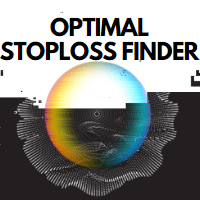
Optimal Stoploss Finder Using regular popular stoploss techniques like fixed stop losses or placing them under previous highs and lows are disadvantageous for a number of reasons: 1. Brokers know these areas already so its easy for them to take it 2. You can’t really always use a fixed stoploss with a market since it can become really wide or really thin at different times, and you’re either taking less from the market or over-exposing yourself to be stopped out quickly. 3. A l
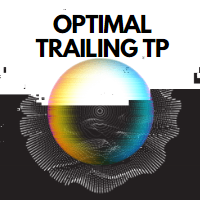
The Optimal Trailing TP indicator can work both as an entry tool and as a profit-tracking tool. Its unique design allows it to provide buy and sell signals. If you are already in a position, you can ignore the signal arrows. If you are not in a position, the arrows can alert you to a move in that direction on the timeframe or currency pair on which the indicator is set. Thus, you can either use the signal arrows to enter and exit on the opposite arrow, or you can use the opposite signals to ex

MTF Optimal Trailing TP indicator works exactly like the optimal trailing take profit but prints signals as bars instead of as arrows and prints for two different timeframes at the same time. It can serve both as entry tool and take profit. We use it both as an entry and a take profit tool. Th best way to use it is as follows: Find a higher timeframe move using the Ultimate Sniper Dashboard Go on a lower timeframe and use the tool to enter in just the higher timeframe direction. This way, you
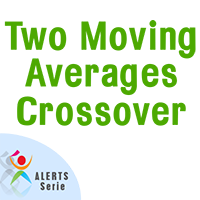
Introduction The "Two Moving Average Crossover" indicator for MetaTrader 4 (MT4) is a technical analysis tool that displays two moving averages and notifies when the moving averages cross each other. The indicator calculates and plots two moving averages, one of which is faster and the other is slower. When the faster moving average crosses above the slower moving average, it is considered a bullish signal, indicating a potential trend reversal or the start of a new uptrend. Conversely, when th

MT4 Universal Panel pro is designed for all indicators and timeframes as Universal Scanner, including ex4 files. It is a indicator signaler and indicator alerter.
It can scan limitless pairs based on your computers power and up to 10 time frame. Size of panel will arranged automatically. you can call any indicator by buffers.
It works for all default and custom indicators. You can simply use it for heikan ashi, rsi, parabolic, renko, fractals, support resistance, supply demand, divergence,

Smart Watermark displays the symbol and timeframe while scaling and centering itself automatically. It also allows you to set a custom signature for sharing your charts with others.
Parameters:
Parameter Description
Font
The font type used to display the watermark
Font Color
The font color used to display the watermark
Font Style
The style of the font. Choose from None, Italics, Underline, or Strikethrough. Default is None.
Font Weight
The weight of the font. Options range from T

MT4/MT5トレードを簡単にコピー!使いやすい取引ツールで取引方向や数量を自在に同期 MT4 & MT5 TC-CTrades EA (取引コピーツール) このツールを使えば、MetaTrader 4(MT4)とMetaTrader 5(MT5)のアカウント間で取引を、好きな方向や数量で手軽にコピーできます。 デモ環境で動作するツールは こちらから 以下のMT4およびMT5間でのコピーが可能になります。 MT5 ↔ MT5
MT4 ↔ MT4
MT5 ↔ MT4
MT4 ↔ MT5 ※MT5にコピーするには MT5 Copy Trades Tool が必要になります。
主な機能:
1 つのツールで動作モード [マスター] または [スレーブ] を選択できます。
1つの「マスター」アカウントが複数の「スレーブ」アカウントに取引をコピーできます。
MetaTrader 4 - MetaTrader 5 間およびヘッジの注文/ポジションをコピーできます。
※ネッティングには対応しておりません。
SL および TPもコピー されます。
マスター側で設定したB

Indicator equipped with a win rate calculation system [Indicator Features] This indicator allows you to intuitively and easily confirm regular technical analysis with sign signals. Moreover, it can check the win rate of the current parameters and includes an automatic win rate determination system that avoids giving signals when the win rate is low. This reduces unnecessary entries and allows you to enter trades only when the win rate is high.
[Important Notes] ・There is no repainting. It

The program allows you to easily copy transactions between MetaTrader 4 (MT4) and MetaTrader 5 (MT5) in any direction. The program is designed to work on "Windows PC" and "Windows VPS". Any type of copying is available
MT4 - MT4 MT5 - MT5 MT5 - MT4 MT4 - MT5 *The copier works only on forex and only with currency pairs
*two versions of the Trade Copier for MT4 + Trade Copier for MT5 product are required for copying between MT4 - MT5 terminals. \
MT5 - https://www.mql5.com/ru/market/produc

Keep your equity safe with the Equity Protector.
A purposefully built EA for those running bots on their Funded Account Challenges. Place this bot on a chart, enter in your target in total equity and take comfort in knowing that your bots will cease trading when this goal is achieved. Giving you peace of mind that your equity is safe, even when sleeping!
Try out Equity Protector today!

Grid Panel Allows you to : Set the number of levels (trades). Lot size and you can do Martingale to raise the lot size for each level. Set distance between levels, and you can manage the distance for each level using Distance Q. Static TP and SL for each level. You can open : BUY STOP / BUY LIMIT / SELL STOP / SELL LIMIT (levels in one click). Close all buy orders. Close all sell orders. Close all winning orders. Close all losing orders. Close all orders. Close all Pending BUY orders. Clos

OPTIMIZE BEFORE TEST AND USE TO FIND BEST INPUTS
Hey there traders! Want a cutting-edge Expert Advisor for your MT4 platform? Look no further than Evolved Trends! This powerful trading algorithm, created with machine learning technology, focuses on trading GBP/USD on 1 Hour time frames. But hey, feel free to experiment with other assets and time frames for optimization! Just customize the inputs to match your own risk tolerance. With stops based on ATR and the ability to lock in profits and c

Introducing an Incredible EA!
Witness its outstanding performance, particularly on XAUUSD with the H4 timeframe.
This EA excels at identifying market trend angles.
When it spots a significant angle, it swiftly enters a trade, maximizing profit potential.
Rest assured, the default settings have been meticulously optimized for XAUUSD, ensuring optimal results.
Get ready to elevate your trading experience and unlock new possibilities with this remarkable tool!
<EA parameter input manual
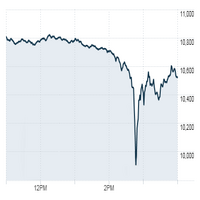
DAYTRADING FOR STOCKS(CFD's)or other assets showing volume. Trading takes work. There are no shortcuts or indicators that will tell you all the entries and exits. Profit comes from the state of mind. Indicators are tools to be used in conjunction with money management and success psychology. Find imbalances in the volume profile. Trade price volume imbalances. Many imbalances happen at the close and open and news. See the buyers vs. sellers in stocks. Use on 5 minutes to 1 hour to see who

Welcome to Twin Peak Indicator MT4 --(Double Top / Double Bottom)-- The Double Top and Bottom Indicator is a technical analysis tool designed to identify potential reversal patterns in the market.
It identifies areas where the price has made two consecutive peaks or troughs of nearly equal height, followed by a price movement in the opposite direction.
This pattern indicates that the market is losing momentum and may be ready for a trend reversal.
Features:
Automatic chart annotations:
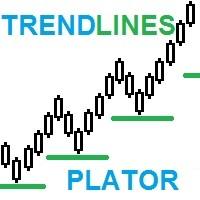
TrendPlator: Empower Your Trading Strategies with an Advanced Trend Projection Indicator Explore the potential of our innovative indicator! With the ability to analyze and project trend lines from larger timeframes directly onto your current timeframe, it provides strategic support that catches the attention of traders across the board. These points become strategic levels of support or resistance for your trades, strengthening your trading strategy. Visualize the opportunity to add an indicator

Description
The base of this indicator is an ZigZag algorithm based on ATR and Fibo retracement. The ZigZag can be drawn like a classic ZigZag or like Arrows or needn't be drawn at all. This indicator is not redrawing in sense that the ZigZag's last shoulder is formed right after the appropriate conditions occur on the market. The shoulder doesn't change its direction afterwards (can only continue). There are some other possibilities to show advanced information in this indicator: Auto Fibo on

The panel has the most intuitive interface that every beginner can handle. In the SLp column – you need to specify the SL size in pips. If the value turns gray and at the same time the Bay / Sell buttons are also inactive, then you have specified a SL value that is less than that allowed before it was set by your broker. In the TP% column – you indicate TP in% of the account balance. In the settings, you can choose on the basis of what this indicator will be calculated, by equity, balance or
FREE

The Expert Advisor does not use indicator, it is always in the market. The logic of the EA is based on the analysis of the previously opened orders present in the market. Expert Advisor settings: StopLoss_Percent - loss level in percent TakeProfit - profit level in points Risk - setting for automatic calculation of order volumes for the EA, works if LOT =0 LOT - fixed volume of orders Slippage - maximum allowed price slippage MagicNumber - magic number for EA's orders Show_Information - enable o

Discover the Power of Risk Management with Price Action to Position Your Stop Loss! Have you ever experienced the situation where you know exactly when to enter a trade, but you're unsure about the right time to exit? Don't worry, you're not alone! Many traders face this challenge on a daily basis. The good news is that our price action-based risk management tool is here to solve this problem. While you focus on identifying the optimal entry points, our tool takes control and handles the trade e

Bond14 Without an indicator trading robot, it uses the analysis of already open orders to make trading decisions. A grid of orders with flexible settings and restrictions is used. The Expert Advisor is always in the market. Description of settings Lot - the volume of orders, if the value = 0, the order volume is automatically determined, Choice_method - calculating the volume of orders from the account balance or free funds, Risk - percentage level for automatic determination of order volume,

Utility for automatic setting of stop loss and take profit levels. Created by a professional trader for traders. The utility works with any market orders opened by a trader manually or using advisors. Can filter trades by magic number. The utility can work with any number of orders simultaneously. MT5 version https://www.mql5.com/ru/market/product/56486 WHAT THE UTILITY CAN DO: set virtual stop loss and take profit from 1 pip real stop loss and take profit work with each order separately

This indicator is designed to detect the best divergences between price/MACD and price/RSI. MACD and RSI produce by far the best divergence signals therefore this indicator focus on those two divergences. This is the FREE version of the indicator: https://www.mql5.com/en/market/product/28375
Important Information How you can maximize the potential of the scanner, please read here: www.mql5.com/en/blogs/post/718074
The free version works only on EURUSD and GBPUSD! This indicator scans for you
FREE

Join trading with the WolfeWaveBuilder indicator! This is a unique tool created specifically for obtaining the most successful and profitable investment decisions. It is ideal for live accounts and benefits from a thoroughly tested and virtually guaranteed trading strategy. Don't miss your opportunity! Start making money trading with the WolfeWaveBuilder indicator!
MT5 version https://www.mql5.com/ru/market/product/82360
Indicator Features
Gives signals for the Wolfe Waves strategy.
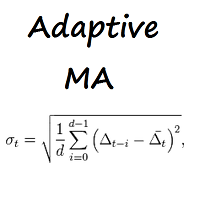
Moving Average. Calculation method: average value of all prices used for determining a bar.
Description of External Settings of the EA: MA_period - period of averaging for calculation of the indicator. Recommended values: 5, 13, 21, 34. ma_method - averaging method. It can have any values of the Moving Average method (Moving Average). 0 - (SMA) Simple Moving Average. 1 - (EMA) Exponential Moving Average. SMMA 2 - (SMMA) Smoothed Moving Average. LWMA 3 - (LWMA) Linear weighed Moving Average.

This is an MTF indicator of support and resistance levels based on Advanced ZigZag Dynamic and/or Extended Fractals indicator extremums with price labels (can be disabled). More higher TFs can be selected for MTF mode. By default, the levels are generated based on ZigZag indicator dots. Fractals indicator dots can also be used together with ZigZag or instead of it. In order to simplify the use and save CPU time, calculation is performed once per each bar at its opening. Parameters: ForcedTF - ch

The "CyberSpace" advisor is focused on long-term trading of the GBPUSD currency pair. Limitation and reduction of losses occurs not only with the help of StopLoss, but also with the help of partial closing of a losing position due to a closed profitable one.
The advisor has the ability to enter different sets of parameters, which allows you to use several different strategies at the same time.
The default input data is received at the local time of the broker server GMT+2. If your broker's

Download directly the indicator file here. (if you can't open on MT4) MACD Indicator is one of the most popular momentum indicators among users. Searching and detecting MACD signals by the eye may not be easy. Scan Full Charts Dashboard Indicator with simple user interface and search customization panel saves time and scans all charts for MACD signals search and notifies the user with high accuracy. After finding the signal, the user was aware of the result by alerts and notifications. This ind
FREE

Quantum Swing 1. What is Quantum Swing The indicator calculates and displays future price levels based on quantum mathematics with high accuracy of probability and direction. Levels are displayed in the form of zones for making trading decisions; they clearly define a narrow price range for placing orders with a minimum stop-loss and maximum take-profit. The indicator displays future trading zones on different timeframes H1, H4, D, W. Quantum oscillations are also displayed without reference to
FREE

True Supply and Demand indicator - will allow you to quickly determine the location of resistance and support levels on all timeframes. The indicator will be useful for those who use technical analysis in their trading. The indicator is easy to use, just drag and drop on the chart and the indicator will show you the most likely support and resistance levels. When switching timeframes, you will see the levels for the newly selected timeframe.
Recommended Robot Scalper - test

BeST_Keltner Channels Strategies EA is an MT4 Expert Advisor that is based on the method developed by Chester W. Keltner described in book “How To Make Money in Commodities” that Keltner called it the ten-day moving average trading rule. Originally Keltner Channels uses for Central Line a 10-bars SMA of Typical Price and the 10-bars Average Range (High - Low) with a multiplication factor of 1 for constructing the Boundary Bands. Later several known traders and authors have published modif

The Fibo Scalper Pro Expert Advisor is a powerful tool designed to automate popular Fibonacci Trading Strategies . It simplifies the trading process by automatically drawing and adjusting Fibonacci levels on the chart. This feature provides convenience and accuracy for traders who utilize Fibonacci retracements and extensions in their analysis.
One of the key features of the Fibo Scalper Pro is its customization facility. It allows professional traders to enable or disable each Fibonacci leve
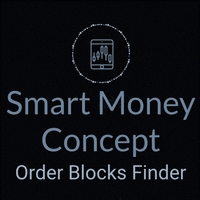
CHART OBJECTS: Blue box : Bullish Order Blocks (OB) Red box : Bearish OB Orange box : Mitigated OB. Price bounce from this area the made a new high/low Light gray box : Price bounced from this area but did not made a new high/low Dark gray box : Broken OB. Filled boxes : TimeFrame 1 Order Blocks
Unfilled boxes : TimeFrame 2 Order Blocks
INDICATOR SETTINGS: Order Block Required Length: Required number of subsequent candles in the same direction to identify Order Block. Default value: 5 Im

The Moving Average Crossover Dashboard indicator is a technical tool that displays the crossovers of 2 selected moving averages on the price chart indicating whether it is a bullish or bearish crossover. In addition, as its name indicates, it shows a signal dashboard that indicates in which market and time frame a crossover of the two moving averages occurs. In the setting window the user can select the markets and time frames that can be displayed on the dashboard. You also have the option

News Detector -the robot allows placing market or pending orders with a single click on the panel. The EA is a good assistant for scalping, news trading and for opening a multitude deals. The robot consists of a calendar and the News Trade Panel . The orders for the selected news can be placed either manually or automatically. The lines indicate distance for placing the order. The EA trades the pair it is attached to. The trailing stop and breakeven features will take care of the deal, in case i
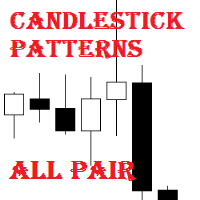
Candlestick Patterns All Pair is a simple and convenient indicator of candlestick pattens. It is able to identify 29 candlestick patterns. It displays the latest patterns for all pairs and timeframes.
The considerable advantages of the indicator It finds and marks 29 candlestick patterns; Displays a table of the last patterns for the 28 major pairs and each timeframe; It has settings for 5 extra pairs; Indicates the classic trade direction; Each candlestick patterns can be disabled in the sett

The indicator displays important technical levels on the chart. These levels act as support or resistance for the price movement.
The most important levels are multiples of 100 and 50 pips. You can also display levels in multiples of 25 pips .
When the price reaches the level, an alert or push notification is displayed. MT5 version https://www.mql5.com/en/market/product/69740 Settings Show Levels 100 pips - show levels that are multiples of 100 pips Show Levels 50 pips - show levels that a
FREE

CSV Trader reads CSV files and executes the orders written in. When you need to send orders to mt4 using different platforms or softwares you can easily set them to write their orders to CSV file and then use this EA to execute them in MT4. Many time I read in Freelance section that people needed a CSV trade executor and now I coded a generic one that can fits all your need. Pay attention: if you are in live/demo you should put your CSV files in " MQL4\Files\CSV_Orders\ " , when you backtest it

Military dog s-army will help you identify entry points for the Indian processing. He works for all the peridos. You can open the ADR levels from the settings by double-clicking on the strategy. If you turn off the ADR feature, it will find more transactions.
In particular, in addition to your own strategy, it allows you to pass your processing inputs through a better quality filter.
Do you want the ADR level to average a certain daily volume and signal the trading when the number of points
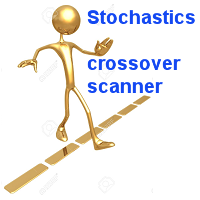
This multi time frame and multi symbol indicator identifies when the stochastics signal line (D) crosses the stochastics main line (K) as well as options to scan for main line and signal line level crossovers. As a bonus it can also scan for Bollinger bands and RSI overbought/oversold crosses. Combined with your own rules and techniques, this indicator will allow you to create (or enhance) your own powerful system. Features Can monitor all symbols visible in your Market Watch window at the sam

Utility for automatic closing of deals by trailing stop levels. Allows you to take the maximum from the profit. Created by a professional trader for traders. Utility works with any market orders opened manually by a trader or using advisors. Can filter trades by magic number. The utility can work with any number of orders simultaneously. MT5 version https://www.mql5.com/ru/market/product/56488 WHAT THE UTILITY CAN DO: set virtual trailing stop levels from 1 pip set real trailin

SmartClose(Close All Orders) helps you close all your trades. You can use it on any symbol. You can also set a warm value to manage the risk. With these functions: Close Open Orders : Close all open trades in the trading account. You don't need to set a value for the "value" parameter. Close by Profit : Close trades when profit reaches a specific predefined level. You need to set a value for the "value" parameter. Close by Percentage : Close trades based on a certain percentage of the balance.
FREE

ADX arrow
The indicator displays crossings of the ADX indicator (Average Directional Movement Index) lines as dots simplifying detection of signals.
The indicator also features pop-up and email alerts.
Parameters Period - averaging period. Apply to - applied price: Open, Close, High, Low, Median, (high+low)/2, typical, (high+low+close)/3, weighted Close, (high+low+close+close)/4. Alert - enable/disable pop-up alerts. EMail - enable/disable email alerts.

This indicator helps you to Scan symbols which are in the Market Watch Window and filter out trends with alerts. It works based on the effective indicator "SUPERTREND" which is used by many traders for trading: When box color changes to " Green " or " Red " color, it indicates you for trend change for long and short entry. And also you will get alerted on screen. When it changes to " Green ", it indicates you that trend is going upwards, and you can take the long entry. If the color changes to
FREE

SafeLockdown is a fully automated Expert Advisor. This EA has passed 21 years back test of real tick data (2003-2021) and (2021-2023) . The Expert Advisor does not use martingale, grids, hedging, averaging and other risky strategies. This strategy works well with the wave of ever-changing markets, which is targeting small market movements to generate profits in a short time by entering and exiting the market, taking profits from small price changes. Protected by a volatility stop loss and take
The MetaTrader Market offers a convenient and secure venue to buy applications for the MetaTrader platform. Download free demo versions of Expert Advisors and indicators right from your terminal for testing in the Strategy Tester.
Test applications in different modes to monitor the performance and make a payment for the product you want using the MQL5.community Payment System.
You are missing trading opportunities:
- Free trading apps
- Over 8,000 signals for copying
- Economic news for exploring financial markets
Registration
Log in
If you do not have an account, please register
Allow the use of cookies to log in to the MQL5.com website.
Please enable the necessary setting in your browser, otherwise you will not be able to log in.