It works with METATRADER 5 but I only have MT4
Because if it is error 403 (in Metatrader journal) so it may be related to your VPS, for example:
Summary: Installation Failed - Error 403 and more

- www.mql5.com
Besides, it also depends on the MT4 build you are using.
I mean: if you are using MT4 wth build less than 1415 so it may be "old version" error with it.
--------------------
So, it may be the many reasons of it (and everything depends on the technical details which you only know sorry).
Thank you, I use the current version of Roboforex.
But I only have the problem because I changed the VPS, and since then I can no longer log in to MQL5 community
Can you send me a current version of MT4 for Windows Originals
It may be related to your VPS - look at one of my post above related to VPS providers - because some VPS providers were banned from mql5 portal:
check this blog post: Summary: Installation Failed - Error 403 and more
Can you send me a current version of MT4 for Windows Originals
Look at post #11 for two attachments: metaeditor_build1415_clean.zip and terminal_build1415_clean.zip (this is MT5 build 1415 which is not linked to any broker; means: you can link to any broker by yourself by connecting to the trading account of any broker).
Unzip those two files, and -
- If you want to install it- you need to click on them (click on those two files to install; but unzip them first).
- If someone (like me) has old build of MT4 that is not linked to a broker (not downloaded from the broker’s website), then simply replace the old files with these ones.

- www.mql5.com
Hello, I have replaced the Terminal.exe and I can log in without problems but there are no purchased items at Markt.
What else can I do, do you have an idea?
What is written in the Journal?
I mean: if any error so the Metatrader is writing to thhe journal about it (for example - error number).
---------------------
Because the Commuity login should be made on this place:
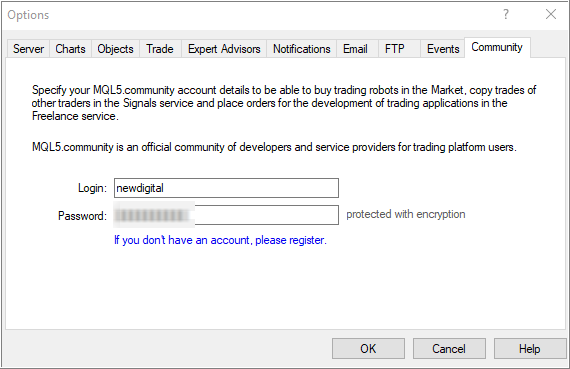
Not I see from your screenshot that you did not login -
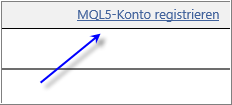
You can try to restart Metatrader, and wait ... MT4 is "thinking a lot" compare with MT5 for example so it is necessary to wait for some time in case of MT4 for example.
But it also depends on what was written in the journal.
What is written in the Journal?
I mean: if any error so the Metatrader is writing to thhe journal about it (for example - error number).
---------------------
Because the Commuity login should be made on this place:
Not I see from your screenshot that you did not login -
You can try to restart Metatrader, and wait ... MT4 is "thinking a lot" compare with MT5 for example so it is necessary to wait for some time in case of MT4 for example.
But it also depends on what was written in the journal.
But I signed up, but it's still there. But I noticed that the Explorer does not open blocked with the ERROR 403.
Contact me with VPS if they have blocked it.
Let you know
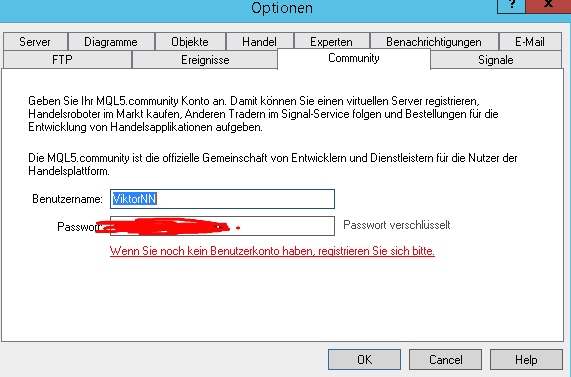
Thank you for the help
But I signed up, but it's still there. But I noticed that the Explorer does not open blocked with the ERROR 403.
If you signed up so it should be written in Metatrader journal.
----------------------
As to error 403 so I already replied about it with the link to blog post about what to check:
Forum on trading, automated trading systems and testing trading strategies
MQL BASE FAILED Connect to Server
Sergey Golubev, 2024.04.21 10:21
MT5 and MT4 are on same VPS?Because if it is error 403 (in Metatrader journal) so it may be related to your VPS, for example:
Summary: Installation Failed - Error 403 and more
- Free trading apps
- Over 8,000 signals for copying
- Economic news for exploring financial markets
You agree to website policy and terms of use
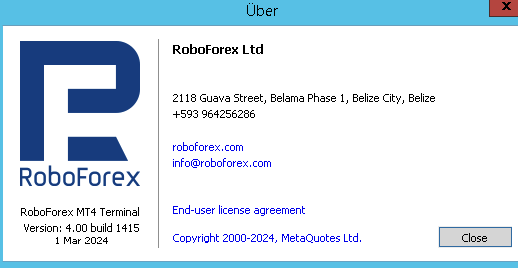

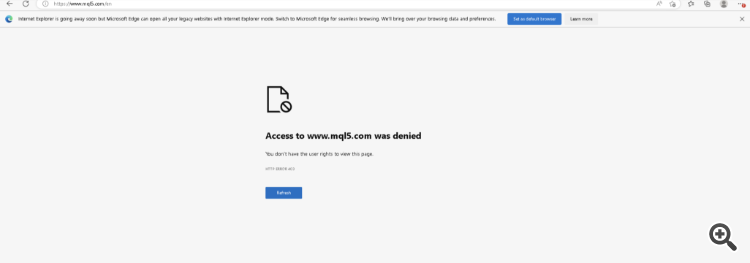
Hello, I have a problem with MT4 and I can no longer log in.
I have already reinstalled, restarted VPS, deleted community folder, etc. without success.
Please help !
It works with METATRADER 5 but I only have MT4