Use your forum login and your forum password to fill Community tab in Metatrader.
Your forum login is leoinvesto because the link to your profile is https://www.mql5.com/en/users/leoinvesto
The sucessful login to Community tab should be confirmed in Metatrader journal.
And if some error so you can go to Metatrader journal to see the error number or about what was written there.
----------------------
My example:
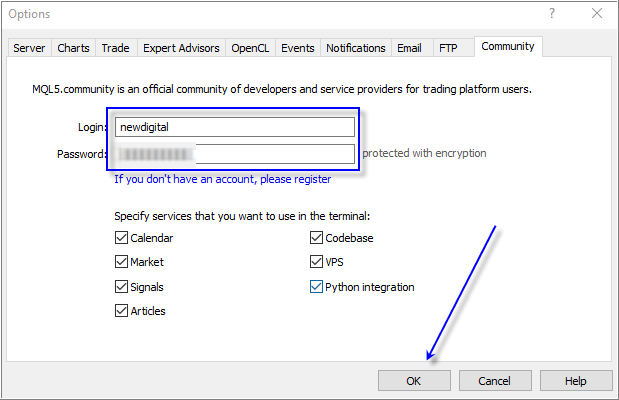
And when I put my Id and password cliking on my profil on the top right of MT5, it says “Error”.
Do not fill/login on the top right corner (some people on the forum told that it does not work or working with difficultes in case of top right corner login).
Use Community tab of Metatrader only (look at my previous post).
And the sucessful login to Community tab should be confirmed in Metatrader journal (on the same way as on my post here - look at the image above).
If it does not work so look at the Metatrader journal about what was written there.
----------------------
There is one thread where the user had same issue, and the issue was fixed by installing Webview2, for example:
Forum on trading, automated trading systems and testing trading strategies
HELP PLEASE login authorization failed on Meta Trader 5 Windows
Sergey Golubev, 2024.02.07 13:57
About Community tab filling in Metatrader -
- Check your login; your login is ccloudbali and not your email.
- Check your password to be no more than 8 characters.
- Check Microsoft Edge Webview2 which should be installed on your computer:
Forum on trading, automated trading systems and testing trading strategies
Login window on MT5 does not appear
hk.trade, 2024.02.01 22:12
I had similar issue before and it got resolved by installing Microsoft Edge Webview2.
Hopefully this works for you -- download link below
And as the result:
Forum on trading, automated trading systems and testing trading strategies
HELP PLEASE login authorization failed on Meta Trader 5 Windows
Colin, 2024.02.08 03:03
Thanks for the reply. I uninstalled meta trader again and reinstalled with the old version AND i repaired the microsoft edge webview2 install (maybe that did it), and it immediately loaded correctly
thank you
And the sucessful login to Community tab should be confirmed in Metatrader journal (on the same way as on my post here - look at the image above).
If it does not work so look at the Metatrader journal about what was written there.
----------------------
There is one thread where the user had same issue, and the issue was fixed by installing Webview2, for example:
And as the result:
Hey,
Thanks for your prompt response.
WebView2 is already einstalled on my computer.
And I use the community tab in the Options to login, but it doesn't work : "authorization failed".
It worked well before the update of the platform, and I didn't change my password. I tried to login on a new web explorer on MQL5 website and it works...
Any ideas ?
![]()
Hey,
Thanks for your prompt response.
WebView2 is already einstalled on my computer.
And I use the community tab in the Options to login, but it doesn't work : "authorization failed".
It worked well before the update of the platform, and I didn't change my password. I tried to login on a new web explorer on MQL5 website and it works...
Any ideas ?
It may be for many reasons.
Some users had Webview2 issue, and they re-installed this Webview2 on their computer (yes, some of them already had it ... but it may be related to the versions of Webview2 or any ...).
Some other users had the issue with anti-virus ...
I collected some reasons on the summary post #1148

- 2023.12.27
- Alamdar
- www.mql5.com
- Free trading apps
- Over 8,000 signals for copying
- Economic news for exploring financial markets
You agree to website policy and terms of use
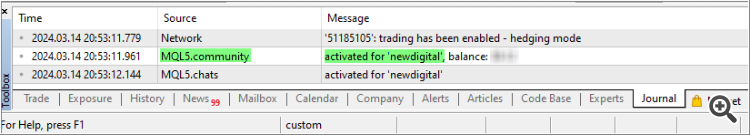
Hi,
I can’t connect to MQL5 community on my MT5 platform since I’ve done the last software update.
My Id and password are registered in the “Options”, but I’m not connected. And when I put my Id and password cliking on my profil on the top right of MT5, it says “Error”.
Somebody could help me with that please ?
Thank you :)