Because there was not enough available space on the Toolbar for it.
A recent update added the Copilot icon to the toolbar (not sure which build added it). That could have been the reason.
Or you might have recently adjusted the windows DPI, or Zoom or something.
Because there was not enough available space on the Toolbar for it.
A recent update added the Copilot icon to the toolbar (not sure which build added it). That could have been the reason.
Or you might have recently adjusted the windows DPI, or Zoom or something.
Must be the update then.
Another question, nowadays whenever I start the Mt4 IDE version 5 build 2403, I have to manually enable to show the Toolbar and the Navigator. If I close and open the IDE again I have to do this again. In short on start they are hidden. Is there a way I can make them stay there on restart like before?
Just use hotkeys. It's very comfortable.
I always work in full screen mode. After compilation (F7), I immediately press <Ctrl+T> to hide the toolbox.
More precisely, not me, but my subconscious. Because I have no control over this action and often I accidentally hide the toolbox before compilation is complete (faster than a quarter of a second)😄.
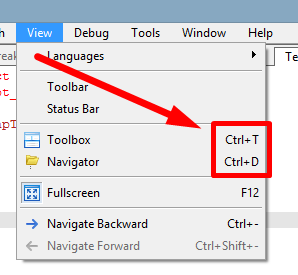
Just use hotkeys. It's very comfortable.
I always work in full screen mode. After compilation (F7), I immediately press <Ctrl+T> to hide the toolbox.
More precisely, not me, but my subconscious. Because I have no control over this action and often I accidentally hide the toolbox before compilation is complete (faster than a quarter of a second)😄.
I prefer they stay visible at all times like before. I noticed it happens only on one broker's mt4 so some file could have corrupted on this specific terminal.
- Free trading apps
- Over 8,000 signals for copying
- Economic news for exploring financial markets
You agree to website policy and terms of use
The search box on my mt5 IDE no longer appears as in the image. How can I get it back?