
- 2023.06.13
- www.mql5.com
Thank you for your reply Sergey. Maybe I wasn't clear about the problem but I don't have any problems with login in or whatsoever.. Only problem is that since the update, all sound effect are disabled. Besides this, everything else is working fine.
I did try to re-install MT5 multiple times. When I install with the new folder the sound effects are not working. But when I re-install with the old folder it is working, untill I update to the latest version.
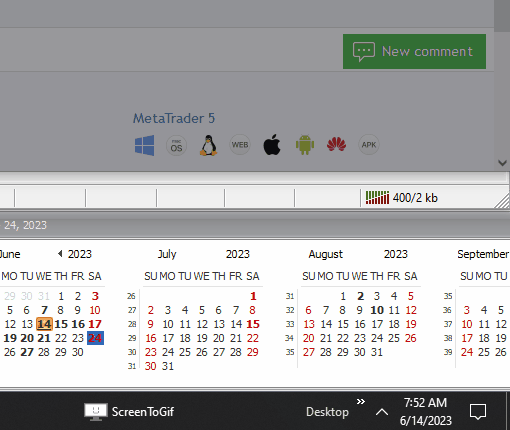 Must be something similar on MacBook.
Must be something similar on MacBook.
Thank you for your reply Sergey. Maybe I wasn't clear about the problem but I don't have any problems with login in or whatsoever.. Only problem is that since the update, all sound effect are disabled. Besides this, everything else is working fine.
I did try to re-install MT5 multiple times. When I install with the new folder the sound effects are not working. But when I re-install with the old folder it is working, untill I update to the latest version.
I understood that it is about the sound.
I just found (on Russian forum) some replies of admins related to Mac.
-----------------------
Question (end of May this year) -
Forum on trading, automated trading systems and testing trading strategies
New version of the MetaTrader 5 platform build 3660: Improvements and fixes
Andy , 2023.05.25 18:12
And tell me please - why, after the next update, did the sounds in MT5 disappear from the package for Mac OS?Reply:
Forum on trading, automated trading systems and testing trading strategies
New version of the MetaTrader 5 platform build 3660: Improvements and fixes
Renat Fatkhullin , 2023.05.25 18:20
Wine often crashed on loading the sound subsystem.
When we make sure that this problem is definitely gone with Wine 7.7, we will turn the sound back on.
-----------------------
June this year:
Forum on trading, automated trading systems and testing trading strategies
After the update, the platform does not start.
MetaQuotes , 2023.06.09 23:10
On a Mac, remove the old Wine 6.0 installation and reinstall the new Wine 7.7 package
Link to the installer at the bottom of the page on the right.I understood that it is about the sound.
I just found (on Russian forum) some replies of admins related to Mac.
-----------------------
Question (end of May this year) -
Reply:
-----------------------
June this year:
I understood that it is about the sound.
I just found (on Russian forum) some replies of admins related to Mac.
-----------------------
Question (end of May this year) -
Reply:
-----------------------
June this year:
Thank you so much! I'm not a super technical person I'm a bit confused on what to do exactly..I have no idea on how to remove this Wine 6.0 installation. Should I just remove the whole program (MT5) and re-install?
Edit: I just deleted MT5 that was on my mac, downloaded the version in on the bottom right (one with macos button), but again, the sound isn't working.
Thank you so much! I'm not a super technical person I'm a bit confused on what to do exactly..I have no idea on how to remove this Wine 6.0 installation. Should I just remove the whole program (MT5) and re-install?
Edit: I just deleted MT5 that was on my mac, downloaded the version in on the bottom right (one with macos button), but again, the sound isn't working.
Hello everyone!
I have the same issue. My MT5 platform sound(indicator alert, switching between accounts, opening a trade, opening platform) on Macbook Air M1 is NOT WORKING.
I am so frustrated. I cannot hear my indicator alert.
I tried reinstalling MT5 from official page but still the same issue. I also installed MT5 for windows using crossover but still the same issue.
Has anyone tried to contact developer?
WE NEED AN UPDATE ASAP :( :( :(
me too its the macOS i just updated mine to ventura the same problem after meta made me update i don't hear sounds
- Free trading apps
- Over 8,000 signals for copying
- Economic news for exploring financial markets
You agree to website policy and terms of use
(Using MT5 on MacBook Pro 2020)
Some days ago, I got a notification that I should update MT5 to the latest version, after doing so, the sound on mt5 isn't working anymore (like when moving stop loss, switching between accounts, moving sl etc.) even though they are turned on at the 'events' in options. I deleted the application and downloaded it again and the problem got solved. Then after a day it asked me to update again, same as before, so I refused the update but after starting the application again the next day, same problem occurs (assuming mt5 is automatically updated at night).
I've been trying to solve this problem for days now, but I can't find the solution. Any help would be really appreciated.