Forum on trading, automated trading systems and testing trading strategies
Dr Matthias Hammelsbeck, 2022.06.12 11:41
Hi,
after two weeks in holidays I restarted the MetaTrader trading software. But strange things happened:
- all connections to the broker servers are lost
- Instead I see a very suspect account which I cannot delete:
Forum on trading, automated trading systems and testing trading strategies
Fernando Carreiro, 2022.06.12 13:44
You seem to have corrupted file data. Do you not keep regular backups which you can restore?
If not, you may need to delete the relevant file "<data folder>\Config\accounts.dat" and recreate it, or maybe even do a new clean install.
Forum on trading, automated trading systems and testing trading strategies
Dr Matthias Hammelsbeck, 2022.06.12 14:20
That 's it!I have the same issue.
I've done a reinstall and its happened again.
- Free trading apps
- Over 8,000 signals for copying
- Economic news for exploring financial markets
You agree to website policy and terms of use
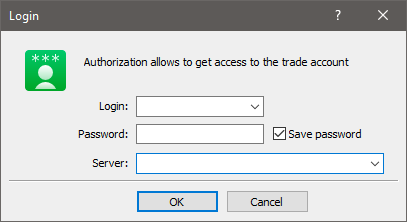
Weirdest thing happened,
I am on a macbook, i am using Paralells to run windows and mt5, i left the computer and it rebooted due to a kernel panic caused by my usb-c hub.
When i opened mt5 again my demo accounts were not there anymore and a live chinese account appeared with "Login" "Password" "Cetificate Password" and "Server" already filled, it was asking me a "one time only password" to login.
I tried deleting the account but nothing happens, i will have reinstall mt5 i guess...