Many users (when they are receiving similar issue) are doing the following:
depositing the fund to mql5 forum account, and after that - pay directly from this forum account.
When I choose any payment method to subscribe.
It shows cant't load the website.
How should I do ?
Make sure you have Internet Explorer or Microsoft Edge installed in your computer.
I have Internet Explorer and Microsoft Edge.
I have bought EA or signals many times before.
I just restart my computer, but still have issues.
Maybe there is something wrong with my computer, but I just can’t solve it :(
MT4?
It is about what I am checking after I install fresh MT4:
Forum on trading, automated trading systems and testing trading strategies
...
Sergey Golubev, 2021.01.04 16:50
I am trying my MT4 (build1320).
1. I made Community login:
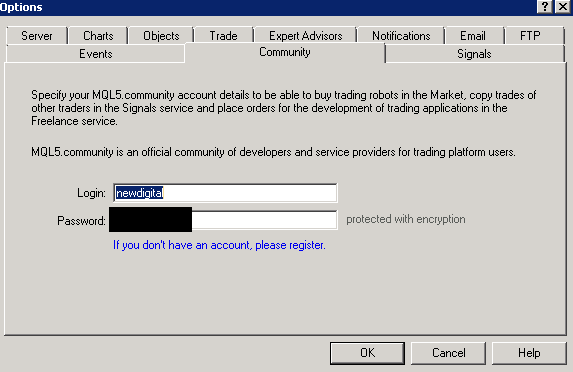
2. and checked in Metatrader journal:
3. I checked Internet Explorer installed on computer:

4. I checked the settings of Internet Explorer: yes, I can use the chat with not a problem by sending/receiving the messages:
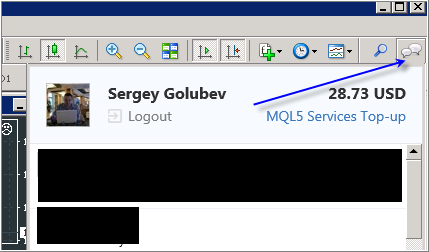
5. Signal tab works:
6. Market tab works:
Means:
if you can not use chat (located in the top right corner) to send the messaging directly from Metatrader so it is the issue with your Internet Explorer settingsd and/or with your antivirus/firewall.
But I can repeat: many users are depositing the fund to mql5 profile/account first, and after that only - pay for the services directly from Metatrader using mql5 forum profile/account.
I can use chat ofcourse.
what do you mean using mql5 forum ?
and I also have balance $150
using MQl5 right ?
I do not speak Chinese ... I do not know about what was written in your screenshot ...
But it may be something as "no access to mql5 website", right?
Did you connect your Metatrader to real/live trading account?
Because the signal subscription is per trading account.
Besides, it means that something was blocking access of Metatraderto this page (your antivirus or your firewall).
You can try to make whole Data Folder as "trusted folder" in your antivirus (but I am nto sure that it will help) -
close your antivirus (turn it off) and made an exception in antivirus for Metatrader ... for whole the folder:
Forum on trading, automated trading systems and testing trading strategies
need help!MT4 installation error
Sergey Golubev, 2021.11.19 09:24
Open data Folder and check:
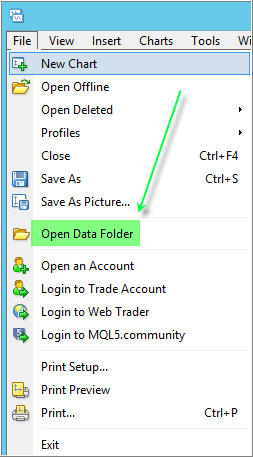
or re-install MT4 using the following links/examples:
more -
Forum on trading, automated trading systems and testing trading strategies
MT4 Oanda will not launch after install
BohdanPawluk, 2021.09.14 15:24
The problem was with my anti-virus software, I use AVG.
I added an exception to the Oanda Metatrader folder and then everything worked.
I reset all IE settings and it's ok now.
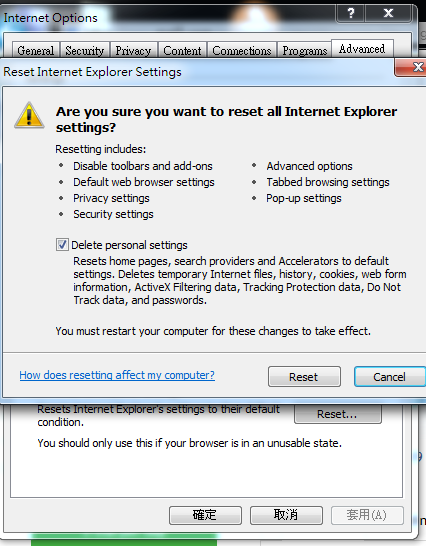
- Free trading apps
- Over 8,000 signals for copying
- Economic news for exploring financial markets
You agree to website policy and terms of use
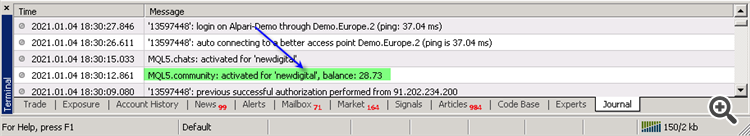
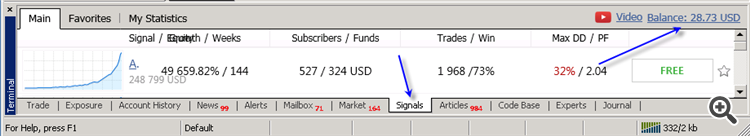

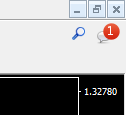
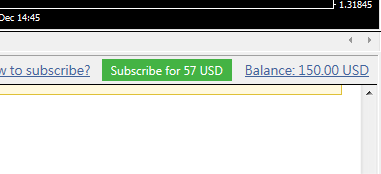
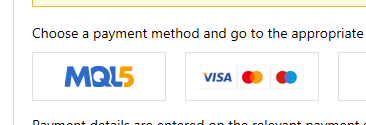
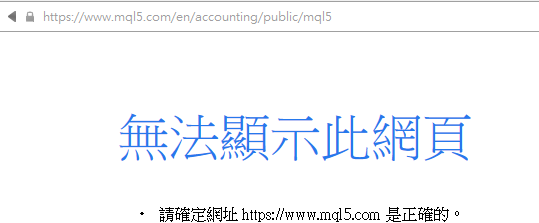
When I choose any payment method to subscribe.
It shows cant't load the website.
How should I do ?