Have you tried deleting the account (assuming it's a demo). Last resort I would do would be to reinstall the whole thing... (don't forget to make backups).
Also try making a Comment on your new EA to identify all trades sent by it.
Have you tried deleting the account (assuming it's a demo). Last resort I would do would be to reinstall the whole thing... (don't forget to make backups).
Also try making a Comment on your new EA to identify all trades sent by it.
Thanks for answer, but the account is REAL, in demo period wasn't problems...
And I can identify Orders send by new EA using Order ID (magic number) and Order Comment. In above picture order: 15502359 is from new EA and 15502364 is spam (from old version of EA).
Wow that's weird.
- Have you tried deleting all available charts and offline charts --> no charts, no EAs, no trades. You need to make sure the old EA is making trades from your Client Terminal. If you turned off all possibilities of any EA making any trades from your terminal, and trades are still opened by your old EA, then probably your live account has been opened elsewhere with the old EA attached and making trades. I can't think of any possibilities other than that.
- Or as I said, try re-installing the whole thing.
You should definitely talk to your broker before it's doing any damage.
I'm pretty sure it's running on another computer, or you have another terminal open on the same computer with this EA
I'm pretty sure it's running on another computer, or you have another terminal open on the same computer with this EA
Can two or more account with trader password (not investor/read-only password) be opened at the same time making trade simultaneously? It's not rhetoric, I'm really asking cuz I never done it.
Yes it is possible. also common. EA's on a different machine are used for "maximal reliable closing of orders".
I am also betting that the OP has running the old version on a different machine. if not check the process list if there is a unfinnished terminal.exe process.
Thanks zzuegg, Well, aside from possibilities of putting it to good use, I don't think that's a good idea security-wise. OP's case being the example.
At least not if you put the same EA on multipe terminals connected to the same account. ;)
but for the paraniod one not happy with 99.9% uptime of a server the only solution.
At least not if you put the same EA on multipe terminals connected to the same account. ;)
but for the paraniod one not happy with 99.9% uptime of a server the only solution.
- Free trading apps
- Over 8,000 signals for copying
- Economic news for exploring financial markets
You agree to website policy and terms of use
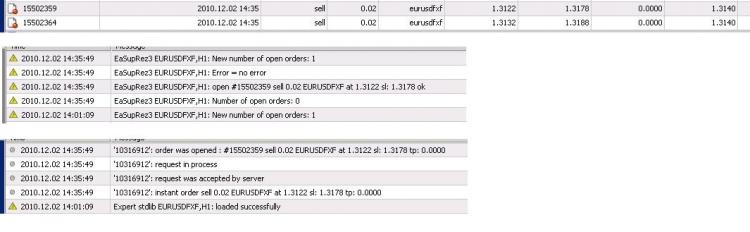
I develop an EA that was running for around one week and then I remove it from chart and build up a new version, close to first one. The new version has different name and different ‘magic number’.
But, somehow, the old version still sends orders by his own rules! Even if is NOT attach to any chart! Please help to remove it!
I must say that first EA was build without init() or deinit() functions… and I try different ‘methods’ to remove ‘old’ version of EA:
- disable/enable experts advisors from Tools/Options menu;
- close and reopen MT4;
- delete ‘old’ EA from Navigator/ExpertAdvisor menu and delete all his files from MT4 experts directory;
- re-write the EA with an deinit() function and a GlobalVariable to disable his operations, attach to chart and then remove it and delete all his files…
But nothing happening, I still receive orders from old version of EA! And strange enough, the ‘spam’ order IT IS NOT mention in MT4 ‘Experts’ or ‘Jurnal’ recording, as you can see in attached picture (the ‘spam’ order ticket is: ‘15502364’).
Thanks in advance for help!