Смотри обучающее видео по маркету на YouTube
Как купить торгового робота или индикатор
Запусти робота на
виртуальном хостинге
виртуальном хостинге
Протестируй индикатор/робота перед покупкой
Хочешь зарабатывать в Маркете?
Как подать продукт, чтобы его покупали
Торговые утилиты для MetaTrader 4 - 25

Утилита предназначена для мониторинга и анализа состояния рынка по всем символам терминала MetaTrader 4 используя real-time данные индикатора RSI. Автоматически находит все пары в вашем терминале, а также умеет фильтровать их по группам. Получает данные RSI индикатора по всем таймфреймам и всем выбранным парам. Отслеживает до 4-х программируемых сигнальных паттернов и оповещает при их появлении. Автоматически открывает новый график по заданному шаблону при клике мышкой в таблице на интересующей
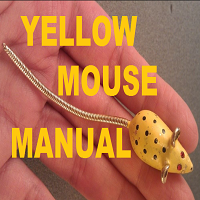
Yellow mouse manual - утилита для ручного управления торговлей по стратегии EA Yellow mouse scalping. Время торговли и направление выбирается пользователем кнопками на экране: "Trade" (разрешить торговлю), "Buy" (разрешить торговлю только в направлении Buy), "Sell" (разрешить торговлю только в направлении Sell) и "Close" (закрыть все сделки). После чего утилита начнёт торговать в выбранном направлении по установленным настройкам. После закрытия ордеров любым способом (по тейк-профиту, стоп-лоссу

Утилита выводит информацию о спредах в CSV-файл в трех форматах. При скальпинге, когда спред значительно влияет на результаты торговли, очень важно иметь данные о спредах, используемых вашим форекс-брокером. Поскольку значение спреда меняется в зависимости от времени, информация о среднем значении спредов, официально публикуемая брокером, не всегда является полезной. Очень важно самостоятельно изучать спецификацию спредов интересующих брокеров. Данная утилита поможет вам.
Описание файла CSV Фа
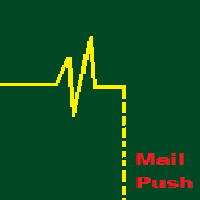
Check Online-Status контролирует ваш терминал. Если соединение с сервером будет прервано на продолжительное время, в зависимости от настроек будет отправлено сообщение по электронной почте и/или push-уведомление. Вы сможете узнать как долго терминал был отключен от сервера и через некоторое время вы сможете оценить качество работы вашего брокера и/или поставщика VPS. Помните, что терминал управляет и контролирует ваши деньги. Все зависает в воздухе, если к серверу нет подключения! Check Online-S
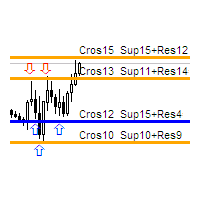
Индикатор рассчитывает на истории количество пересечений ценой уровней и отбоя ценой от уровней. Уровни задаются горизонтальными линиями (элемент Horizontal lines из Toolbar). В бесплатной версии уровни задаются вручную. Для расчета числа пересечений и отбоев индикатор использует заданный допуск на касание уровня. Этот допуск чувствителен к временному периоду баров. Например: для периода М5 следует использовать допуск порядка 10 пипсов, для периода М30 - 30 пипсов, для периода 1 день - 300 пипсо
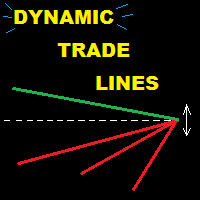
Утилита отображает на графике реальные сделки в интуитивно понятном и информативном виде. Она особенно полезна при торговле корзиной сделок.
Принцип использования Программа запускается как неторгующий советник, это не индикатор. Утилиту надо сохранить в папку советников и запустить в отдельном окне графика или закрепить перед окном торгующего эксперта - варианты расположения показаны на скриншотах. Также можно торговать вручную в окне утилиты Dynamic Trade Lines.
Функции Динамические линии п

Смысл данного скрипта в том, что вы очень быстро и с легкостью сможете заключать сделки (выставлять ордера) на рынке.
Что умеет делать скрипт Покупать и продавать по рыночной цене; Выставлять отложенные ордера: Buy/Sell Limit и Buy/Sell Stop; Откроет сделку с объемом, который вы зададите; Рассчитывать и выставлять TakeProfit; Рассчитывать и выставлять StopLoss; Сам определяет, сколько знаков после запятой; Сам определяет инструмент, на который нанесли скрипт.
Что вы получите вместе со скрипт

Данная утилита позволяет упростить осуществление основных торговых операций (открытие рыночных и установку отложенных ордеров, закрытие всех ордеров и ордеров по параметру), осуществлять контроль и минимизацию убытков при помощи автоматического перевода в безубыток и функции trailing stop
Элементы управления Панель слева содержит: счетчик ордеров (отображает количество открытых ордеров); значок статуса соединения (уведомляет в случае потери подключения к серверу); значок разрешения торговли (у

Индикатор рассчитывает на истории количество пересечений ценой уровней и отбоя ценой от уровней. Уровни задаются горизонтальными линиями (элемент Horizontal lines из Toolbar) вручную, либо строятся автоматически индикатором с заданным шагом. В автоматическом режиме строятся только сильные уровни. Доступно две опции автоматического построения: 1. Сильные уровни пересечения и поддержки/сопротивления; 2. Сильные уровни поддержки/сопротивления. Для расчета числа пересечений и отбоев индикатор исполь

Представляем TPSL Driver Utility , мощный инструмент, предназначенный для улучшения вашего торгового опыта за счет автоматизации управления стоп-лоссом и тейк-профитом. Эта утилита предназначена для каждого трейдера, который хочет беспрепятственного управления ордерами и передовых методов защиты прибыли. С помощью утилиты драйверов TPSL у вас есть возможность выбирать между двумя режимами управления заказами: скрытым и визуальным. Скрытый режим позволяет вам скрыть уровни тейк-профита и стоп

The Manual BackTester Pro utility allows to simulate the manual trading in the MetaTrader 4 strategy tester.
The utility has no parameters at initialization. Time Frame Support: M1, M5, M15, M30, H1, H4, D1, W1, MN1
Panel Description:
The panel has Buy and Sell buttons for placing market orders. It is possible to set the Take Profit, Stop Loss and the Trailing Stop in the TP, SL and TL fields, respectively, measured in points of order opening price. The Lot field sets the lot size. It i
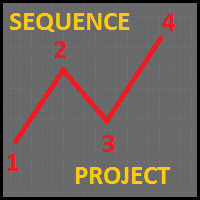
This Expert Advisor is a very advanced sequential tool that gives each user the possibility to program
the order of tasks according to specific conditions.
Everything can be done in a simple and intuitive way.
The sequencing of the EA's programming ensures that each operation is carried out one after another.
I present the method of operation in the attached movie.
EA global settings magic – individual EA number . For each EA attached on the same instrument, a different number must be ent

Test & Trade Pad works on strategy tester as well as on live and demo charts. You can really hone your trading skills in strategy tester especially with the control of tester speed feature. It is multi-functional tool with many useful features for testing or trading live. Has trade management features such as stop reversal, break even and trade re-entry to help you deal with stopped out trades.
It sits neatly on the left of the screen out of the way but with extra buttons, features can be e

Zenner Trading представляет FX Gambit FX Gambit - это адаптивная, нейтральная к рынку, двойная автоматизированная торговая система с параллельным запуском на базе MT4, разработанная для реагирования на все направленные комбинации и изменения рынка и при этом обеспечивающая чистый положительный результат. Есть 2 экземпляра МТ4 по 2 графика в каждом. ДЛИННАЯ НОЖКА ХЕДЖА находится на левой диаграмме, а КОРОТКАЯ НОЖКА - справа. Два экземпляра MT4 обмениваются текущими рыночными данными BID и ASK и
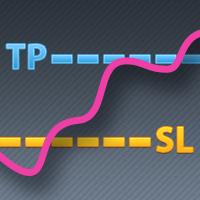
Some traders don't like expose Take Profit/Stop Loss level in their positions, this Expert Advisor can help them.
Put it to chart and set Take Profit/Stop Loss pips (0 means ignore), it watch the price of the symbol on chart and close the position if price reach Hidden TP/SL level.
It hide user's TP/SL price in effect.
Welcome to contact me.
。。。。。。。。。。。。。。。。。。。。。。。。。。。。。

Easiest Trader is an user friendly and very easy to use algorithmic system. Open the first Order according to your own strategy using the buttons that are available on the left corner of the Chart and continue your personal life instead of continuously monitoring the markets. Easiest Trades will assume to set Take Profit, open more Orders using Grid system if needed, protect the percentage of Balance you have set according to settings doing all the work for you without you. Just eight settings

This scanner is a tool used to support trading. Scanner searches on a wide market, in real time setups, created by mutual arrangements of candles (candles pattern). Its basic features are: 8 implemented trading setups (it is possible to add further setups, additional versions of the scanner), the possibility of simultaneous scanning, all financial instruments available on the platform, the possibility of simultaneous scanning, in all timeframes available on the platform, the ability to manua
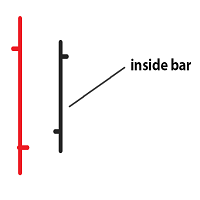
Inside bar price action. Inside bar must be completely engulfed within mother bar (mother bar is indicated as bar 2 in inputs). Stop orders will be placed after the formation of the inside bar at the top and bottom of the mother bar. Inputs: Interval from bar 2 - the distance of placing stop orders from the top and bottom of the mother bar. Lot Size - volume of the trade. Take Profit - multiple of the size of the mother bar. Stop Loss as % of mother bar - adjust the stop loss of the stop orders

JustLineTrader is an EA for trading manually using Graphic Objects that are easy to use. There are 6 lines, namely Buy Line, TP Buy Line, SL Buy Line, Sell Line, TP Sell Line, and SL Sell Line. 6 The line is a trend line chart that we manually installed on the Chart. When the price reaches its Line, it will execute the order on the Panel Line Day Trade. JustLineTrader consists of a panel section for manual trading and part 6 lines for installing trend lines as triggers for order-send and order-c

JustPanelTrader is an EA for trading manually using Graphic Objects that is easy to use. Trading is done by clicking the button on the panel Button consists of Sell: To place a Sell order Buy: To place a Sell order SellLimit: To install a Sell order SellStop: To install a Sell Pending Order CloseAll: To close all orders and pending orders ClosePendingOrder: To delete all pending orders CloseSell: To close all Sell orders Close Buy: To close all Buy orders
TextBox consists of LotRatio: to dete

Возможности : 1) Утилита, при поступлении сигнала от индикатора RSI, открывает позицию, и далее следит за этой позицией, если убыток, открывает новые позиции. Пока серия не закрыта все сигналы от индикатора игнорируются. 2) Трейдер открывает первую сделку в ручном режиме, а далее утилита уже следит за ситуацией, если был убыток, то открывает новые ордера. 3) Серия состоит из 22 - х позиций, на каждую позицию лот, TP и SL задаются в настройках утилиты. В случае если первая сделка была закрыта по

ExPad - торговая панель для комфортного трейдинга на финансовых рынках. Подходит для любых финансовых инструментов. В общем и целом, панель позволят выполнять следующие функции: Открытие и реверс сделок Работа с видимыми и скрытыми уровнями StopLoss и TakeProfit Независимое управление видимыми и скрытыми уровнями StopLoss Защита прибыли с помощью перемещения уровня StopLoss в безубыток и Трейлинг Стопом Выбор техники Трейлинг Стопа Дистанция от рыночной цены Скользящая средняя Средняя полос Бол
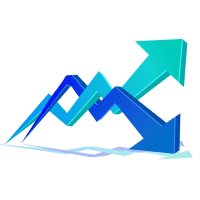
VolatilityHunter
VolatilityHunter is an intelligent expert advisor that records unusually high movement bars to csv file.
VolatilityHunter's generated csv file can be found in:
Files/VolatilityHunter/{BROKER_NAME}/{PAIR_NAME} [{TIME_FRAME}].csv
Afterwards it is possible to compare csv data with economic calendar such as:
https://www.investing.com/economic-calendar/ for further analysis.
RECOMMENDATIONS:
Use history ticks data converted to GMT time zone.
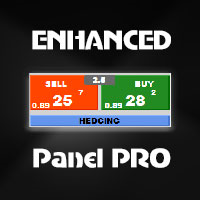
We are proud to present you the new version of our enhanced panel pro ================= Active Support Update and many function will be added =================
OUTPUT:
MagicNumber : Change Magic Number Size : Size of panel (3 sizes available depend of your screen preference) X Pos : Change X Position Y Pos : Change Y Position Animation : Just a cool effect for cool trader Function: Order Size : Fixed Lot Size - Risk % - Money StopLoss : SL Pips - SL HiLo - SL HiLo [2
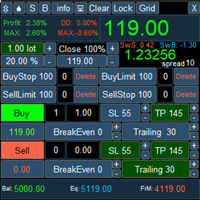
PanelLongProfit -многофункциональная панель нового поколения. Возможности: Позволяет оперативно реагировать на резкие движения рынка, все управление сосредоточено в панели в одном месте экрана Выбор языка сообщений (RUS, ENG) Кнопка "Clear" очищает график от лишних и не нужных объектов Кнопка "Lock" локирует все сделки. Если кнопка включена, то советник постоянно локирует позиции. Кнопка "Grid" возможность выставлять сетку ордеров отложенными ордерами. В параметрах советника можно настроить се

This is a script used for placing pending orders. However, this does not create a trivial grid of orders, but a little "thinks and counts" ;) The general idea that guided me when writing this script is the concept of playing the demand and supply zones by setting pending "limits", but with a predetermined level of risk that I accept. Operating principles: - put a rectangle on the graph, which is supposed to reflect the "zone" we are going to play, - drag the Pending_Orders_1v6_Rectangle script t
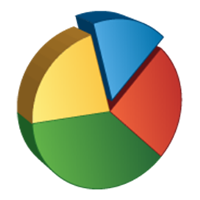
Скрипт открывает отдельное окно и выводит в него информацию о текущих открытых позициях. Информер будет полезен тем кто оперирует большим количеством позиций, открытых по разным инструментам в разных направлениях. Позволяет быстро разложить загрузку депозита по инструментам, наглядно определить наиболее напряженные места в совокупной позиции. Для выставленных стоп-приказов подсчитывает суммарные риски и цели.

Общие сведения
Советник позволяет получать уведомления на мобильный телефон (или планшетный компьютер), по электронной почте или в виде звукового сигнала о таких событиях, как открытие и закрытие торговой позиции, установка и удаление отложенного ордера, изменение таких параметров, как цена, Stop Loss или Take Profit, достижение указанного в настройках уровня балансом счета, уровнем залога, просадкой, собственными или свободными средствами. Вы можете указать интервал, с которым будут следовать

Панель “panel_kjutaMultiT erminal ” для торговли. Открывает, модифицирует, закрывает и удаляет торговые и отложенные ордера с графика c помощью виртуальных линий, кнопок и активного информационного терминала. Автоматически открывает ордер по индикаторным уровням . Подсказки на русском, английском языке или отключены. Имеет ряд функций по тралу виртуальных линий Take Profit и лимитных ордеров. Выводит информацию на активный информационный терминал. Скрывает и включает
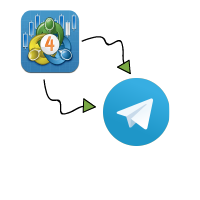
If you have any questions, don't hesitate to leave comments ENTRY PARAMETERS :
Bot Token : token from step 5 Chat Id : channel username/id very important to have a channel send open positions : if you have any open positions currently, it will send it out as opening positions (set true/false) send modified orders : if you modify an order, to send it as a modify signal (true/false) send closing orders : if you want to send closing orders (true/false) show balance : if you want to show the curre

Hola Traders. Lot - lot size for pending orders. Martingale - double lot size of pending orders. *(No Martingale = 1.00) TotalGridEachSide - unit each side of pending orders. ( 1 pip = 10 points for a 5-digit broker ) SpaceOfFirstOrder - distance for the first order in points. ( 1 pip = 10 points for a 5-digit broker ) Take Profit - profit in points. ( 1 pip = 10 points for a 5-digit broker ) Stop Loss - loss in points. ( 1 pip = 10 points for a 5-digit broker )
and you can open order BUYLIMIT

Modify SELL orders v1.0 Managing Orders During trading, you may need to modify orders, i.e. to change stop levels or take profit. This can be done with one click with the script Modify SELL orders v1.0
The script modifies all orders (market ) with specified Take Profit and Stop Loss.(pip or price) If the take profit or(and) stop loss is incorrect, then the value is not changed.
Parameters script : Take Profit (PIP) Stop Loss (PIP) Take Profit (price) Stop Loss (price)

Modify BUY orders_v1.0 Managing Orders During trading, you may need to modify orders, i.e. to change stop levels or take profit. This can be done with one click with THE SCRIPT Modify BUY orders v1.0
The script modifies all orders (market ) with specified Take Profit and Stop Loss.(pip or price) If the take profit or(and) stop loss is incorrect, then the value is not changed.
Parameters SCRIPT; Take Profit (PIP) Stop Loss (PIP) Take Profit (price) Stop Loss (price)

This EA is based on the relationship between the three currencies, interaction, and thus hedging, I now find the most ideal pair of currencies is the default parameter of the three pairs of currencies, On the parameters
Parameter setting is very simple, "Huoli" is profitable n USD. Users can determine the number of orders according to the funds of the account.

Ichimoku Cloud at a Glance Multi is the intuitive, powerful tool for analyzing the trend, support, resistance, pivots and the currency strength utilizing Ichimoku info from the multiple timeframe of the multiple cross currencies. It let you watch 7 cross currencies' stats in one screen. It also shows the base currency relative strength intuitively. Those 7 currencies' Ichimoku stats are shown in colors and several lines. It also alerts possible entry point and offers one click order entries.
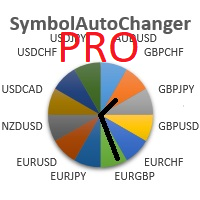
SymbolAutoChanger PRO There is also version for MetaTreader5 This tool allows you to automatically change the chart symbols in a row. Example: EUR → GBP → JPY → CHF → CAD → AUD → NZD You need only to set up interval in seconds between auto switch. Also, you can choose whether to switch between all symbols provided by your broker or only between symbols available in the Market Watch window.
PRO version has following featuters: Next button Previous button Pause/Continue botton With this extra

Fibonacci Expansion and Retracement Analysis
Fibonacci retracing and extended line tools for the MT4 platform, ideal for traders who use the DiNapoli point trading method and the Golden Section trading
The main function:
1. You can draw multiple sets of Fibonacci retracements directly, and the relationship between important return points is clear at a glance.
2. Can draw Fibonacci extensions
3. The Fibonacci foldback and extension of the line can be moved left and right for easy observ

Советник риск-менеджер с огромным арсеналом возможностей защиты вашего депозита. Для инвесторов, которые решили передать капитал в доверительное управление. Когда у трейдера нет доступа к настройкам - нивелирует торговые риски. А также для трейдеров, которые осознали необходимость стороннего контроля за их торговлей для улучшения торговых результатов. Для максимальных результатов - должен стоять на отдельном VPS сервере и у трейдера не должно быть возможности менять настройки в торговый период.

SonicTradeCopier: (Best for scalping)
Easy Fast Reliable trade copier. Copy trades from one terminal to an other (internet copy feature coming soon.)
MT4 to MT4. MT4 to MT5. MT5 to MT5. MT5 to MT4. MT4/MT5 to any other platform copy possibility for custom made solutions. Reverse trading. Advance filters for traders.
Features:
(Setting up copying policies) Sender only has to setup signal name and start sending signals [ You must start signal sender first always ]. Receiver sets up s

The expert advisor is a product for traders that help draw line or ray in prices to determine the position for buy or sell. This product will help the user instantly place horizontal line or ray using a hotkey drawing in each timeframe and by color. Also, the settings of product can be adjusted like the thickness of the line and the color of choice for each timeframe so that the user can recognize the line imediately. Another feature of the product, it can draw a line with added text "BUY" or "
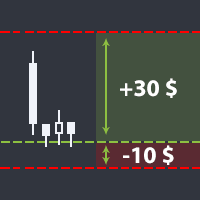
Утилита помогает открыть сделку со стоп-лоссом не больше той суммы, которую вы указали, или же вообще отказаться от сделки. То есть, она определяет количество лотов, на которые нужно совершить сделку, чтобы стоп-лосс был максимально приближен, но не больше суммы, которую вы указали. Например, она будет незаменима при торговле по стратегии Герчика. То есть, при торговле от рисков, когда у вас фиксированный риск и фиксированный тейк-профит по отношению к стоп-лоссу. Например, если вы всегда входит
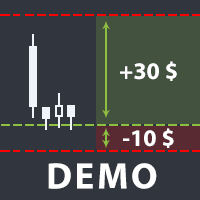
Утилита помогает открыть сделку со стоп-лоссом не больше той суммы, которую вы указали, или же вообще отказаться от сделки. То есть, она определяет количество лотов, на которые нужно совершить сделку, чтобы стоп-лосс был максимально приближен, но не больше суммы, которую вы указали. Например, она будет незаменима при торговле по стратегии Герчика. То есть, при торговле от рисков, когда у вас фиксированный риск и фиксированный тейк-профит по отношению к стоп-лоссу. Например, если вы всегда входит
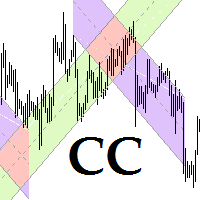
Эта программа - для трейдеров, проводящих построение ценовых каналов на графиках. Нужно всего лишь указать ширину канала в описании трендовой линии. Зайдите в поле "Описание" в свойствах трендовой линии и напечатайте без пробела canal:xxxxx , где xxxxx - ширина канала в пипсах. Цвет канала устанавливается автоматически в зависимости от ширины канала. Также автоматически рисуется средняя линия канала. Если ширина канала задана положительным числом, то канал рисуется выше трендовой линии, а если

This EA facilitates sending multiple orders simultaneously. It also facilitates a function designed to be executed in a specific hour, ideal to facilitate its operation during the night, allowing to schedule positions while we are not next to the graph. The system can send direct orders at the market price or pending orders, speeding up the execution of operations with multiple Take Profit as well as controlling the Slippage of each order. The parameters of the system are: • Broker Info

Description: Please tick "Show object descriptions" in chart properties to enable hrays views
That utility converts a trendline into a horizontal ray known as tool for drawing supply and demand zones. Simply create a trendline on a chart and once selected, it will get converted. Ray remains horizontal while dragging.
Quick ray plot: press "R" key to create horizontal ray. It will be snapped to the nearest OHLC value
Further versions will be improved. For feature request please post new c
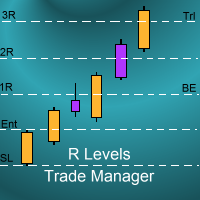
Introduction
The SDS_TradeManager EA is a powerful EA designed to manage your positions once you have been filled. It basically works a break-even stop and also a trailing stop where the trigger levels and trail levels are all specified in "R's", that is to say multiples of the initial trade risk. Many successful professional traders think about all their trades and profit taking in terms of multiples of the initial risk R. So for example, if your initial risk on your trade is 50 pips and you w

Пока Вы торгуете, Auto StopLoss Premium делает всю рутинную работу. "Must have" для скальпинга. А также лучший способ сохранить баланс на счету в случае форс мажора. (потеря интернет соединения, отключение електричества, резкое изменение направление цены) Программа автоматически в фоновом режиме добавляет к окрытым и отложеным ордерам стоплосс, у которых он не выставлен. А также добавляет тейк профит. Встроена антиреквот система, что означает что стоплосс всеравно пропишется, возможно с неболь

This positions risk visualization indicators, indicators allow you to clearly know how much price go back will be generated account Stop Out.
This is a very useful indicator for Controlling Risk when account is open positions, attach this indicator to the chart of the open positions, the indicator will draw a Line Of Stop Out Price on the chart, and output Stop Out Point Value in the upper left corner.
Stop Out Price can give you clearly know what price is Account Stop Out, can give

С этим драйвером вы можете превратить трендовую линию в линию Ганна, поместив значение угла в виде NxM в ее описании, например 4x1, где N - это количество поинтов, а M - количество таймфреймов на текущем графике. Драйвер автоматически отображает значение угла в виде метки у правого конца линии. По умолчанию, размер поинта равен размеру пипса, но в настройках вы можете сами указать подходящий вам размер поинта. Вы можете комбинировать этот индикатор с индикатором Colored Channels , разделяя проб
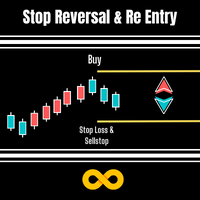
Stop Reversal & Re Entry is a varied way to exit trades and manage your losses.
I all in have made it into a 4 option utility of stop reversal, re entry with break even and partial close features for good measure.
These 4 systems are :
Stop Reversal : When true will place an opposite pending order exactly where the stop level is on your current trade. In the possibility of your trade being wrong it will get you in again in the opposite direction.
Ive added a Only Recover Loss feature

What is EmailAlerts?
EmailAlerts is a handy, effective and extremely useful tool designed for the price alerts management.
With the help of this tool you can easily and quickly predefine up to 4 different price alerts on any chart. Once the price reaches your price level you will be immediately informed about it. Program will send you an e-mail message or/and an instant push notification directly to your smartphone or tablet.
How to use it in trading?
Price alerts can be used in an act

The purpose of this utility is to manage one or more subwindow in the same chart by opening and closing them through a button or the keyboard keys
How it works: If you want to handle more than one subwindow you need to reinstall the indicator . In this case some setups has to be customized onlu in the last subwindow installed and others setups in the installed subwindow during the first time installation. They are denoted in the input rispectively as ' LW ' and ' IW '.
First of all insta

Конвертер часовых поясов автоматически преобразует время на графике в ваше местное время и отображает его для вас . Инструкции по автоматической загрузке файла пресетов:
Эта функция полезна, если вы не хотите, чтобы индикатор работал постоянно, но все же хотите настроить его и применить эти настройки при добавлении индикатора. Загрузите индикатор, перейдите в свойства индикатора и перейдите на вкладку «Входные данные». Настройте параметры по своему вкусу Когда вы закончите, нажмите «Сохранить»,

Smart Watermark отображает символ и таймфрейм, автоматически масштабируя и центрируя себя. Это также позволяет вам установить пользовательскую подпись для обмена вашими диаграммами с другими.
Параметры:
Параметр Описание
Шрифт
Тип шрифта, используемый для отображения водяного знака
Цвет шрифта
Цвет шрифта, используемый для отображения водяного знака
Стиль шрифта
Стиль шрифта. Выберите «Нет», «Курсив», «Подчеркнутый» или «Зачеркнутый». По умолчанию нет.
Вес шрифта
Вес шрифта. Вариант

Советник “ Orders Assistant ” предназначен для контроля за позициями и ордерами, которые открываются трейдером вручную. Контроль осуществляется автоматической установкой ордеров ТейкПрофит и СтопЛосс, после открытия позиции трейдером, или установки отложенного ордера и дальнейшего слежения за позицией с использованием сервисов «Перенос СтопЛосс в безубыток» и «Трейлинг стоп». Советник так же предоставляет возможность установки виртуальных ТейкПрофит и СтопЛосс, что позволяет использовать стратег

The Sensitive Price Level indicator (SPL) draws fixed horizontal levels on charts that allow seeing sensitive target prices, helping to find more accurate entry points to open or close your trades. It is a needful instrument to take a decision in trading activity and to give a clear orientation on charts. A simple control panel allows calculating operation costs and lots. Features 1.Grid visualization price levels multiple of 10X,100X,1000X, identified by colors: - 10X : DIMGRAY dot lines. -

What is InvisibleStopLoss? InvisibleStopLoss is a tool designed to allow the trader to hide his/her stop loss from other market participants. Unlike the usual stop loss attached to an order pernamently and visible to the broker, InvisibleStopLoss exists only on the MT4 termina l side and is visible only to the trader.
How to use it in trading?
With the help of the InvisibleStopLoss you can hide your stop order from the broker and set it up as a normal stop loss.
Additionally, InvisibleStop
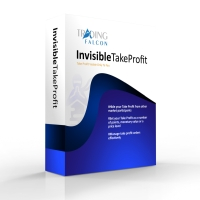
What is InvisibleTakeProfit?
InvisibleTakeProfit is a tool designed to allow the trader to hide his/her take profit from other market participants. Unlike the usual take profit attached to an order pernamently and visible to the broker, InvisibleTakeProfit exists only on the MT4 terminal side and is visible only to the trader.
How to use it in trading?
With the help of the InvisibleTakeProfit you can hide your take profit order from the broker and set it up as a normal take profit. Addition

This indicator helps you control several pairs in a small workspace, therefore, it is not necessary to open several charts on the platform to do so. The indicator shows sequentially up to 6 different pairs, besides that each of these pairs has a button with which you can stop the indicator to observe the selected pair. Place the indicator on a chart to monitor several pairs and the rest of your space use it on the chart of the pair you wish to observe in detail. MT5 version Parameter

"Quick Copier" is designed to copy trading without any complicated settings. It copies master orders faster than "Just Copier". The copy can be done in one PC. Please also check this product at fxina.hostingerapp.com. One EA can be set as master (provider) or slave (receiver). The receiver lot can be set to multiple providers lots. Any type of copy is available. MT4 -> MT5 MT4 -> MT4 MT5 -> MT5 MT5 -> MT4 If you want to copy MT4 -> MT5 or MT5 -> MT4, please purchase "Quick Copier MT4" and "Quic

Grid Hero War Pad is a GRAPHICAL MANUAL TRADER version of the original Grid Hero EA, designed and created for ADVANCED TRADERS who are experienced in plotting their own market entries. It is coded using ADVANCED GRAPHICAL INTERFACE programming, that combines the power of discretionary trading with Grid Hero algorithm in the form of a graphical console with button-click easy execution.
It allows you to execute trades manually using Market Orders and Pending Orders, and then automatically uses t

The advantage of using this EA This EA directly updates takeprofit and stop losses that are still empty in a manual order
Parameters Multiplier: Multiplier value of the previous transaction Distance: Distance hedging from the previous order Takeprofit: take profit taken from the last price + the value of this column
We recommend that you do not add more than one manual transaction in the same pair martingale hedging | manual hedging | hedging manual | hedging lot | best robot | best ea

Утилита TradeKeeper Pro (хранитель сделок, профессиональная версия) позволяет вручную открыть сделку с заданным волшебным числом и объемом. Не открывает собственных сделок, только сделки по нажатой кнопке.
TradeKeeper Pro тралит любые сделки по индикатору параболик (iSAR), простому трейлу, а также выводит сделки в безубыток. Чтобы тралить все сделки любых инструментов, достаточно запустить утилиту на одном графике. TradeKeeper Pro закрывает открытые сделки или отложенные ордеры определенного ти

If you want to share your trading signal, but you do not want to distribute your investor password, this product is fit with you. "Just copier Pro" is designed to copy trading without any complicated settings. The copy can be done in one PC or over the internet. One EA can be set as master (provider) or slave (receiver). The receiver lot can be set to multiple providers lots. In "Globe" mode, the signal provider (master) have to give the password to signal receiver, (the password that is set in

HelloTrader - это совершенно новый вид продукта для платформы MetaTrader. Сразу после запуска утилита выводит случайным образом (random) одну из строчек фразы, цитаты известных людей или афоризму в левом верхнем углу терминала. Через каждые 5 минут запись меняется. В состав входит более 1000 фраз, цитат и афоризм на русском и английском языке. Во входных параметрах можно выбрать русский язык отображение записей, по умолчанию стоит английский. Работать утилита начинает сразу после запуска и никак

A script that allows you to quickly save the image of the current chart.
Accelerate the use of the script by assigning a keyboard shortcut to it. The image is saved in the location of your MT4 platform: /MQL4/Files/{current_date}. The script does not contain any parameters. The name of the chart being saved is determined automatically and consists of a symbol, the current date and the timeframe.
Attention! Files with the same names are overwritten!

Данная утилита предоставляет возможность работать с ордерами, переключатся по периодам и менять шаблон графика используя клавиши
клавиатуры. Быстрое открытие и закрытие ордеров, установка и удаление отложенных приказов пригодится как скальперам, так и
трейдерам торгующих на новостях. Смена периода или шаблона в одно нажатие клавиши, упростит анализ графиков. Также предусмотрено
закрытие части позиции. Возможность назначения любых клавиш и различные настройки ордеров, поможет собрать торговый

Auto tactic trade with two Lines:
They are (Top Line) and (Bottom Line), for tactic trade.
Big Features: Line will be auto created and detect the Top of shape, and Bottom of shape. Display how far the Line from market price. When Market Price *Touch (Top Line), will create a new order : **Sell**. When Market Price *Touch (Bottom Line),will create a new order:**BUY**. Moving the Lines:
Double Clicks on Line,it will be movable by User's Mouse. You can let a Line longer by Double Clicks

Эта утилита поможет вам рассчитать прибыль в валюте депозита, если цена пройдет от своего текущего значения к значению, указанному горизонтальной линией ProfitMeter. При запуске индикатора эта линия автоматически создается на уровне текущего значения цены. Линию следует выбрать и переместить на нужный вам уровень. Расчетное значение прибыли при входе в рынок минимально возможным лотом отображается в правом нижнем углу окна графика. Входные параметры Style of ProfitMeter Color of ProfitMeter Widt

The new version of MirrorSoftware 2021 has been completely rewriten and optimized.
This version requires to be loaded only on a single chart because it can detect all actions on every symbol and not only the actions of symbol where it is loaded.
Even the graphics and the configuration mode have been completely redesigned. The MirrorSoftware is composed of two components (all components are required to work): MirrorController (free indicator): This component must be loaded into the MAST
MetaTrader Маркет - единственный магазин, где можно скачать демоверсию торгового робота и подвергнуть его проверке и даже оптимизации на исторических данных.
Прочитайте описание и отзывы других покупателей на заинтересовавший вас продукт, скачайте его прямо в терминал и узнайте, как протестировать торгового робота перед покупкой. Только у нас вы можете получить представление о программе, не заплатив за неё.
Вы упускаете торговые возможности:
- Бесплатные приложения для трейдинга
- 8 000+ сигналов для копирования
- Экономические новости для анализа финансовых рынков
Регистрация
Вход
Если у вас нет учетной записи, зарегистрируйтесь
Для авторизации и пользования сайтом MQL5.com необходимо разрешить использование файлов Сookie.
Пожалуйста, включите в вашем браузере данную настройку, иначе вы не сможете авторизоваться.