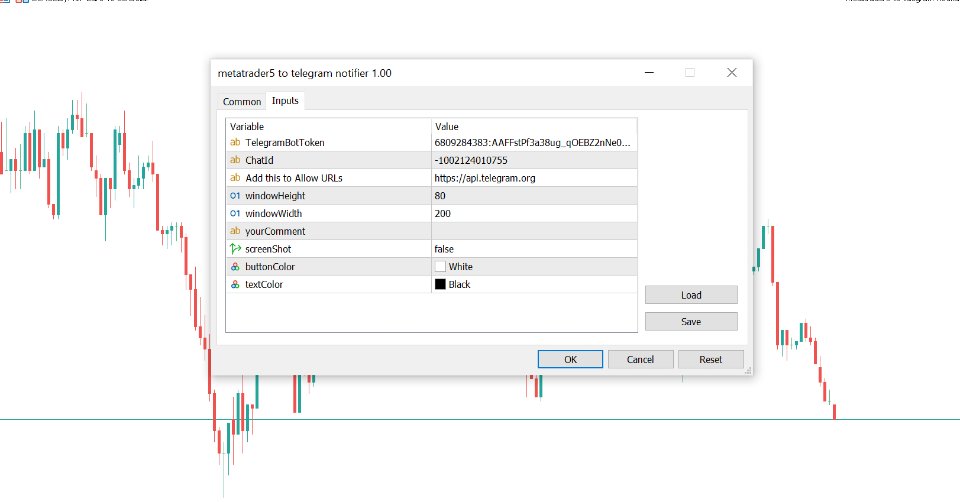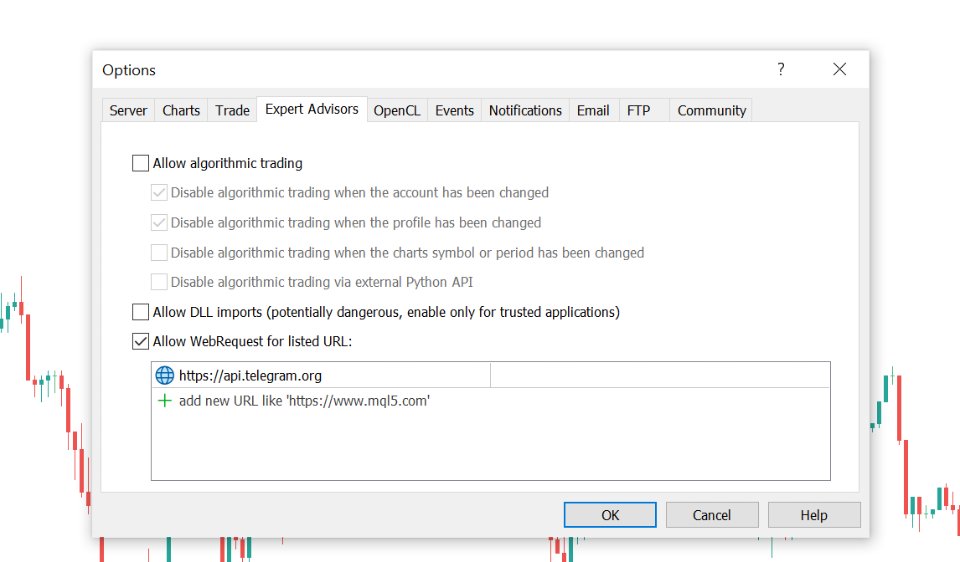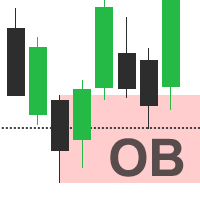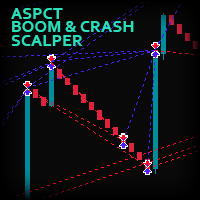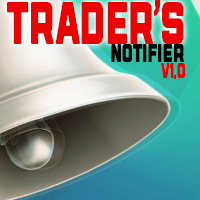Metatrader to telegram sender
- 유틸리티
- Iawrence Chiiambb Mkandawi
- 버전: 1.0
- 활성화: 5
Introducing the Meta trader to telegram signal sender utility which is a very straight forward and intuitive tool which enables you to send your signals to your telegram whether in a public or private group and also directly to your telegram as a message.
You have an option to send text or even a screenshot of the chart.
The tool has a simple graphical user interface which you can customize to your liking (colors, size etc.)