MetaTrader 5용 트레이딩 유틸리티 - 8

Introducing a powerful MetaTrader 5 Expert Advisor designed to enhance your trading strategy – the Auto Breakeven EA! This feature-rich EA is tailored to bring your stop-loss to breakeven, ensuring a risk-free trade once the market moves in your favor up to a specified price.
Explore the full potential of the Auto Breakeven EA. Download it for free now, and find the download link at the bottom of our page. Elevate your trading experience and take control of your risk management strategy. Happy
FREE

DYJ Game Device is an EA , It has a graphical interface operation,It includes manual opening and quick closing buttons or mobile opening buttons. that follows the virtual transaction record of any dyj indicator to actually open and close positions.
It can display the name and status of the indicator of the single signal source; At present, it is only the DYJ SignalSourceOfWPR MT5 indicator, and more indicators will be expanded in the future.
It can receive real-time trend direction o

Level Assistant is an expert assistant for manually setting support and resistance levels.
Traders often form their own levels. If there are many charts of different periods, the level will be multiplied by all charts.
When placing a horizontal line on a chart, the Assistant suggests converting this line into a level. At the same time, he himself will determine the color and thickness of the line, depending on the period of the instrument and where it is relative to the price. Mark the leve
FREE

Less is more. Find the strongest trends! This expert scans ALL currency pairs for a strong trend combined with a breakout.
Requirements for a trend report: 1. Up-trend or down-trend must be found in all of the following timeframes (D, H4, H1, M30) 2. Breakout in the daily timeframe (the upper or lower band of the Bollinger band must be broken)
The correctness of the trend is confirmed to 90%
FREE

"All in One" panel. You can simultaneously control: up to 3 symbols; up to 6 periods; up to 31 popular signals. You can see the sum for all signals taking into account the weight of the signal Version for MetaTrader 4: https://www.mql5.com/ru/market/product/27880 Version for MetaTrader 5: https://www.mql5.com/ru/market/product/27830
Parameters NUM_BAR - number of the bar to analyze (set a value greater than 0 to work on closed bars). timeframe_1....timeframe_6 - working timeframes (if set to "
FREE

This system is a semi- automatic trend following system that operates during the days of highest probable market volatility aiming to capitalize on major retracements and reversals that occur midweek. It can operate on full autopilot, act as just a signal generator, or any customized user preference based on the needs of the user and the functionality of the program. It is capable of risk management with an inbuilt lot size calculator with adjustable risk pecentage to suit the user's unique apet
FREE

화면 공간을 더 필요로 하는 트레이더를 위한 숨김 스케일 도구 사용 방법 "T"를 눌러 시간 스케일을 숨기고 "P"를 눌러 가격 스케일을 숨길 수 있습니다. 해당 버튼을 클릭하고 새로운 키를 키보드에서 입력하여 이러한 키를 사용자 정의할 수 있습니다. 두 스케일을 동시에 숨기려면 두 옵션에 동일한 키를 할당할 수 있습니다. 스케일을 다시 표시하려면 해당 키를 다시 누르면 됩니다. 도구를 만든 이유 우리는 Sweet VWAP 지표를 사용하는 트레이더들이 더 많은 화면 공간을 가질 수 있도록 '숨김 스케일' 도구를 만들었습니다. 목표는 화면 공간 제한에 직면하는 모든 트레이더들에게 더 편안하고 생산적인 작업 환경을 제공하는 것입니다. 이 도구는 가격 움직임을 관찰하는 것이 주요 작업인 price action을 사용하는 트레이더들에게 특히 유용합니다. 우리의 도구를 사용하면 스케일을 숨기려면 한 번의 키 입력만으로 충분합니다. 이렇게 하면 트레이더는 시장 분석에 집중할 수 있습니다. 키
FREE

Utility that allows you to set a specific date on the chart. You set a reference point through a vertical line and it is done! When changing timeframes, the reference point is always positioned at the center of the chart. That way you can analyze a specific date at different timeframes easily, without losing the reference point or scrolling the chart to it.
This is a product developed by Renato Fiche Junior and available to all MetaTrader 5 users!
Partners: "Águia Traders" team ( Eagle Trad
FREE

This is an informant indicator, very simple. It shows how much the price has chanded in percentage in certain period (month, week, day and actual period). It is discreet and small, does not visually posslute the chart. If your MT is not on portuguese idiom the indicator will automatically change to english. Check out our most complete tool for the market, the Trade Panel: https://www.mql5.com/en/market/product/42658 If you have any suggestion or find any bug, please, contact us. Enjoy!
This i
FREE

이 작은 도구는 차트에서 간단한 선을 드래그하여 위험 관리를 정의하는 데 도움이 됩니다. 계정 % 또는 라인에서 직접 고정 금액으로 계산된 실제 로트 크기를 보여줍니다.
당신이 해야 할 일은 키보드의 "t" 키를 눌러 라인을 활성화하고 라인을 손실 정지 지점으로 드래그하는 것입니다. 그게 다야.
설정에서 선과 텍스트의 색상과 너비, 선과 오른쪽 사이의 텍스트 공간을 정의할 수 있으며 계정 비율 또는 고정 금액 크기로 위험을 설정할 수 있습니다.
질문이나 희망사항이 있으시면 언제든지 문의해 주세요.
이 작은 도구는 차트에서 간단한 선을 드래그하여 위험 관리를 정의하는 데 도움이 됩니다. 계정 % 또는 라인에서 직접 고정 금액으로 계산된 실제 로트 크기를 보여줍니다.
당신이 해야 할 일은 키보드의 "t" 키를 눌러 라인을 활성화하고 라인을 손실 정지 지점으로 드래그하는 것입니다. 그게 다야.
설정에서 선과 텍스트의 색상과 너비, 선과 오른쪽 사이의
FREE

패턴 위자드는 캔들 패턴 생성을위한 도구입니다. 이를 사용하면 다양한 패턴을 생성하고 차트에 여러 패턴을 추가 할 수 있습니다. 각각이 다른 패턴을 가진 지표의 인스턴스를 차트에 여러 개 추가 할 수 있습니다. 생성 공식이 어떻게 작동하는지 이해하려면 My Candle 인디케이터 예제에서 예제를 가져올 수 있습니다. 여기에는 70 개 이상의 다양한 캔들 패턴이 포함되어 있습니다 . 이 인디케이터의 주요 특징은 30 개의 규칙 매개 변수 를 가지고 있다는 것입니다. 이는 최근 30 개의 캔들 각각에 대해 다른 규칙을 설정할 수 있음을 의미합니다. 패턴이 나타나면이 도구는 다음을 수행 할 수 있습니다. 사용자 지정 사운드 재생 MetaTrader에서 경고 휴대 전화로 알림 보내기 이메일 보내기 이 인디케이터는 다시 그리지 않으며 다시 그리지 않습니다. 이는 캔들 종가에서만 실행되며 매우 빠릅니다. 또한 분석 할 캔들 수를 최적화하는 매개 변수가 있습니다. 자유롭게 테스트하고 규칙을
FREE

The indicator has three main tools: Magnifier (Zoom chart), Ruler ( Time and Price scales ), and Crosshair. You can move it all around with your mouse and customize different formats for displaying , customize size and color of each element.
The Magnifier (zoom chart) allows you to display candles from any time frame and at different scales. Default hotkeys: 'Q' - higher timeframe, 'A' - lower timeframe, 'W' - decrease candle size, 'S' - increase candle size, 'Z' - show/hide zoom chart.

This indicator get all events/countries/values from metatrader terminal calendar and print veritical lines at chart, you can configure anything with inputs (string to filter names/url/code/countries/currencies), select period to filter, nws interval before and after current time (every information about time is seconds based), you can filter importance, type, sector, unit, multiplier, impact, timemode, frequency, forecast/previous % increase/decrease interval, actual/previous % increase/decrease
FREE

Botti Tools features
1 - Automatically places Take Profit and Stop Loss values, previously defined, in Pending Orders and in Market Positions
2 - Based on the amount of Stop Loss points defined and the specified monetary value it calculates what volume should be used for that order.
3 - After X points he puts the order on breakeven
4 - It cancels the Take Profit at X points away from it and places the Stop Loss in such a way as to guarantee Y gain points
5 - If the fourth option
FREE

PropAngel EA is a manager EA to help you to pass proprietary firm challenges and evaluations and to keep your funded accounts. PropAngel EA makes sure you do not breach daily drawdown limit which gives you change to continue trading the account and recover from the drawdown. PropAngel EA makes sure that at the moment you have reached your challenge, evaluation or scaling target all trading will be immediately stopped. This is done to prevent account falling away from the target. PropAngel EA giv

A utility to close all orders automatically when conditions meet.
Various options are available to filter or select orders : Conditions : Closing conditions. 3 different conditions can be defined. EA will close orders anytime one or more defined conditions meet. Conditions can be defined based on account properties or selected orders properties. Also a fixed time to close orders is available.
Type of orders : Buy / Sell / Buy Limit / Sell Limit / Buy Stop / Sell Stop Symbol Selection : All /
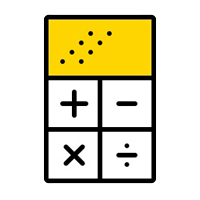
Elevate your trading with this Metatrader 5 expert – the Position Volume Calculator. This tool takes the guesswork out of risk management and profit optimization. Simply input your desired stop-loss points with dragging the stop-loss line, and let the expert advisor compute the optimal position volume for your trade. Plus, with customizable reward ratios, it's easier than ever to set your take-profit points for maximum gains. Trade with confidence and precision. Try the Position Volume Calculat
FREE

This reliable, professional trade copier system is without a doubt one of the best on the market, it is able to copy trades at very fast speeds from one master account (sender) to one or multiple slave accounts (receivers). The system works very fast and mimics the master account a full 100%. So changing stop losses, take profits, pending orders on the master account is executed on the slave accounts too, like each other action. It is a 100% full copy (unlike many other copiers who only copy ma
FREE

NewsAlert는 중요한 다가오는 시장 뉴스 이벤트에 대해 트레이더들을 안내하기 위해 설계된 다용도 경고 시스템입니다. EA는 지정된 이벤트까지의 시간 내에 뉴스 이벤트가 있을 때 푸시 알림 및 이메일 알림을 보냅니다. NewsAlert EA 설정 및 푸시 알림 및 SMTP를 이용한 이메일 알림 구성에 대한 자세한 튜토리얼은 제 YouTube(프로필 내 링크트리에 링크)에서 확인할 수 있습니다. 이 튜토리얼들은 초기 설정부터 고급 기능까지 모두 다루어 제품을 최대한 활용하는 데 도움이 됩니다. NewsAlert 구매 후에는 활기찬 디스코드 커뮤니티의 일원이 될 기회가 있습니다(프로필 내 링크트리에 링크). 활발한 토론에 참여하고 동료 트레이더들의 경험에서 배우며, NewsAlert를 최대한 활용하는 데 필요한 지원을 받으세요. 또한 MQL5 Market에서 TradePadLite 및 TradePadPro 제품을 제공합니다. 이러한 거래 도구는 보다 종합적인 거래 솔루션을 위해 Ne
FREE

귀하의 구독자가 귀하의 거래 터미널에서 귀하의 거래 이벤트를 놓치지 않도록 알림을 보내는 자동화된 시스템. 계정의 모든 거래 작업에 대해 Telegram 메신저에 알림을 보내는 유틸리티입니다. Telegram -> HERE / MT4 -> HERE 의 채널에 유틸리티를 연결하는 단계별 지침 장점: 쉬운 설정과 자세한 설명, 조정 가능한 스크린샷을 보낼 수 있습니다. 이모티콘을 사용하여 사용자 정의 가능한 알림 텍스트, 오픈, 전체 또는 부분 마감에 대한 알림 조정 및 주문 수정, 기본적으로 알림을 보낼 때 텍스트 파일이 자동으로 다운로드되며, 대기 중인 주문의 배치 또는 삭제에 대한 알림 조정, 기호 및 매직 넘버로 편리한 필터링. 입력 변수: TELEGRAM BOT AND CHAT SETTINGS Telegram bot token - Enter the token number received after registering the bot in "BotFather" T

Expert Advisor that tracks assets listed in the Market Watch window by checking which assets are needled (crossing the 3, 8, and 20 moving averages) or are close to crossing. It does not track when there is no crossing of the averages. The EA allows you to choose the timeframe for analyzing the crossings. There is no maximum limit for assets or EAs running simultaneously, but a very large number can lead to system slowdown and freezing. Users should be mindful of their device's capabilities. T
FREE

This script exports the economic calendar from MT5 as a .csv-file into the common directory of the terminal (...\Terminal\Common\Files). The generated file news.csv is necessary for using the news filter in back testing the Range Breakout Day Trader EA.
Input parameters: Country 1: First country from which the news will be exported Country 2: Second country from which the news will be exported
Date from: Start date from which the calendar data will be exported Date to: End date to which the
FREE

This EA allows you to secure a position by closing a percentage of the position and changing the stop loss once the price reaches the trigger. Please leave a comment. Thank you !!! Settings : percentage : the lots percentage to close at breakeven buffer : the distance between the entry price and the new sl trigger : distance in points to activate the breakeven Lots : the volume you use to open the position. (Very important: it must be the same lot as the position)
FREE

Volume Calculator
This indicator shows the volume to be used in an operation based on the maximum acceptable stop value and the size of the stop. That way you will not use a calculator to calculate the volume you are going to use every time. This indicator makes your life much easier and faster. Suitable for any type of trader: Scalper, DayTrader, SwingTrader.
FREE

Hello Partial N Trail Ea exists to make your trader life easier. How? Well.. With this ea you can be sure that your positions are safe when you´re away or doing something else! Features: 1) -Activate/Deactivate Partial Close -Partial Close at X Pips -% to be closed 2) - Activate/Deactivate SL to Break even -Break even start -Break even Profit 3) -Activate/Deactivate Trailing Stop -Trailing Start -Trailing Distance 4) Auto place TP at x pips Auto place SL at x pips above/below last closed c

Introducing the Revolutionary Trade Closing Assistant ! Are you tired of manually closing hundreds trades? Are you a scalper , day trader , swing trader and you want to maximize your profits and minimize your losses by closing multiple positions at thesame time under different conditions? Are you a Prop Firm Trader who wishes to avoid hitting maximum daily drawdown? Search no further. This kit is the ultimate solution for all you.
GUIDE TO USE THE KIT 1. Shows the total profit/lo

Are you tired of erasing the objects on chart and then having to put them back in? What if you had a tool that would allow you to hide and show all objects any time? Cool, huh? That is why I developed this tool as an indicator. With it you hide all objects using a shortcut button on chart or the keyboard (customizable). If you have any suggestions or find a bug, please, contact us. Enjoy!
FREE

Introducing the Moving average crossing template which is an Expert advisor template utility for two moving averages for the the cross over strategy where it enters trades based on the crossing of your specified moving moving averages. You can select the fast moving average and the slow moving average values of your choice. you can choose your preferred trade volume. you can choose your preferred number of trades to execute. you can add your stop loss and take profit join my channel for free
FREE

Great smart dashboard for market analytics.
Using this dashboard you can: find signals from different indicators from all timeframes ; find signals from the Moving Average from all symbols ;
Include: 9 indicators (10 in Mt5 version); 27 signals (29 in Mt5 version); "Total" page.
Indicators and signals: MOVING AVERAGE MA cross Price - MA crosses Price; MA more/less Price - MA higher/lower Price; BOLLINGER BANDS BB crosses Price (in) - Price crosses Bollinger (upper/lower line

In trading, losses are inevitable, but they can be managed effectively with the right tools. Lock Guard can be used for insuring positions in manual trading or as an addition to another robot. It is a powerful tool for saving a trader's main positions because it can prevent losses from getting out of hand. Lock Guard is a trading tool that helps manage losses by automatically placing pending stop orders, which act as counter orders that become market orders when the price moves against t

The Tick Flow Meter, also known as Tick Density Meter or Tick Counter, is an innovative indicator designed to provide deep insights into market dynamics down to the second.
It is a cutting-edge indicator crafted to measure the intensity and frequency of ticks within specific time intervals. By focusing on tick flow, this indicator offers traders a unique perspective on market liquidity, momentum, and volatility, empowering them to make informed trading decisions.
Key Features: Granular Tim
FREE

Daily Drawdown Control is most easy and effective EA to protect your account from over Daily Drawndown limit of Prop Firm. - This EA is used for MT5 only. - Initial Balance is balance at the moment of Daily Drawdown limit reseted, it doen't care about floating profit/loss. - You just input Drawdown litmit percentage and resetting time. - If actual loss is over setting value, EA will close all positons and delete all orders immediately ( Reach DD : true)
FREE

The AllClosedMT5 utility in the form of an expert. The utility is designed for closing all open positions simultaneously based on the total profit (in the deposit currency) of all open positions. The utility can be attached to any chart with any trading instrument.
Parameters Profit - the total positive profit in the deposit currency, at which all open positions are closed (profit). Stop - the total negative profit in the deposit currency, at which all open positions are closed (loss). The val
FREE

The VR Close orders script is designed to close positions in the terminal at a profit or loss mark set by the trader. The program is written as a script and can work together on the same chart with any other indicators and expert advisors. The program has a simple visual panel and is easy to configure with the mouse. With this program's help, the trader can automatically close positions and delete orders depending on the conditions set. There is often a situation when you need to close position
FREE

This Expert Advisor (EA) for MetaTrader 5 implements a trailing stop functionality. The EA monitors all open positions and, if the price moves in favor of the position by more than the set TrailingStop value, then the EA will move the stop loss to a distance of TrailingStop from the current price. Key Features: Trailing Stop : The user can set the trailing stop distance in points. When the price moves in favor of the position by more than this distance, the stop loss is adjusted.
FREE

Do not use Windows 7 with this EA MT5toTLGRM EA only sends text messages to a Telegram group or channel of your choice. The messages are customizable to show information about any trading activity in the account. Also it shows a daily PnL report. Several instances of this EA can be used simultaneously in the same MT5 terminal for sending messages to different Telegram group/channel but ensure that each one has a different number in [B13] setting. Following are the features of MT5toTLGRM EA send
FREE

A simple indicator/tool to display the current timeframe in the center of the chart. The object is automatically moved to the center of the chart whenever the chart size is changed by the user.
Input Parameters :
Font (default is Arial Black) Font Size (default is 50) Font Color (default is Silver, for light theme graphics, change to black or another dark color) Font Transparency (default is 90%)
FREE

Risk Optimizer is the absolute solution for applying risk management on your account. Bad risk management is the main reason that causes traders to lose money. Risk Optimizer calculates and suggests the correct lot size for each position according to your personal, customized risk profile. You can give directly your preferred risk as percentage (%) for each position or you can trust our algorithms to calculate and optimize according to your risk category selection. But it is not only that! Selec
FREE

This Expert Advisor will change how you manage your risk forever.
The EA automatically calculates your position size by either looking at your balance or equity. You need simply type in how much risk you want to have on that particular trade, move your TP line and SL line and it does the rest. Click buy or sell and it enters the position and places your TP/SL for you. It does the same thing for pending buy limits or sell stops. Feel confident knowing your risk before entering your trade! Mo
FREE

Introducing the "Automated Stop Loss Placement" Script for MetaTrader 5 The "Automated Stop Loss Placement" script is a powerful tool designed to streamline your trading experience within the MetaTrader 5 platform. By automating the placement of stop loss orders, this script offers efficiency and convenience for traders of all levels. Key Features: Seamless Automation: Stop loss orders are placed automatically, moments after trade execution, saving you time and effort while ensuring consistent r
FREE

Traders Club Clock for MT5 Readme
ローソク足のすぐ横にその時間足での 残り時間とスプレッドを表示します。 ※残り時間はサーバ時間から計算しています。 月足、週足、日足、4時間足、1時間足、30分足、15分足、5分足、1分足
で表示可能となっております。
※スプレッド値ポイント単位での表示になります。
※時間の更新はティック毎ではなく1秒 毎 に更新するようにしています。
一目で残り時間とスプレッドを確認できます。 機能: 使用しているフォント種類を変更できます。 使用しているフォントサイズを変更できます。 表示しているテキストの色を変更できます。 スプレッド表示を非表示にすることができます。 表示する位置を変更することが出来ます。
FREE

Have you ever been in a winning trade and wanted to close say half of position to lock in some profit. Well, this expert advisor does just that for you, and it's absolutely free. What you need to do is set what percentage of your trade you'd like closed and then set the price you like to close at. It that simple.
To get a better understanding of how it works, then watch the video below.
Note: The EA only works with one timeframe, changing timeframes will result in lose of all data by the E
FREE

계정 순자산 보호 도구는 계정 순자산을 보호하기 위한 필수 도구입니다. 계정이 여러 개의 자동 거래 프로그램을 동시에 실행하는 경우, 특히 밤에 잠을 자는 동안 블랙 스완 이벤트나 거래 프로그램의 오류가 발생하면 예상치 못한 손실을 입을 수 있습니다. 이 도구는 이러한 문제를 효과적으로 방지하는 데 도움을 줄 것입니다.
설정은 매우 간단하며, 보호하려는 금액을 입력하기만 하면 됩니다. 현재 계정 순자산을 기준으로 합리적인 설정을 권장합니다. 설정을 완료한 후 "확인"을 클릭하여 프로그램 인터페이스로 이동한 다음 "실행"을 클릭하십시오. 오른쪽에 있는 아이콘이 웃는 얼굴로 변하면 프로그램이 올바르게 실행되었음을 나타냅니다.
계정 순자산이 설정한 보호 값보다 낮아지면 모든 차트가 즉시 닫히며, 이는 거래 프로그램도 중지됨을 의미합니다. 동시에 모든 주문이 삭제되고 계정은 더 이상 어떠한 위험에도 노출되지 않습니다.
Equity Protect free MT4: https://
FREE

The Co-Pilot is a simple trade management system designed to be the quickest way from your strategy to the market. It is optimized for single trade setups that might be short, medium or long term. The program allows you to set your trade setup directly from the chart using graphical objects, set your risk apetite and even provides oppurtunity for partial closes. It also has a built in alert system that keeps you informed on the actions taken by the copilot when youre offline.
It is designed to
FREE

AIP – TradeManagement (Telegram Contact: @AutoInvestorPro) The main functions of Ea TradeManagement 1. General management: o Management based on Symbol, manually orders , orders from the EA, and orders from other EAs o User-friendly trade interface with the ability to drag and drop SL,TP,Entry o Support backtest
2. Stoploss management o Automatic placement of Stoploss based on fixed Pips number o Automatic placement of Stoploss at the highest and lowest price in x ca
FREE

A simple and functional Current Price Panel that shows magnified Bid, Ask and spread price, that can be moved by using the mouse, to any location of the chart window. The functionality included are: Customize Current Price Panel Width and Height, Row and Column gap. Background color, background transparency and border color. Font, its size and color. Move the panel to any location of chart window. Option to show current spread as pips or points. Highlight spread in different color if it crosses
FREE

backtester buttons for testing strategies in the MT5 strategy tester.
load up strategy tester then click on visual test and once visual tester opened apply any chart template you'd like. To update the chart pause the visual tester and apply templates, colors and such like the normal chart. On the settings you can choose lot size and take profit and stop loss.
Enjoy
FREE

Utility for order reversal. Closes orders on the chart on which it is launched and opens orders with the opposite direction instead of them. Has a simple and intuitive graphical interface. It is also possible to automatically reverse newly opened orders. MT4 version of the utility- https://www.mql5.com/en/market/product/74771 If you like this utility, take a look at my other products - https://www.mql5.com/en/users/nina_yermolenko/seller
FREE

완벽한 초 차트 표시기를 사용하면 분초를 초로 변환할 수 있습니다.
1. 정확한 시간에 바를 100% 닫으려면 초 수를 선택하세요.
2. 이것은 요율 기반 데이터이며 진드기를 사용할 수 없는 경우에도 작동합니다.
3. 외부 DLL이 필요하지 않으며 VPS에서 원활하게 작동합니다.
4. 빠르고 최적화된 코드
5. BInance, Kucoin 및 선물 차트를 몇 초 단위로 쉽게 변환할 수 있는 기타 모든 거래소와 같은 암호화폐 쌍을 지원합니다.
6. 금, 외환쌍 등 모든 유형의 기호를 지원합니다.
7. 기호 및 요율을 삭제하는 옵션. 완벽한 초 차트 표시기를 사용하면 분초를 초로 변환할 수 있습니다.
1. 정확한 시간에 바를 100% 닫으려면 초 수를 선택하세요.
2. 이것은 요율 기반 데이터이며 진드기를 사용할 수 없는 경우에도 작동합니다.
3. 외부 DLL이 필요하지 않으며 VPS에서 원활하게 작동합니다.
4. 빠르고 최적화

계정 순자산 보호 도구는 예기치 않은 손실로부터 계정의 순자산을 보호하기 위한 필수적인 유틸리티입니다.
이 도구는 자동 거래 프로그램을 사용하는 트레이더를 위해 특별히 설계되었습니다. 계정에서 여러 자동 거래 프로그램을 동시에 실행하는 경우, 특히 밤에 잠자는 동안 블랙스완 이벤트나 거래 프로그램의 장애가 발생할 경우 예상치 못한 손실을 입을 수 있습니다. 이 도구는 이러한 문제를 효과적으로 피하는 데 도움을 줄 수 있습니다.
설정은 매우 간단하며 보호하고자 하는 금액을 입력하기만 하면 됩니다. 현재 계정의 순자산에 기반하여 적절한 설정을 권장합니다. 설정을 완료한 후 "확인"을 클릭하여 프로그램 인터페이스로 이동한 다음 "실행"을 클릭하십시오. 오른쪽에 있는 얼굴이 웃는 얼굴로 바뀌면 프로그램이 정상적으로 실행되고 있다는 것을 나타냅니다.
프로그램 실행 중에 계정 순자산이 설정한 보호값보다 낮아지면 모든 차트가 즉시 닫히며, 거래 프로그램도 중지됩니다. 동시에 모든 주

1. 이 EA는 출구 전략(역/헤지) 마틴게일을 사용하는 자동 이익 실현, 손절매, 추적 정지 및 이익 잠금입니다.
2. PC 차트 또는 모바일 거래에서 수동 거래에 적합(VPS일 때)
3. 변수 입력은 핍 단위입니다.
4. 1순위는 직접 오픈(매수/매도)합니다. 이후 TP, SL, TS 및 이익 잠금이 설정됩니다.
5. 첫 번째 수동 거래(실패)가 추세에 반하는 경우 2가지 출구 전략이 있습니다.
(a) 리버스 마틴게일(매도)은 첫 번째 수동 거래(매수)가 SL에 도달하면 활성화됩니다.
(b) 헤지 마틴게일(매수)은 첫 번째 수동 거래(매수)가 SL에 도달하면 활성화됩니다.
*첫 번째 수동 거래(매도)가 SL에 도달하면 그 반대의 경우도 마찬가지입니다.
6. 트레일링 스톱과 트레일링 스텝은 1차 수동 거래가 추세에 진입했지만 갑자기 반전될 때 활성화됩니다.
7. Profit Lock은

손익분기점을 자동으로 설정하는 유틸리티로, 주어진 거리를 지나갈 때 거래를 손익분기점으로 전환합니다. 위험을 최소화할 수 있습니다. 상인을 위해 전문 상인이 만들었습니다. 유틸리티는 거래자가 수동으로 또는 고문을 사용하여 개설한 모든 시장 주문과 함께 작동합니다. 매직 넘버로 거래를 필터링할 수 있습니다. 유틸리티는 동시에 원하는 수의 주문을 처리할 수 있습니다.
MT4 버전 https://www.mql5.com/en/market/product/57076
유틸리티가 할 수 있는 일:
1핍에서 가상 손익분기점 설정 실제 수준의 손익분기점 설정 각 주문에 대해 개별적으로 작업(손익분기 수준은 각 주문에 대해 별도로 설정됨) 단방향 주문 바구니로 작업(손익분기 수준은 모든 주문에 대해 공통으로 설정되고 별도로 구매 및 판매) 양방향 주문 바스켓으로 작업(손익분기 수준은 모든 주문에 대해 공통으로 설정되며, 함께 구매 및 판매) 테스트 및 작업을 위해 차트의 버튼을 사용할 수

이 유틸리티는 귀하의 거래 계정에서 거래를 복제하도록 설계되었습니다. 프로그램은 귀하의 매개 변수로 추가 거래를 엽니다. 로트를 늘리거나 줄이고, 많이 추가하고, 손절매를 변경하고, 이익을 얻을 수 있는 기능이 있습니다.이 프로그램은 "Windows PC" 및 "Windows VPS"에서 작동하도록 설계되었습니다. Buy a cloner and get the second version for free
옵션: CLONE_POSITIONS - 복제 명령; MAGIC_NUMBER - 매직 넘버; DONT_REPEAT_TRADE - true인 경우 수동 마감 후 거래가 반복되지 않습니다. REVERSE_COPY - 역방향 복사, 예를 들어 BUY 대신 SELL을 엽니다. LOT_MULTIPLIER - PROVIDER 계정에서 복사하는 볼륨 계수(=0인 경우 FIXED_LOT에 지정된 로트로 복사); PLUS_LOT, MINUS_LOT - 플러스 및 마이너스 로트; MAXIMUM_

Important Note: Before using it in a real account test it in your demo account.
//+------------------------------------------------------------------+ //| Optimum_Lot_Size.mq5 | //| Copyright 2023, MetaQuotes Ltd. | //| https://www.mql5.com | //+------------------------------------------------------------------+ #property copyright "Copyright 2023, MetaQuotes Ltd." #propert
FREE

Scientific Calculator is a script designed to compute expressions of science, engineering and mathematics. General Description
The expression to calculate must obey syntax rules and precedence order, being constituted by the following elements: Integer and real numbers. Mathematical operators for addition (+), subtraction (-), multiplication (*), division (/) and exponentiation (^). Mathematical and trigonometric functions . Curved parentheses (()) to define the precedence and contai
FREE

Minimalist and fully customizable info panel. It works on any chart and timeframe, with 2 - 4 digits brokers and with 3 - 5 digits ones. It can show: Current Spread in pips (1 decimal digit if you are on a 3 - 5 digits broker) ATR (Average True Range) in pips Current Server Time Current GMT Time Important Account Info: Current Leverage and Stop-out Level (%) Time left for the current bar. Very useful on 4 h charts All info labels have a tooltip with the same data Available customizations : En
FREE

TRADECOPY MASTER MT5 Over the years I developed TradeCopy MT4/MT5 for that purposes: I'm running several experts on one and/or different terminals and accounts. The trades opened by those experts, usually will not move straight away into profit zone. Very often they use to pullback more or less before ending up in profit (or in loss finally...). Improvement of profits (and limit losses) by additional controlling of trades that your experts on the TradeCopy Master part have been opened can be
FREE

• IMPORTANT! Test this EA on a DEMO account carefully before using it in the real market. • This Trade Manager (EA) works only on MetaTrader5 . There will NOT be a MetaTrader4 version! • Updates to this EA will be made solely at my own discretion. I do NOT take feature requests. • I have tested/used this EA only for trading DAX CFDs (DE40, GER40) on various brokers. • I don’t know if it works as expected with FX, Metals, Oil, Crypto etc. or on any broker
FREE

My Money Manager like a risk controller, which places your trades with the exact volume that meets your desired stop loss risk percentage. It can also help you to preview your EP/SL/TP levels before placing an order by dragging these levels directly on a chart, and keep reporting about them during the position opening. With this tool, you will feel more comfortable when deciding to open orders, as well as forecasting your profit/loss with your orders. Placing orders is a very precise and profess

When creating, modifying and moving a trend line, two anchor points will be selected: high / low, open / close, median or weighted from the candlestick prices.
For high / low, open / close, if the anchor point is above the candlestick, the upper price will be taken, below the candlestick - the lower one. If the point is inside the candlestick, then if the first point is higher than the second, then the first one goes up, the second goes down. Conversely, if the second is higher than the first
FREE

Smart Copy is an Easy-to-Use EA that supports Multi Copying Metatrader4 and Metatrader5 and Local/Remote Copying. (Remote Version is coming soon)
This is Free Version and can be used on Demo accounts only. Use the Full Version for real trading.
Specifications :
Real Time, Multi Terminal - Multi Account - MT4/MT5 trade copying Copy from netting to hedge and hedge to netting is supported.
Fast and instant copy
All settings are input visually. Easy modifying symbol
FREE
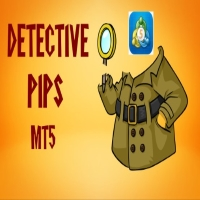
The Detective Pips EA is an automated hands-free tool that trade pending order breakout at previous high and low strategy. This EA is also a non-Martingale and Hedging Mechanism by which most traders are comfortable with, profits are secured by the adjustable trailing stop. Also, this strategy works with small average profits therefore it is highly suggested to trade with a low spread and commission broker. This EA is a great day trading scalping Project that are able to trade both trending and
FREE

Playback of previously saved data from the order book.
Key features: Historical data navigation Adjusting the playback speed with the "---" and "+++" buttons, as well as with the mouse, you can by scrolling the wheel over the area of these buttons and between them Turning Price Centering On and Off Time display accurate to thousandths of a second Attention: This product also needs a utility to save data: https://www.mql5.com/en/market/product/71642
FREE

US 30 BOT This is a simple quantitative model that trades US30 Index from NASDAQ top 30 American stocks It uses volatility contraction and expansion as a basic theory. Place it on US30 chart ,any timeframe. Hedging accounts are advised. NB: Standard accounts are preferred and well regulated brokers eg ICMarkets are advised to avoid unnecessary losses eg slippage ones, commissions and large spreads. Minimum account balance ADVISED : USD 100 set activate to true in inputs section NB: These
FREE

Description: - BidAskLine Indicator is very simple and easy, but each utility can be important in the probability that we will win in our trade. This utility Indicator shows lines and prices of the Bid, Ask and Spread. Input Parameters: - Visual Aspect Options : Select between 2 options with Box or Simple Style. - Parameters Bid Price : Select between show or hide line or box objects, change color, style or width line. - Parameters Ask Price : Select between show
FREE

Draws trend lines from the high and / or low values of the week. The color and thickness of the levels are customizable. All trend lines can be edited. Suitable levels of the past can be renamed and other properties changed. Levels are re-read only on the H1 timeframe once an hour.
...
FREE

Right here, is the utility tool to help traders with opening, managing, and closing multiple trading positions at the same time. This Utility tool does not work on strategy tester. To test this utility, follow the blog link below to download the demo version. https://www.mql5.com/en/blogs/post/751097
Specifications. 1) User-friendly - No complications and any trader can find it easy to use. - A simple click on a button is all it takes to perform the desired task. 2) Do
FREE

Trading ICTs OTE Concept just got simpler! ICT Optimal Trade Entry Tool makes it possible to trade semi-automatically using manually pre-defined fibonacci retracement levels. This semi-auto EA/utility opens positions automatically, according to the users manually predefined trading direction and selected entry level. Just simply anchor the fibonacci on a swing high and swing low point and select the level you want it to open a position at, in the graphical panel. No more waiting in front of char

Convenient information line on the chart.
Displays the cost of the point depending on the selected volume (selection in the settings) Displays a swap of short and long trades depending on the selected volume. Shows a triple swap and indicates the day of the week on which it is charged Displays the current spread for the current instrument Displays the remaining time until the next bar on the current timeframe. In the settings you can choose the color, font size, placement and volume.
FREE

The algorithm finds the most unprofitable position in your account, then the program determines the profitable positions that can cover the loss. This profit is used to close unprofitable order in automated mode. The system is able to work on the most distant unprofitable orders or select them according to certain tickets with manual selection. That is, the utility closes a losing order using one or a group of winning orders. Opportunities:
Closing orders for the current symbol or for all
MetaTrader 마켓은 과거 데이터를 이용한 테스트 및 최적화를 위해 무료 데모 거래 로봇을 다운로드할 수 있는 유일한 스토어입니다.
어플리케이션의 개요와 다른 고객의 리뷰를 읽어보시고 터미널에 바로 다운로드하신 다음 구매 전 트레이딩 로봇을 테스트해보시기 바랍니다. 오직 MetaTrader 마켓에서만 무료로 애플리케이션을 테스트할 수 있습니다.
트레이딩 기회를 놓치고 있어요:
- 무료 트레이딩 앱
- 복사용 8,000 이상의 시그널
- 금융 시장 개척을 위한 경제 뉴스
등록
로그인
계정이 없으시면, 가입하십시오
MQL5.com 웹사이트에 로그인을 하기 위해 쿠키를 허용하십시오.
브라우저에서 필요한 설정을 활성화하시지 않으면, 로그인할 수 없습니다.