Strategy Tester shows zero results on my EA - SOLVED: Add #property tester_everytick_calculate to EA + indicator
In path "MetaQuotes\Tester\<Account>\Agent-<Local-IP>-<Port> I found in the log files that a read-in process of historical data was successful for one agent, whereas it failed for all others (concurrency problem in file handling).
So in case you have a similar problem with the Strategy Tester failing for mysterious reasons, check the log files in the agent folders. :)
Cheers!
Update: The StrategyTester does not run even for the simplest EA, e.g. the ExpertMACD.
It's on all my machines, so I wonder which files are corrupted so the StrategyTester fails for any EA now.
Anyone having an idea?
Update: The StrategyTester does not run even for the simplest EA, e.g. the ExpertMACD.
It's on all my machines, so I wonder which files are corrupted so the StrategyTester fails for any EA now.
Anyone having an idea?
Hi Minions,
No, with signal I meant an indicator value which is simply, 0, +1 or -1.
I also deinstalled the MetaTrader5 program and removed all the account data.
After reinstallation and placing my MQL5 sources in there, it behaves the same way, any EA just shows zero results.
After running the ExpertMACD for 2018 till now ...
... with these paramters ...
... the result looks like this (again)..
... while one of the log files in the local agent folders shows everything just being fine. All the logs in the other agent folders look similarly, no error or otherwise suspicious entry anywhere:
OK 0 22:34:26.260 127.0.0.1 login (build 1940) EK 0 22:34:26.261 Network 3860 bytes of account info loaded RO 0 22:34:26.261 Network 1482 bytes of tester parameters loaded GH 0 22:34:26.261 Network 3260 bytes of input parameters loaded CO 0 22:34:26.261 Network 3300 bytes of optimized inputs info loaded JK 0 22:34:26.268 Tester successfully initialized EQ 0 22:34:26.268 Network 5986 bytes of total initialization data received LH 0 22:34:26.268 Tester Intel Core i9-8950HK @ 2.90GHz, 32498 MB IL 0 22:34:26.277 Tester optimization pass 0 started (batch of 7 tasks) QR 0 22:34:26.320 History Usa500: load 27 bytes of history data to synchronize in 0:00:00.000 EG 0 22:34:26.320 History Usa500: history synchronized from 2017.04.03 to 2019.01.08 RN 0 22:34:26.443 History Usa500,H1: history cache allocated for 12651 bars and contains 4435 bars from 2017.04.03 00:00 to 2017.12.29 22:00 NI 0 22:34:26.444 History Usa500,H1: history begins from 2017.04.03 00:00 EM 0 22:34:27.472 Tester 0 : passed in 0:00:01.188 OF 0 22:34:28.176 Tester 1 : passed in 0:00:00.687 OH 0 22:34:28.895 Tester 2 : passed in 0:00:00.688 LQ 0 22:34:29.771 Tester 3 : passed in 0:00:00.860 PK 0 22:34:30.519 Tester 4 : passed in 0:00:00.735 GL 0 22:34:31.340 Tester 5 : passed in 0:00:00.813 NF 0 22:34:31.803 Tester 6 : passed in 0:00:00.453 RO 0 22:34:31.806 Tester 7 of 7 passes processed (7 successfully finished) in 0:00:05.424 GI 3 22:34:32.092 127.0.0.1 MetaTester 5 forced to stop
Seriously, this is becoming more and more like a bad joke. :(
Hi Minions,
No, with signal I meant an indicator value which is simply, 0, +1 or -1.
I also deinstalled the MetaTrader5 program and removed all the account data.
After reinstallation and placing my MQL5 sources in there, it behaves the same way, any EA just shows zero results.
Hi Alain,
yes, I just did that with the ExpertMACD.
Sadly, the strategy tester still instantly jumps to the result page with zero entries (profits, trades and draw downs).
Hi Alain,
yes, I just did that with the ExpertMACD.
Sadly, the strategy tester still instantly jumps to the result page with zero entries (profits, trades and draw downs).
ActivTrades, demo account. Just created a fresh demo account today, cause I thought it could have something to do with the old one soon running out in 3 days.
Usually, their demo servers are very reliable. What do you think could cause "my" ST to go crazy?
Btw. looks like it doesn't matter what settings I pick, all the same:
Hi Minions,
No, with signal I meant an indicator value which is simply, 0, +1 or -1.
I also deinstalled the MetaTrader5 program and removed all the account data.
After reinstallation and placing my MQL5 sources in there, it behaves the same way, any EA just shows zero results.
After running the ExpertMACD for 2018 till now ...
... with these paramters ...
... the result looks like this (again)..
... while one of the log files in the local agent folders shows everything just being fine. All the logs in the other agent folders look similarly, no error or otherwise suspicious entry anywhere:
Seriously, this is becoming more and more like a bad joke. :(
What I meant with that is, since recent updates of MT5, at least, and for instance, for Brazil, the Currency Box keeps empty, and the Strategy Tester fails... I have to type - in my case BRL - in order to have it run properly... Maybe it is your case... You just have to check in what currency your Broker Signal is from...
;)
What I meant with that is, since recent updates of MT5, at least, and for instance, for Brazil, the Currency Box keeps empty, and the Strategy Tester fails... I have to type - in my case BRL - in order to have it run properly... Maybe it is your case... You just have to check in what currency your Broker Signal is from...
;)

- Free trading apps
- Over 8,000 signals for copying
- Economic news for exploring financial markets
You agree to website policy and terms of use
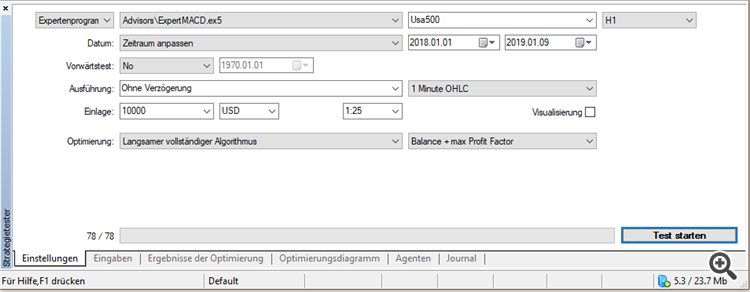
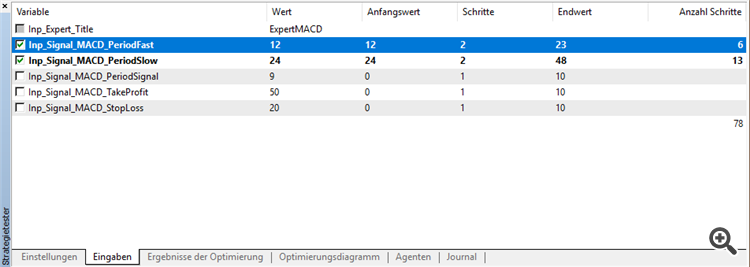
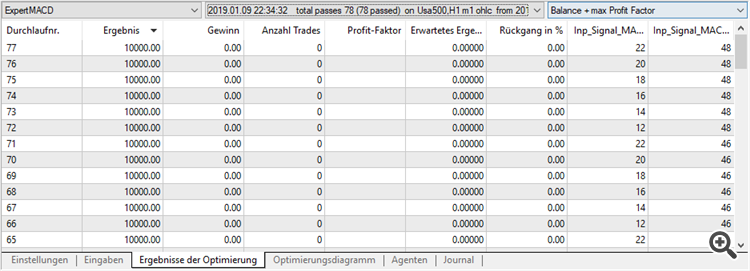
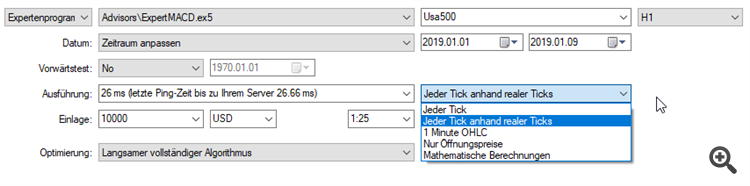
Happy and successfull new year, fellow Traders!
Did anyone yet have the problem of the Strategy Tester giving you zero trades / zero results in the overall optimization window?
When I start the optimization (as seen in the screenshot below) it does some optimization step and instantly finished with the result window (2nd screenshot).
Here the Journal of the optimization run. The time measuremenat of the shortest and longest pass is due to the optimization step.
The ST does not perform any simulation at all, and instantly shows the result window:
However, when I double click a single result (so it uses the selected parameters) for a single run + I have the "visualization" checkbox checked then everything runs fine.
Things I checked:
- The whole Journal in an individual test run with visualization has no errors.
- The Journal when running the optimization with the array of parameters has no errors.
- The whole trading systems runs fine on a different machine with the exact same code base (effectively, the MQL5-folder is identical due to git repository).
- Clearing the cache files unter <Account>\Tester\cache\*.opt did not help. They are recomputed, but the Strategy Tester is again showing the results in << 0.001 second.
- All mq5-sources have been compiled to be up-to-date in Metatrader5.
The last thing I worked on (before the optimization of the strategy tester stopped working) was to introduce a new indicator which pulls information through a wrapped manager class. (That manager object just initializes a handle to the indicator via iCustom method and provides some getter methods to obtain data from that indicator. Simple stuff which works in other places for years.)
I think it might have something to do with the template file of that expert advisor. That template utilizes other indicators (which in turn put their data like signals, etc. into global variables. Doing code changes here, seems to have a significant impact on that template.
However - as mentioned above, the whole trading system works in an individual test run with specific parameters, so the template seems to work just fine. I am clueless.
UPDATE: This happens with ANY EA on the MetaTrader5 platform. So it's not code related..
Does anyone have had similar experiences or any ideas he/she might like to share?
It would be really great!
Best regards,
A.T.