Hey guys, was wondering please if anyone had a HLC Bar Chart indicator for MT4 please? I would like to use the normal bar charts in MT4 but without seeing the Open data displayed, just displaying the High, Low and Close. I wonder if this is possible to change the code in MT4 so that it does not display the Open?
 Many thanks in advance for any tips!
Many thanks in advance for any tips! 

Connected
As far as I know, there is no such thing (and it can not be made as an offline chart either - the data format of the history files expects 4 prices and if one would be omitted you would get one long line up or down (depending on what price would be omitted and what would be written in the omotted price)). You could duplicate some price in the offline data, but then you would still have 4 prices not 3
Hey Mladen! thank you very much for your input and feedback here I very much appreciate your comments, well that is a shame indeed because I think this would be very useful when used alongside such trading methodologies such as Wyckoff, etc. I will have to think more about how to achieve this idea, hmmm I dont really want to use any other charting package. I wonder if we can paint the Open a black colour? and just use the black background so that it is invisible?  Thanks again for your help!
Thanks again for your help!
And here are the settings, but I think the close still needs to push out further to the right 

And here are the settings, but I think the close still needs to push out further to the right


Hi Connected,
I've got some suggestions for you. ON the drop down on the colors tab, you should select "None" at the top of the custom color display. Better yet use CLR_NONE as the color in the indicator, You will get 255,255,255 displayed. And also consider setting the value of the two indicators to EMPTY_VALUE. With this setting, you should be able to use other background colors.
Secondly, you should move indicators 4 & 5 to positions 0 & 1. In this way, these two histograms will always be overlayed by one of the other sets. Setting the indicators width to zero as you did is also useful in hiding unwanted indicators.
For information, the order of the indicators that are attached to a chart determines their visibility. The first is always the lowest and it is overlayed by then next and so forth. Likewise in an indicator, the buffer zero is drawn first, followed in order by the other buffers in ascending order. So to make a multicolor graph showing up and down, set the first buffer to the indicator value and the second to EMPTY_VALUE. It the indicator value is less than zero, set the second buffer to the negative value. There is no need to set the first value to EMPTY_VALUE as the second buffer automatically overlays the first buffer and eliminates its "visibility"
Hey Tzuman thank you kindly for taking the time to give such a detailed explanation, that indeed is a great help and I very much appreciate your help and time with this, very generous indeed thank you very much. I will get to work implementing those changes based on your notes and post back here the results. Thanks again for your assistance, as I have very little experience with MT4 code programming, you have made my day! Thanks again for your help 
Update: I changed quite a few of the settings but couldn't quite seem to get the width of the close to extend any further to the right, if I could just queeze it a little more to the right it would be very useful bar chart indi. Hmmm not quite sure what to try next with this. 

These are the best settings I could currently produce with this indi, please feel free to try these settings and if you can get the close to look more visible please kindly post back here with your settings, many thanks 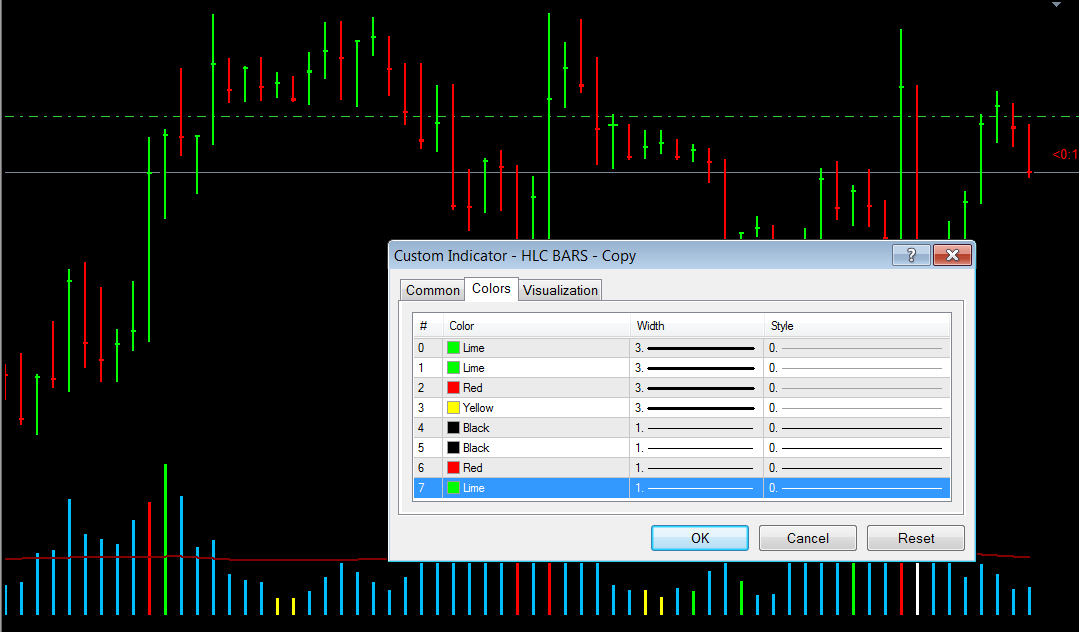
These are the best settings I could currently produce with this indi, please feel free to try these settings and if you can get the close to look more visible please kindly post back here with your settings, many thanks
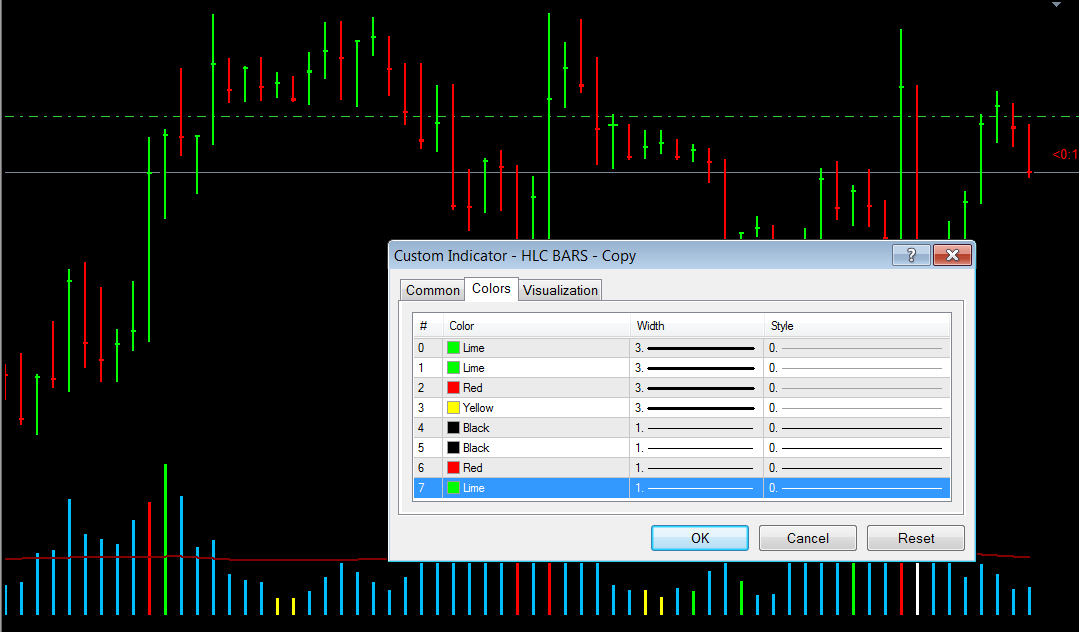
One more thing, On the color tab, the maximum width is 5, however, in the indicator you can set it to any value, 8,9,10 or what ever to acquire wider histograms.
One more thing, On the color tab, the maximum width is 5, however, in the indicator you can set it to any value, 8,9,10 or what ever to acquire wider histograms.
Hi Tzuman, thanks for your input, I am having difficulty in accomplishing an extended close bar would there please be with your programming skills that you would be able to have a look at the code if you have time available? I feel that it is 99% complete, the extended close would make it complete if this is possible? Thank you kindly for your help
- Free trading apps
- Over 8,000 signals for copying
- Economic news for exploring financial markets
You agree to website policy and terms of use
Hey guys, was wondering please if anyone had a HLC Bar Chart indicator for MT4 please? I would like to use the normal bar charts in MT4 but without seeing the Open data displayed, just displaying the High, Low and Close. I wonder if this is possible to change the code in MT4 so that it does not display the Open? Many thanks in advance for any tips!
Many thanks in advance for any tips! 
