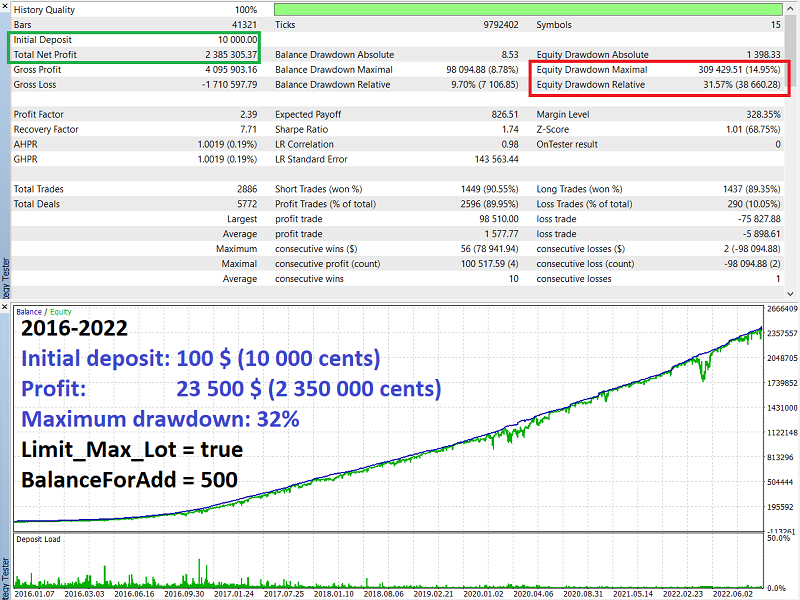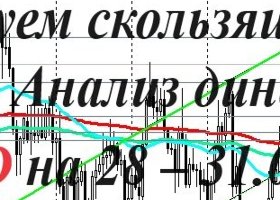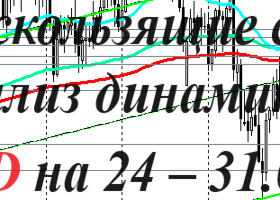Expert Advisor "Oberon Bars MT5"
EXAMPLE OF EA OPTIMIZATION
ACT 1
We will optimize each block separately. Disable all characters except the first.
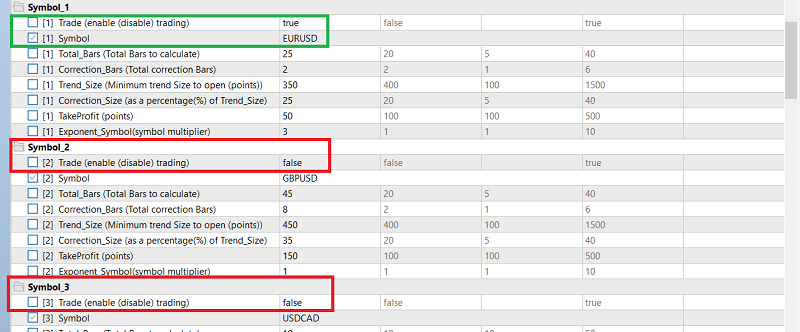
ACT 2
Turn on the optimization mode.
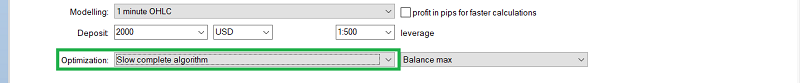
To reduce the optimization time, we will limit the results we need to a drawdown (about 200) . To do this, put Auto_Lot=true, Deposit=2000, BalanceForAdd=200. As a result, only those testing results will remain in which, with Auto_Lot=false, the maximum drawdown will be about BalanceForAdd or less. Necessarily Exponent_Symbol=1. Set optimization parameters.
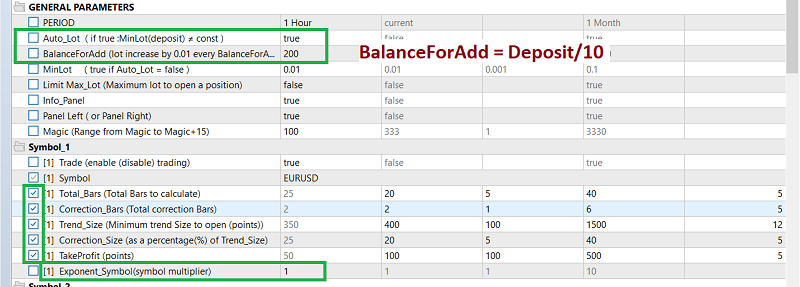
ACT 3
We look at the number of test options.
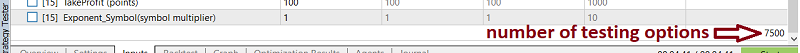
Choose an optimization option. Option 1( Slow complete algorithm) will show us all the results (which is desirable). But if the number of testing options is very large, then option 2( Fast genetic based algorithm) can be chosen. Run the optimization.
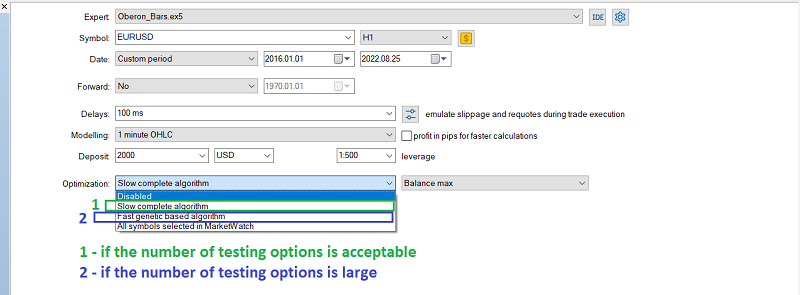
ACT 4
From the optimization results, select one of them and start testing.
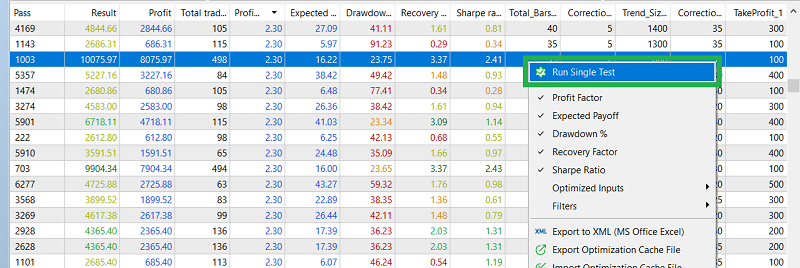
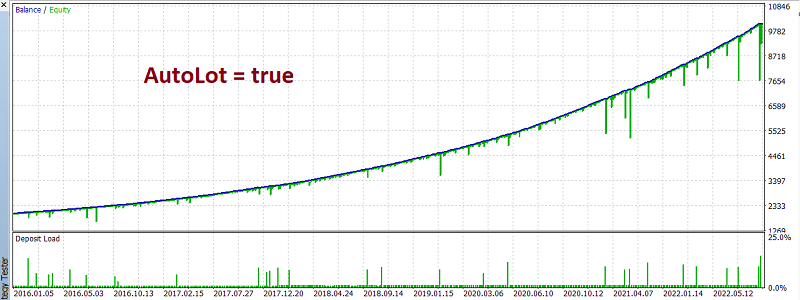
ACT 5
Now we switch to the "Auto_Lot = false".
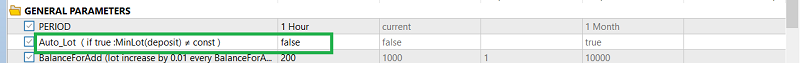
We get a result that suits us.
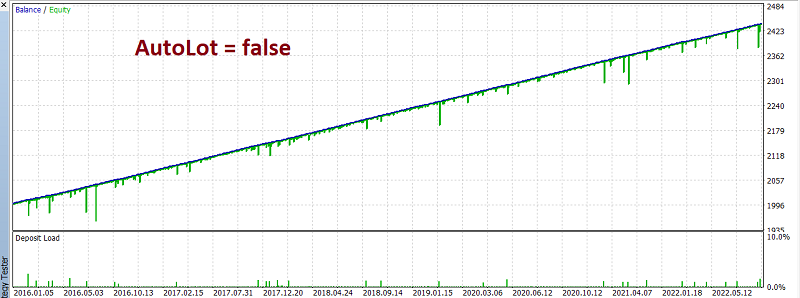
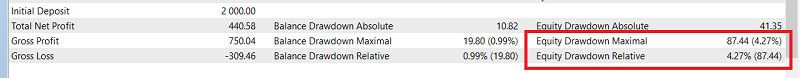
ACT 6
Since the maximum drawdown is 2.5 times less than planned, we can increase Exponent_Symbol by 2 times.
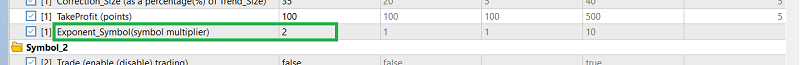
Let's get the result.
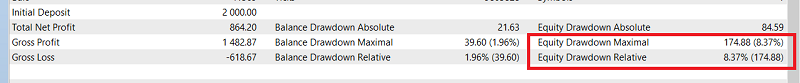
ACT 7
Don't forget to save in "file.set" .
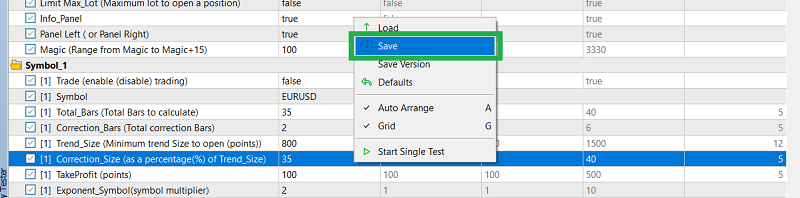
ACT 8
Then we repeat the same actions with other currency pairs. You can check each time their joint work.
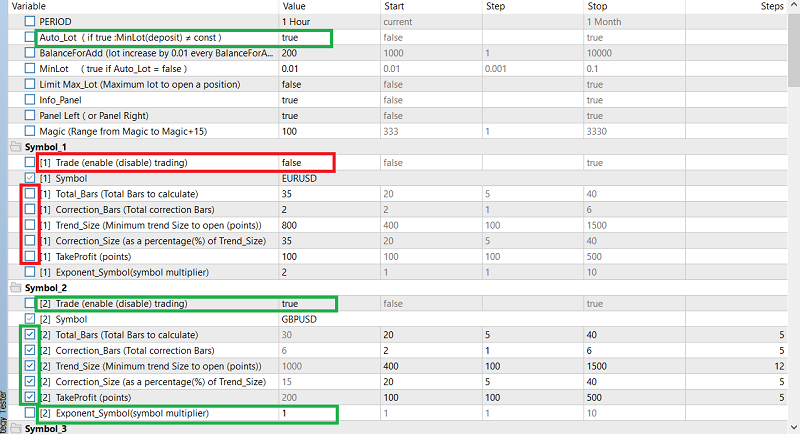
ACT 9
After optimizing all symbols, we finally test all blocks together ("Trade=true" for all symbols). We see the result that reflects the essence of the adviser - the profit is summed up, but the drawdown has not changed much. To do this, when choosing optimization results, you should try to choose results with an average number of deals and a small TakeProfit (so that the positions of different symbols overlap less often).
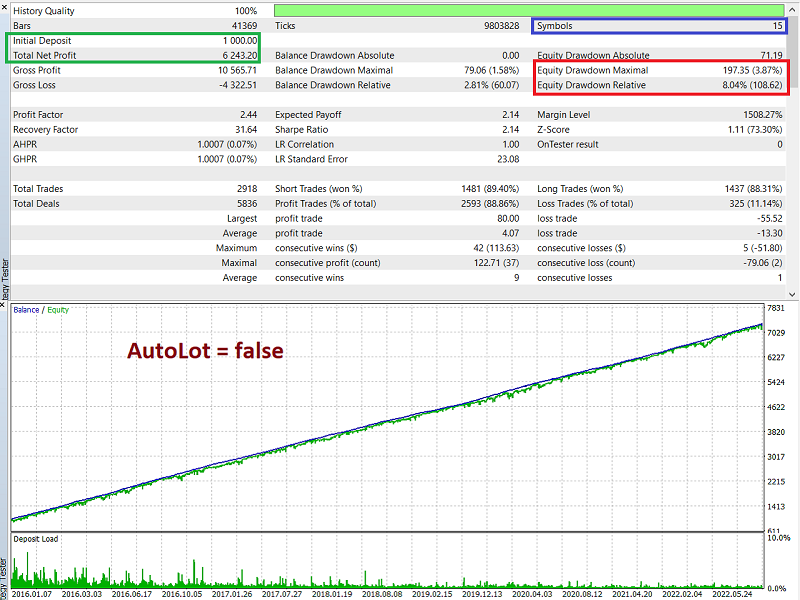
ACT 10
You can stop at this, or you can accelerate the dynamics of profit growth. Enable Auto_Lot=true . Let's take a deposit of 1000. BalanceForAdd=800 (every 800 lot will increase by 0.01)
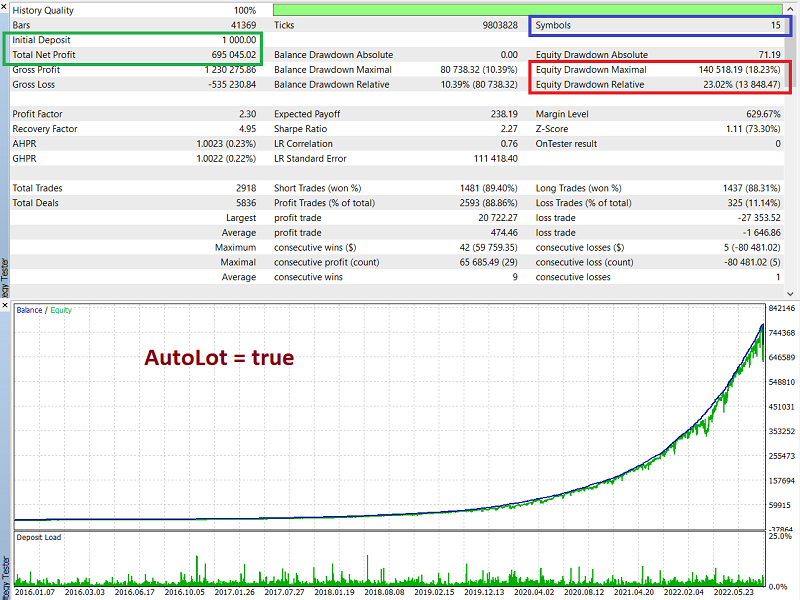
The result with the same input data, but with a deposit of 10,000 will be different (the profit is 1.5 times more). This is due to the fact that starting from deposit=8000 (BalanceForAdd=800) lot=0.1 and more often increases by 0.01.
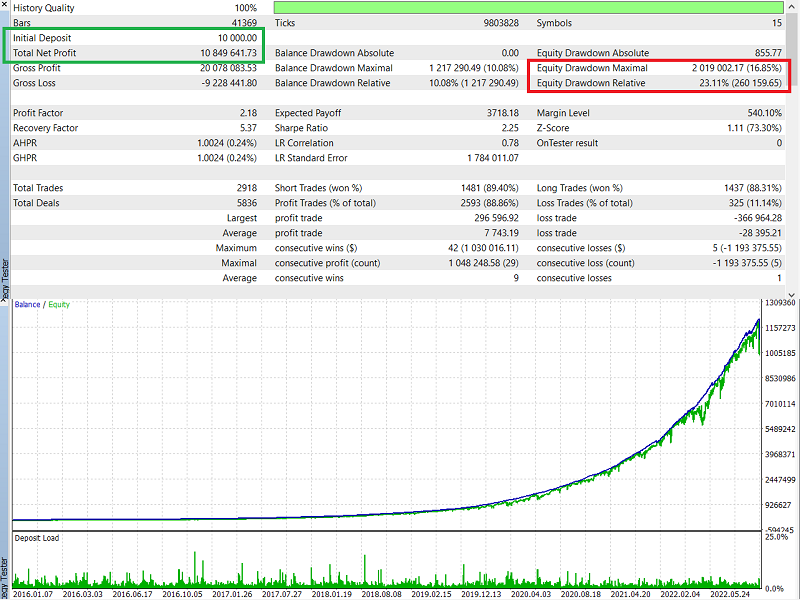
HOW "Limit_Max_Lot" WORKS
On the tested account, the broker set the maximum trade volume limit MaxLot=500. With deposit=500000 and BalanceForAdd=500, lot=10 is used for the first deal in the position. For subsequent trades on this position, lot>500 may be required and the adviser will set lot=500. Therefore, there are drawdowns.
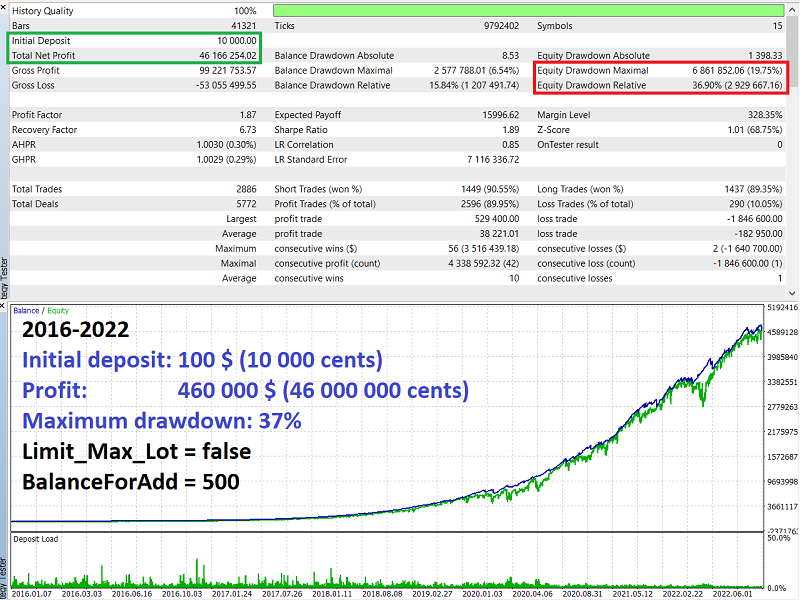
If Limit_Max_Lot=true, the first trade in a position will not exceed MaxLot/100.