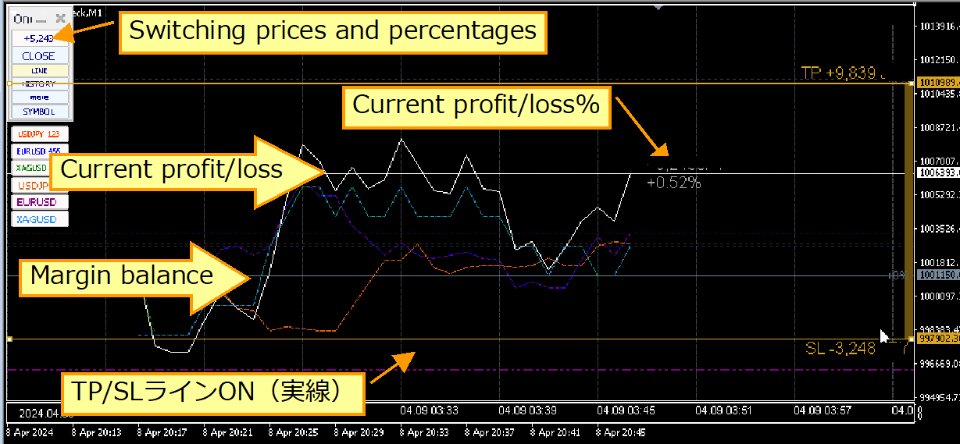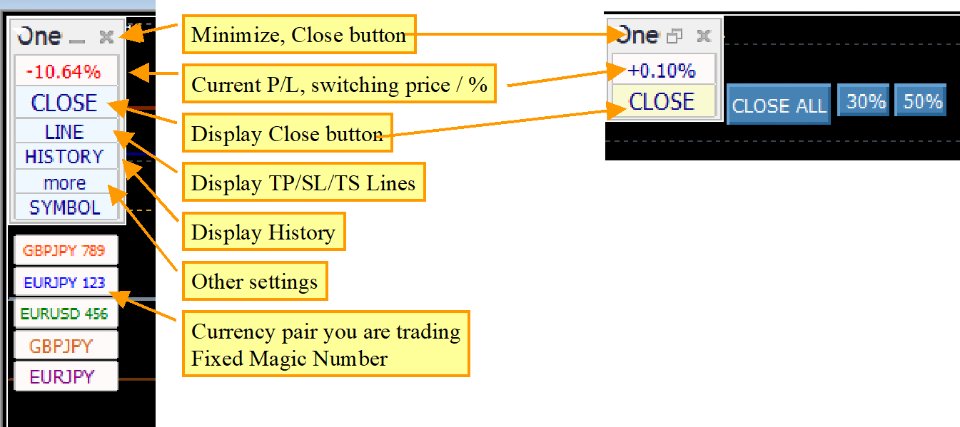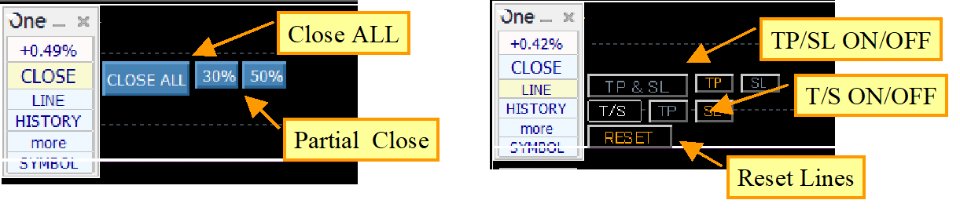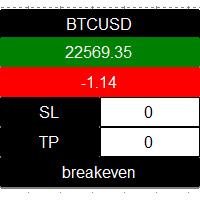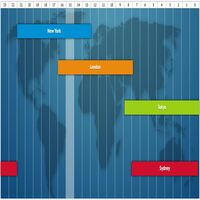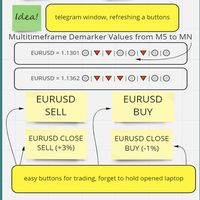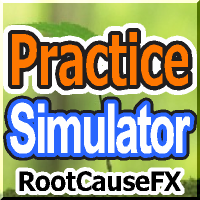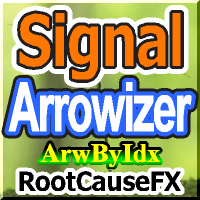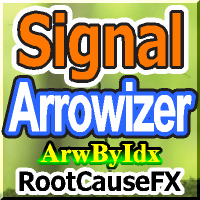Asset Accelerator MT4
- Utilities
- Sajiro- Yoshizaki
- Version: 1.7
- Activations: 10
Asset Accelerator is an integrated risk management tool developed for FX traders to manage the risk of their entire account.
This tool allows you to comprehensively monitor and manage all profits and losses by displaying profits and losses in real time, and efficiently grasp the risk of the entire account.
It displays profits and losses in detail by currency pair and EA, allowing you to instantly understand the status of each profit and loss.
Asset Accelerator can be used more effectively by using it together with "PL Graph Visualizer", which displays profit and loss graphs. This indicator is included in the explanatory video and images.
For detailed setting instructions and operation contents, please visit the support page.
https://www.mql5.com/en/blogs/post/757410
This is a new type of product. Please actively try this Test version.
https://www.mql5.com/en/blogs/post/757428
Asset Accelerator also supports flexible close strategies.
For example, the StrategicClose function allows you to partially lock in profits based on conditions and close the remaining position with a trailing stop. This function allows you to automatically execute StrategicClose that are not simply close all.
It also has a flexible trailing stop function, supporting strategic risk management that can respond to various market conditions.
In addition, the one-click user-friendly interface is designed to allow traders to easily manage various risks.
Real-time profit and loss analysis:
Asset Accelerator visualizes profit and loss in real time to support traders' decision-making. It provides a wide range of information, from the profit and loss of the entire account to individual currency pairs and detailed analysis of each EA. By combining it with PL Graph Visualizer MT4, you can display graphs in real time and see changes in profit and loss at a glance. Graphs for each currency pair are also displayed, so you can reduce risk early by partially settling currency pairs that are losing money and reducing the ratio of your account profit and loss.
TP/SL lines based on account PL changes :
The takeprofit and stop loss used in normal charts can also be used on profit and loss charts. By setting the SL line at a loss of 1%, all positions can be settled at once when the loss of the entire account reaches 1%. Similarly, if you set the TP line to a profit of 2%, it will be automatically settled when the profit of the entire account reaches 2%. The settlement method is not only full settlement, but also automatic strategic settlement by strategic close.
StrategicClose - function:
The strategic close function, which realizes StrategicClose, automatically executes the close process by combining specific conditions. The current process can be freely combined and executed automatically, including all close, partial close, resetting TP/SL lines, and applying trailing stops. By using these, you can assemble a flexible close strategy rather than a TP/SL line that simply close all positions. For example, at the TP line, close 50% to confirm profits, reset the SL line, and confirm that the profit and loss will be positive. Apply a trailing stop to the remaining 50% of the position to aim for further profits.
Flexibile Trailing Stop:
The new trailing stop function, which is an evolution of the conventional trailing stop, optimizes profit securing according to market movements. Conventional trailing stops were a mechanism for settling by incurring a fixed amount of loss from the peak of profits. However, the loss is large, and you may have felt that your profits are decreasing more than you expected. There are two modes that flexibly respond to price movements to reduce losses from the peak of profits. In shrink mode, when the profit increase stops, the settlement line is reduced from a fixed width by 1-3% per tick. In average mode, the average value is calculated for a specified period for each tick and the settlement line is adjusted. These functions allow you to flexibly follow when the profit peak is not updated and aim to maximize profits.
User-friendly operation:
The interface is easy to operate with one click, making complex risk management easy to do. Intuitive settings are possible with mouse operations, making it an easy-to-use tool for all traders. Full and partial settlement of the entire account can be performed with the touch of a button. In addition, profit and loss are displayed separately for each currency pair, so you can also take individual measures such as settling 50% of the positions of those currency pairs.
You can see the profit and loss % of the entire account at a glance, automatic execution of the close process by TP/SL lines at loss 1% or profit 2%, and flexible trailing stop that follows the account profit and loss.
This is a challenging product, so please understand this before making your decision.