Dear Support Team,
I had registered and successfully login into the website mql5.com. Unfortunately, I cannot use in the Trading platform. In the Terminal --> Journal --> showing: "MQL5.community: authorization failed".
In the MAXIMUM OPPORTUNITIES with MQL5 community page - always said "login failed", I tried to login, change the password and retype, also show "Login failed" and in Terminal -->Journal repeating to show: ... MQL5.community: authorization failed. I really don't know why.
I had go to Tools-->Options-->Community type again the Login and password, also cannot work.
Is that account blocked to download EAs/Indicators from the Market?
Can you help to solve it?
Many thanks!
Use your 20818529 login to login into your MQL5 account and NOT your email or any other, Facebook etc.
I am sure I am using 20818529 to Login and not using my email or others. The problem still exist! How should I do?
Can you post a screenshot of the MT4/5 >> Tools >> Options >> Community tab please?
Also post a screenshot of your journal, writing the "MQL5.community: authorization failed" message.
I am sure I am using 20818529 to Login and not using my email or others. The problem still exist! How should I do?
Make sure -
- that you have Internet Explorer the latest version installed on your PC (I am having version 11);
- that you are using the latest stable/released build of Metatrader,
- that you are login to Community folder using your login - not your email.
- that your password is less than 10 characters (if your password is 10 or more characters - change this password; read this thread for information).
- that your password is the native one (do not use google/facebook related password).
- that your antivirus or firewall is not blocking the access (switch antivirus/firewall off, and/or find the other antivirus which will not block your access).
-
that you are not using external VPS which was blocked by the service (look at the post #19). Yes, some external VPS providers were blocked from the Market and from the other services by MQ.
----------------
And the password should be native forum password (not google/facebook related password).
The password can be changed using the following link:
Forum on trading, automated trading systems and testing trading strategies
i can't login with my google account because mt4 pc terminal not have google login options
Sergey Golubev, 2020.08.05 21:49
If you forgot your password, or you registered using google or facebook so use the following link to get new password for example:https://www.mql5.com/en/auth_forgotten
Forum on trading, automated trading systems and testing trading strategies
...
Sergey Golubev, 2021.01.04 16:50
...
1. I made Community login:
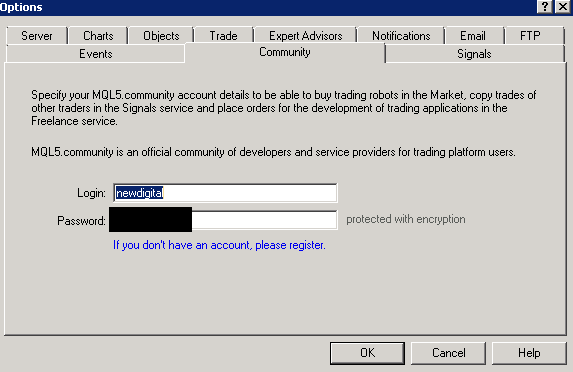
2. and checked in Metatrader journal:
3. I checked Internet Explorer installed on computer:

4. I checked the settings of Internet Explorer: yes, I can use the chat with not a problem by sending/receiving the messages:
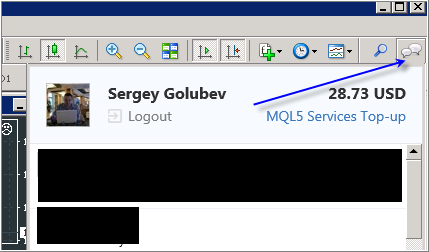
5. Signal tab works:
6. Market tab works:
----------------

- 2020.07.02
- www.mql5.com
Can you post a screenshot of the MT4/5 >> Tools >> Options >> Community tab please?
Also post a screenshot of your journal, writing the "MQL5.community: authorization failed" message.
Here you go!
You have the wrong password then, if you have already recovered it (https://www.mql5.com/en/auth_forgotten) and still doesn't work, contact the Service Desk, we can't help you with account settings here:
Same problem here, can't connect with MT4 terminals
Signals gets disconnected
Please fix the MQL login please
Can you help to solve it?
You're sure you use correct account login? I see you have a few.
Make sure you are logged in with your duffymm login and the correct MQL5 password.
I'm super sure I've 10 terminals running - some of the MT4 ones gets "Login Failure"
I'm using same user and password on all terminal/web/everything and it works, except for some MT4 terminals
- Free trading apps
- Over 8,000 signals for copying
- Economic news for exploring financial markets
You agree to website policy and terms of use
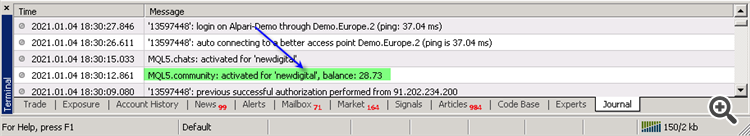
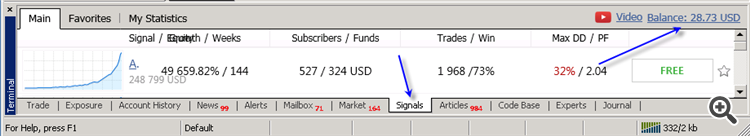

Dear Support Team,
I had registered and successfully login into the website mql5.com. Unfortunately, I cannot use in the Trading platform. In the Terminal --> Journal --> showing: "MQL5.community: authorization failed".
In the MAXIMUM OPPORTUNITIES with MQL5 community page - always said "login failed", I tried to login, change the password and retype, also show "Login failed" and in Terminal -->Journal repeating to show: ... MQL5.community: authorization failed. I really don't know why.
I had go to Tools-->Options-->Community type again the Login and password, also cannot work.
Is that account blocked to download EAs/Indicators from the Market?
Can you help to solve it?
Many thanks!