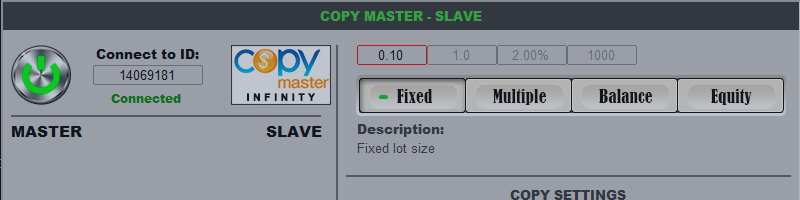Copy Master MT4 Copy Master MT5
The Copy Master utility created to copy trades from one MetaTrader terminal to another
1. Install the first Copy Master in Master mode on any free chart of the account from which you want to copy transactions.
2. Turn on AutoTrading. Run the Master account. In this case, the Master account number will be displayed, which must be selected on another terminal in which Master Copy is installed as Slave mode.
3. Start Slave account. Copy Master allows you to change the size of the copied lot when copying trades. There are 4 control options for this purpose
Утилита Copy Master предназначена для копирования сделок из одного терминала Meta Trader в другой
1. Первую копию установите в режиме Master на любой свободный график того счета с которого нужно копировать сделки.
2. Включите Автоторговлю. Запустите Мастер. При этом высветится номер Master- счета , который необходимо выбрать на другом терминале в котором Master Copy установлен в режиме Slave.
3. Запустите вторую копию Master Copy в режиме Slave. Copy Master позволяет при копировании сделок изменять размер копируемого лота. Для этого предназначено 4 варианта управления

Fixed - fixed lot size (can be set in the selected window)
Fixed- фиксированный размер лота (можно установить в выделенном окне)
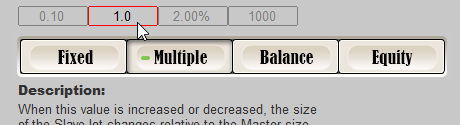
Multiple- the lot size will be increased or decreased according to the coefficient setting. Coefficient 1.0 is the same size as the order of Master
Multiple- размер лота будет увеличен или уменьшен в соответствии с установкой коэффициента. Коэффициент 1.0 - копирование такого же размера что и ордер Master
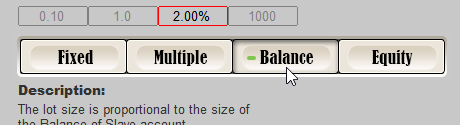
Balance-the lot size is calculated as % of the Slave account balance
Balance- размер лота рассчитывается как % от баланса счета Slave
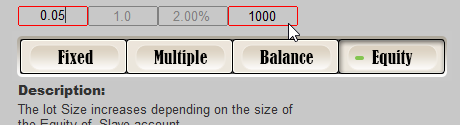
Equity- the change in the lot size is proportional to the size of the Equity account of the Slave
Equity- изменение размера лота пропорционально размеру Equity счета Slave
Selecting the order type and levels to copy:
Select all the parameters if the copying should be exactly like the transactions in the Master account
Выбор типа ордеров и уровней для копирования:
Выберете все параметры если копирование должно быть в точности как сделки у Master счета
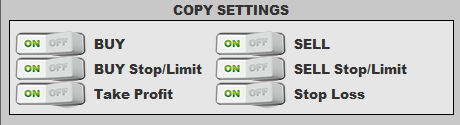
Additional settings and parameters:
Дополнительные настройки и параметры:
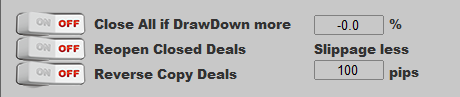
Close All if DD more-the parameter closes trades if Drawdown exceeds the negative limit %
Close All if DD more - параметр закрывает сделки если Drawdown превышает отрицательный лимит %
Reopen Closed Deals - if a trade was closed on a Slave account, it will open again if this option is enabled
Reopen Closeв Deals - если сделка была закрыта на Slave счете, она снова откроется если этот параметр активирован
Reverse Copy Deals-parameter for opening deals in the opposite direction to Master deals
Reverse Copy Deals - параметр для открытия сделок в противоположную сторону сделкам Master
Slippage less-the parameter sets the maximum level of slippage for each character
Slippage less - параметр устанавливает максимальный уровень проскальзывания для каждого символа
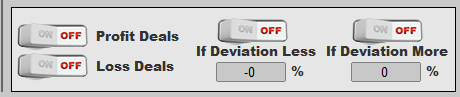
Profit Deals- copy profitable trades if the price deviation is higher or less than the current value, %
Profit Deals - копировать прибыльные сделки если отклонение цены больше или меньше значений
Loss Deals-copy losing trades if the price deviation is greater than or less than the specified value, %
Loss Deals - копировать убыточные сделки если отклонение цены больше или меньше указанного значения, %
⭐ ⭐ ⭐ ⭐ ⭐
Please rate our work and leave your review about the СopyMaster
You can find our programs: here
If you have any questions, please email me: profitcamp@mail.ru or ask in Telegram: @EvgenAks