私たちのファンページに参加してください
- ビュー:
- 44946
- 評価:
- パブリッシュ済み:
- 2009.11.11 09:48
- アップデート済み:
- 2016.11.22 07:32
-
このコードに基づいたロボットまたはインジケーターが必要なら、フリーランスでご注文ください フリーランスに移動
First Version
An additional Indicator. It shows closed deals on the chart and current account statistics.
It shows current account statistics and green labels for long positions, red for short positions and grey for close points.
Also it draws a lines for deals from open to close with color depending on the position result (green for profitable trades and red for losses)
I am using it to prepare trade reports. It is very useful for analysis, because it shows the trade results in a very useful form.
The code has comments.
After its delete from the chart it deletes all of the objects which has been created by indicator.
An indicator has several parameters:
- DealMarkers = True; // Show deals
- DepoStats = True; // Show statistics
- clAccName = Silver; // Account name color
- clInfData = Gray; // Account Information color
- FontSize = 8; // Font size
- LeadingSpase = 9; // Spaces for alignment
- clLineProfit = Lime; // Color for profitable deals
- clLineLoss = Red; // Color for deals with losses
- clMarkerBuy = Lime; // Color for buy label
- clMarkerSell = Red; // Color for sell label
- clMarkerClose = Silver; // Color for close label
PS. The author thanks KimIV and xrust
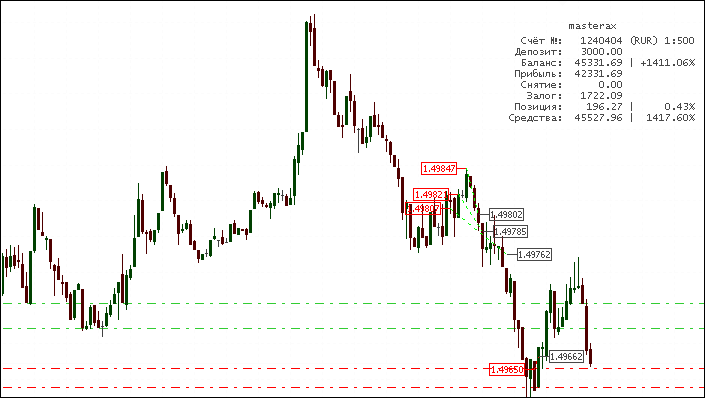
Editor's remark:
Note that it's a mirror translation of the original Russian version.
If you have any questions to the author, suggestions or comments, it's better to post them there.
If you have found this code useful for trading or educational purposes, don't forget to thank author.
=============================================================================================================================================
Version #4
- Fixed "zero divide" error
- Added Magic filter
- Added labels for non-closed positions
- TP&SL levels
- Lang switcher
After its delete from the chart it deletes all of the objects which has been created by indicator.
All parameters:
- Lang_Eng = True; // Englesh or not (Russian)
- DealMarkers = True; // Show deals
- DepoStats = True; // Show statistics
- ShowLive = True; // Show price markers for non closed deals
- MagicFilter = ""; // comma separated (without space) MagicNumbers to show deals with only selected Magics
- clAccName = Silver; // Account name color
- clInfData = Gray; // Account Information color
- FontSize = 8; // Font size
- DigitsLength = 9; // Length of digits (for alignment)
- PercentLength = 5; // // Length of Percent (for alignment)
- clLineProfit = Lime; // Color for profitable deals
- clLineLoss = Red; // Color for deals with losses
- clMarkerBuy = Lime; // Color for buy label
- clMarkerSell = Red; // Color for sell label
- clMarkerClose = Silver; // Color for close label
Here "ShowLive = True". Can see TP&SL levels.
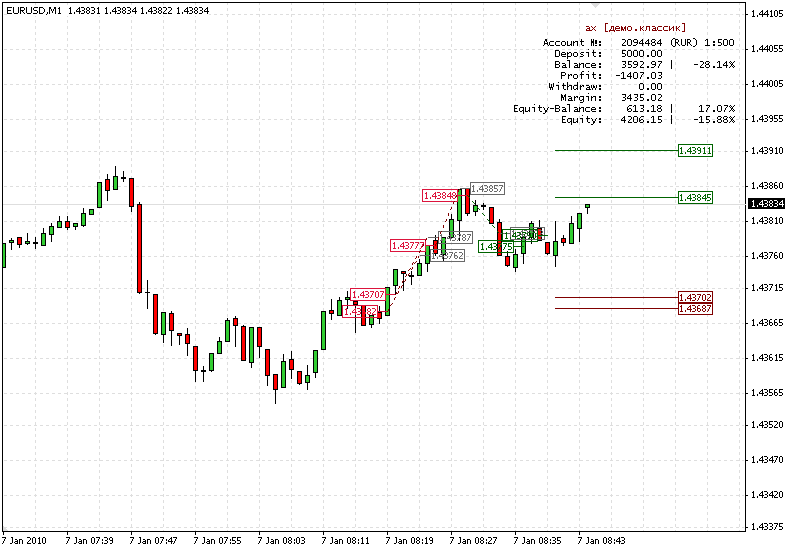
One order closed by TP.
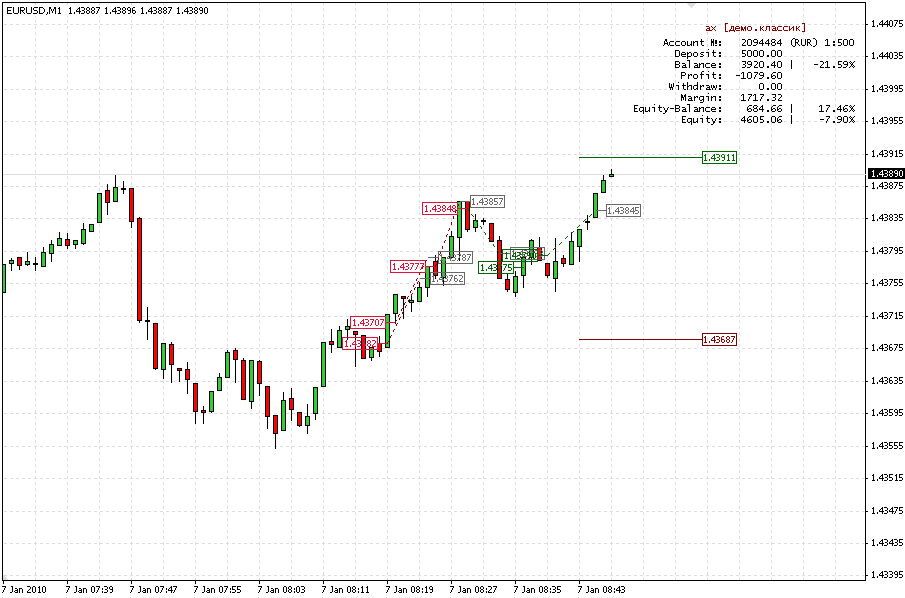
Recomendations:
- in Account History use All History
- if use "ShowLive = True" turn off trade levels (Tools > Option > Charts > [ ] Show trade levels)
MetaQuotes Ltdによってロシア語から翻訳されました。
元のコード: https://www.mql5.com/ru/code/9322
 Time, Forex sessions and Trade Hours monitor
Time, Forex sessions and Trade Hours monitor
Indicator shows a different Forex sessions and the market hours of the exchanges.
 Friday_line Indicator
Friday_line Indicator
Indicator shows vertical lines at last week bar.
 Candlestick models for GBP/JPY for 9 years
Candlestick models for GBP/JPY for 9 years
An Expert Advisor uses the Candlestick Models for trading: Blending Candlesticks (Engulfing) and Hammer(inverted Hammer)/Shooting Star models
 Best MACD final
Best MACD final
Classical MACD with Impulse System.