Version 2.45
2024.04.24
- Improved removing emojis from the signal so it can read it better
- Fixed picking up replied messages
- New additional file 1.0.4. Please update this from the user guide
Version 2.41
2024.03.20
- Update signal recognition to support more signal formats
Version 2.40
2024.03.13
- Fixed bug that would stop Auto Breakeven working
- Fixed bug That would stop Auto Trailing stop working
- Fixed Notifications displaying the correct symbol
Version 2.36
2024.01.31
- Fixed a bug where it skip the first signal that was sent since the EA was turned on
Version 2.35
2024.01.30
- New Visual Account History Viewer
- View both Combined and Individual Balance Curves
- View overall trades stats by Symbol
- Filter History via symbol or Magic Number
- Other Small Bug Fixes
Version 2.30
2024.01.24
- Added feature to move to BE on TP1 and TP2 Close
- Added Trade Management Mode 'Both'
- Fixed bug that would sometimes cause trades not to open due to lot size
- Fixed other bugs
Version 2.20
2024.01.19
- Optimised the amount of Memory the EA Uses. It now uses 70% less memory
- Added new Signal Delay Function
- Added new Signal Offset Function
- Added new signal window to edit more settings from inside the EA Interface
- Updated Risk Calculation for more account currencies and asset types
- Adjusted scaling of the EA on different monitors
Version 2.11
2023.12.01
- Fixed bug that would sometimes stop symbol mapping from working
Version 2.10
2023.11.24
- Added Channel Filter via Channel Name. This only needs to be used when running on multiple accounts and you want to filter specific channels on certain accounts.
- You will need the updated copier file from telegram to use the channel filter. Please check the user guide to get the link
Version 2.0
2023.11.22
- Changed the way the EA connects to Telegram. No longer requires bot token and chat id
- Can now copy from any channel, public, private and restricted
- Copy from multiple channels at the same time
- You can still connect using bot token and chat id if you want to
Version 1.94
2023.11.16
- Fixed bug with Stop limit orders not opening
- Added new signal errors being sent via notifications or printing to terminal to inform you if trade is not opened
Version 1.93
2023.11.14
- Added start for trailing stop. First box is now how many pips in profit will trailing start. Second box is how far does the trailing stop trial behind price in pips
- Added Symbol Mapping. Format [GOLD = XAUUSD]. Must use brackets and the first word is what will be in the signal and the second word is what symbol you want to map it to in your broker. Separate mappings with a comma ','
Version 1.91
2023.11.07
- Fixed the risk defaulting to 1 on start of the EA even if you changed it
Version 1.90
2023.11.07
- Fixed bug with calculating risk when entry is outside slippage amount
Version 1.89
2023.11.06
- Improved the signal detection
- Added input to add a magic number
- Added notifications for if signal fails
Version 1.88
2023.11.06
- Fixed notifications for Breakeven and Partials. No longer will constantly send notifications
- When account restrictions are reached it closes trades from other sources more consistently
- If using the Entry Signal has price option but a signal does not have an entry price it will still enter at market
Version 1.87
2023.11.05
- Fixed a bug that would stop signals modifying Stoplosses for some orders
Version 1.85
2023.11.03
- Added input to include price with the entry signal for market orders
- Added input to set max slippage for entry on market order
- Added input to make those market orders into pending orders if price is more than slippage
Version 1.80
2023.11.01
- Fixed Risk%. It was not working with numbers to decimal points
- Added input for frequency to check for signals
- Decreased frequency by default by 1 second. This will make it more stable against rate limits from Telegram
Version 1.75
2023.10.31
- Allowed custom comments for the trades opened
Version 1.71
2023.10.30
- Added support for multiple take profits (up to 3)
- Fixed a bug which caused it to crash after replying to a message
Version 1.70
2023.10.25
- New Trade Management Features Added
- Set a max daily loss
- Set a max daily profit
- Set max open trades
- Set auto breakeven in pips or RR
- Set a trailing stop
- Set Partials by Pips, RR or Price
- Take Auto screenshots on trades and trade actions
- Trade Restrictions to limit over trading
New Notifications feature added
- Send Notifications via alerts, push and email
- Notify on important actions such as trade hit sl or tp, trading restricted, trades moved to BE and more
- Added more configurations to inputs
- Various bug fixes





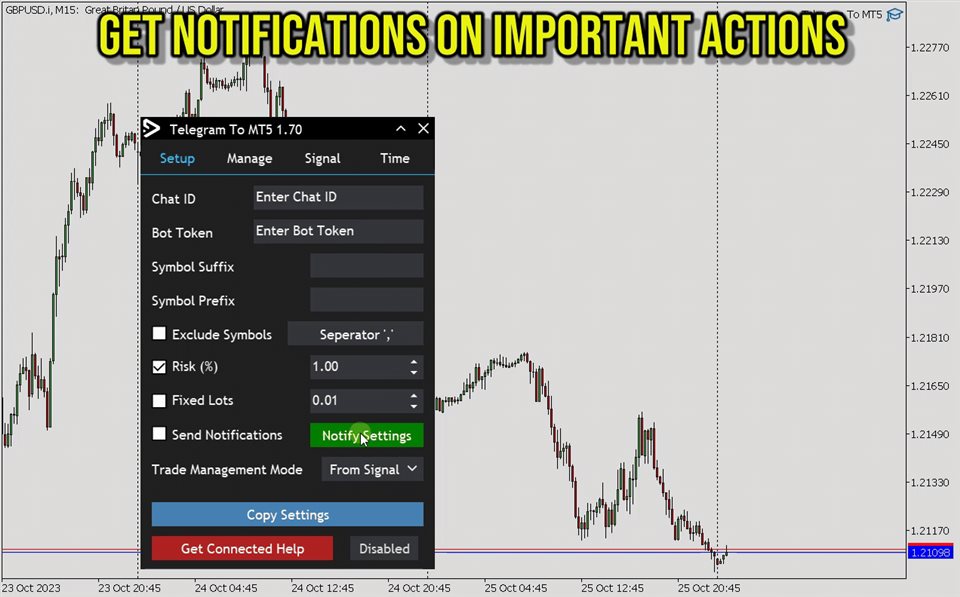

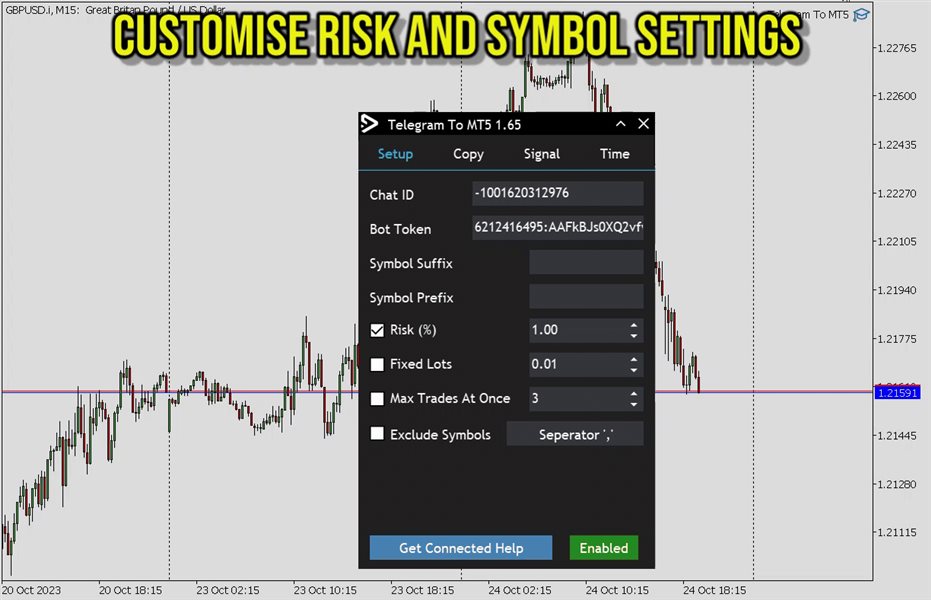
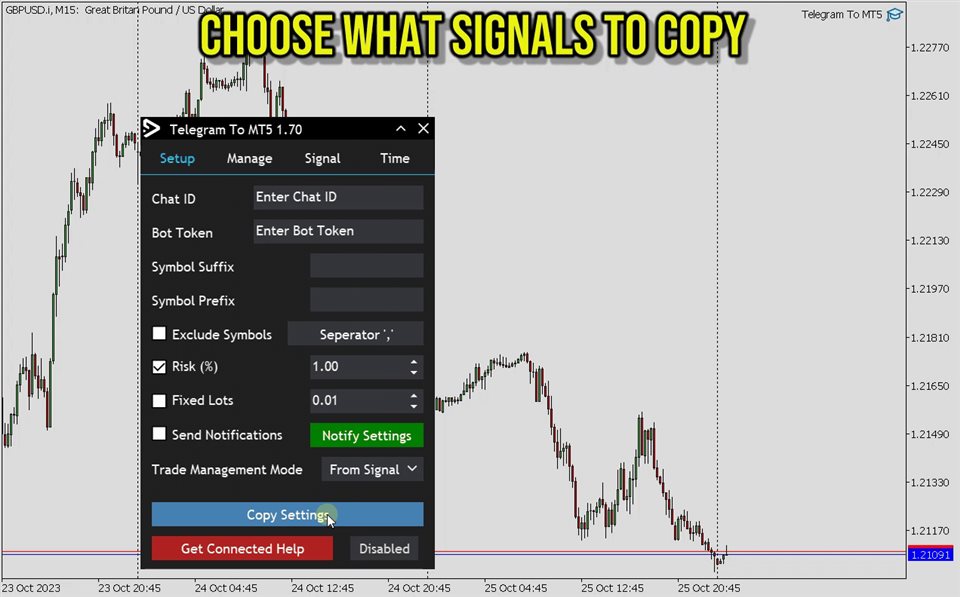
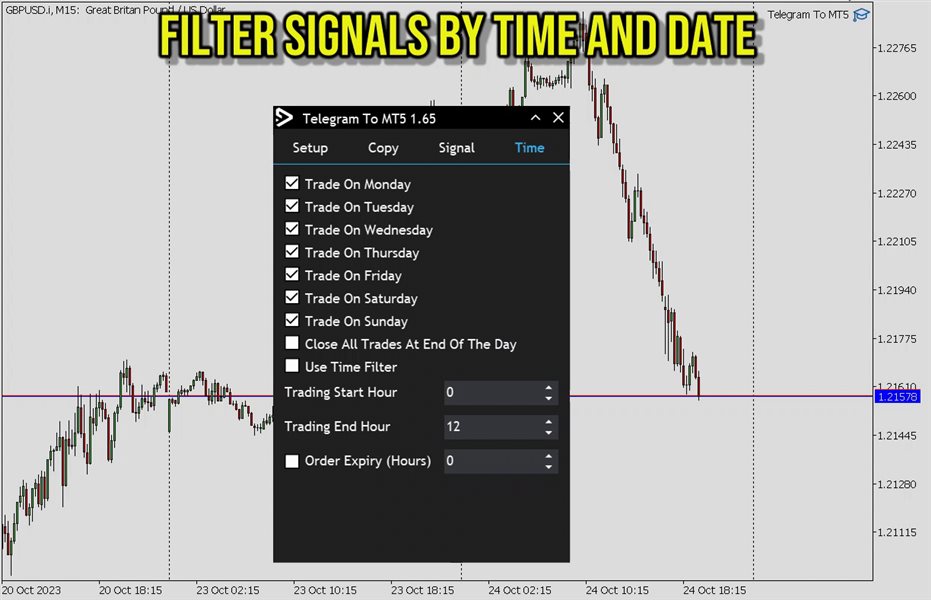
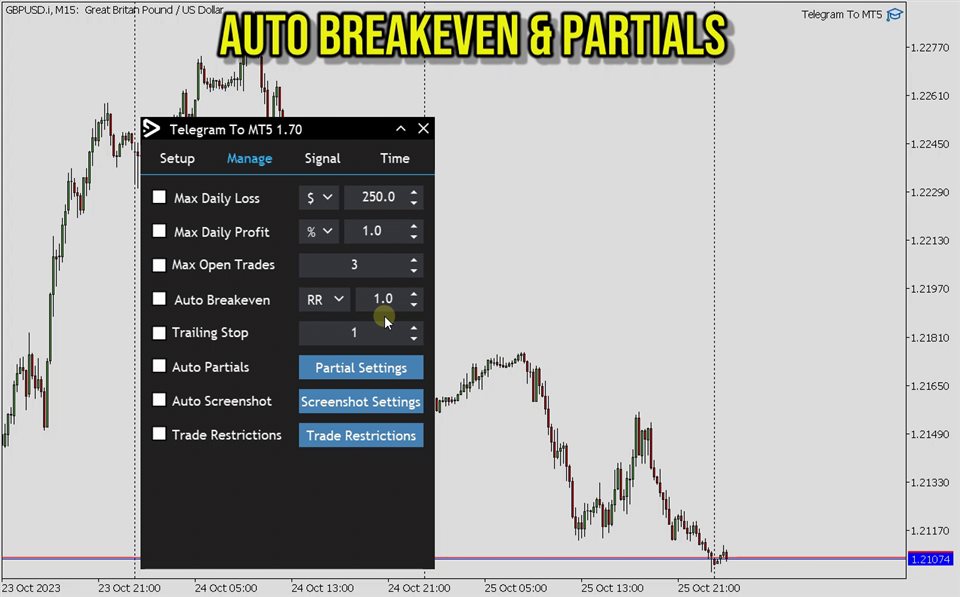
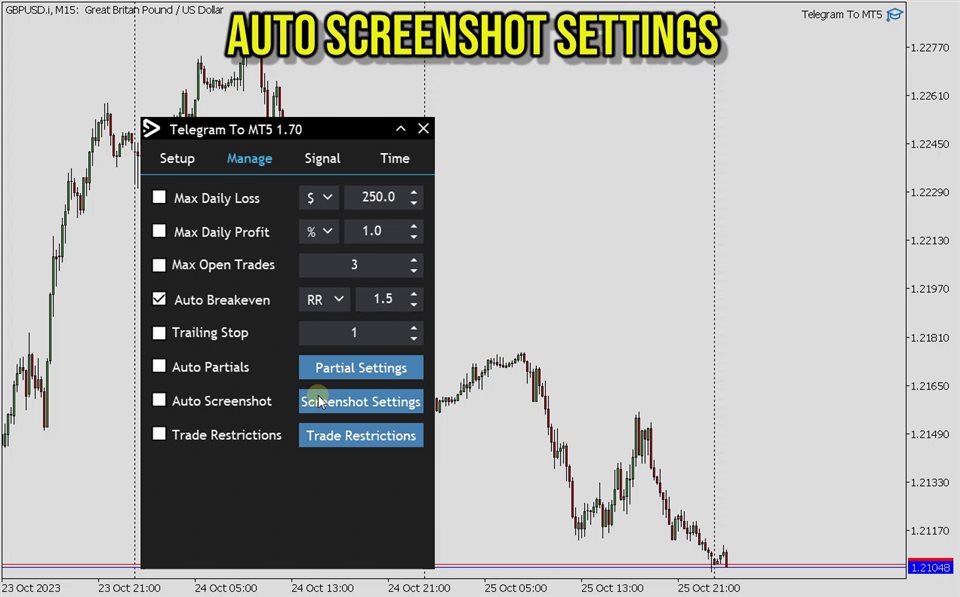




























































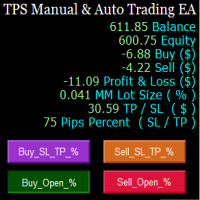











Excellent product this has all the features I was looking for.