Rule Plotter
- Indicators
- Francisco Gomes Da Silva
- Version: 1.20
- Updated: 22 August 2024
Build Your Strategy Yourself
This tool allows you to develop your strategies using all the indicators available natively in MetaTrader and any indicators downloaded from the internet that use buffers to display data on the screen.
This tool is another reason for you to consider MetaTrader to automate your trading strategies. With it, you can create your own strategy signals in a simple and intuitive way, using any MetaTrader indicator.
How Do I Know If My Internet-Downloaded Indicator Uses Buffers?
It's simple, just run this tool, and it automatically discovers all the buffers your indicator has and makes them available for you to create your strategies based on them.
This tool can automatically identify if your indicators have buffers and how many data buffers they have. All you need to do is associate the buffers with the correct values.
Native MetaTrader indicators like Moving Average, RSI, Stochastic, and MACD, etc., are incredibly easy to use since they already have integrated buffers. However, when it comes to custom indicators downloaded from the internet, it's important to know which buffer relates to which data. Let's start from the beginning.
Learn to Use Native MetaTrader Keyboard Shortcuts:
| Shortcut | Description |
|---|---|
| CTRL+F | To activate the crosshair on your mouse and accurately identify which candle you are referring to. |
| CTRL+D | To display the data window of indicator buffers. |
| CTRL++ | To zoom in on candles. |
| CTRL+G | To show the grid on the MetaTrader chart. This works perfectly in conjunction with the maximum zoom of the chart, allowing you to know exactly which candle the buffer refers to. |
Now that you are familiar with MetaTrader shortcuts, it will be easier to identify which buffer your indicator refers to. With the data window (CTRL+D) open, you can easily associate the data with each buffer.
It may seem complicated at first, but with patience in associating buffers and values, you can work with all the buffers of all internet indicators, including hidden buffers like color buffers and indicator calculation buffers.
Build Strategies Based on Indicator Colors
Discovering color buffers or hidden calculations has always been a challenging task, and the easiest way was to contact the developer. But now, you only need to associate the buffer number with the color you see on the screen and build your strategies based on indicator colors as well.
Conversion from Object Indicators to Buffers
Currently, we are only providing compatibility to indicators that use buffers to present data. There are indicators that present data in objects, but we do not have compatibility with those yet. However, don't worry, most MetaTrader indicators are built with buffers in mind because that's how Experts access indicator data.
But if you really need your favorite indicator to have data in buffer format instead of objects, you can simply hire a professional in the freelancers' area to convert these indicators, and they will start working here.
Build as Many Strategies as You Want.
Our tool allows you to set up as many strategies as you want, associating them with numbers, such as the default strategy (number 0), but you can record other strategies on numbers 1, 2, 3, 4, and so on. Don't limit yourself to a single strategy. Have fun building your personal strategy base.
You can start right now, and your strategies will be used in an Expert Advisor that we are still developing. Therefore, we would like you to follow us to stay informed about the launch of the Expert Advisor, which will allow you to use all your strategies created in the magnificent MetaTrader strategy tester.
Let me know in the comments if this tool is easy or difficult to use.
Link to my profile: Rule Plotter Developer Francisco Gomes.
Test your strategy in the strategy tester using the Rule Plotter Expert
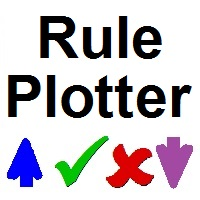
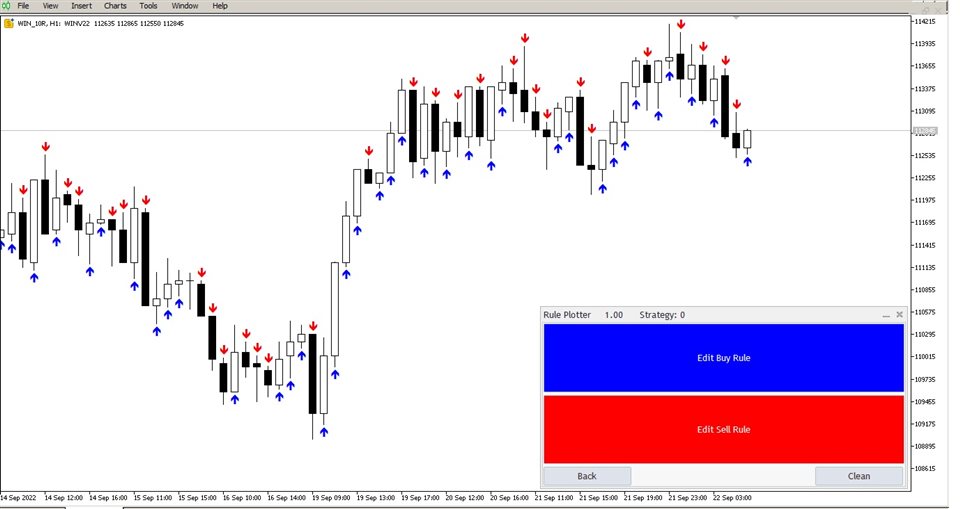
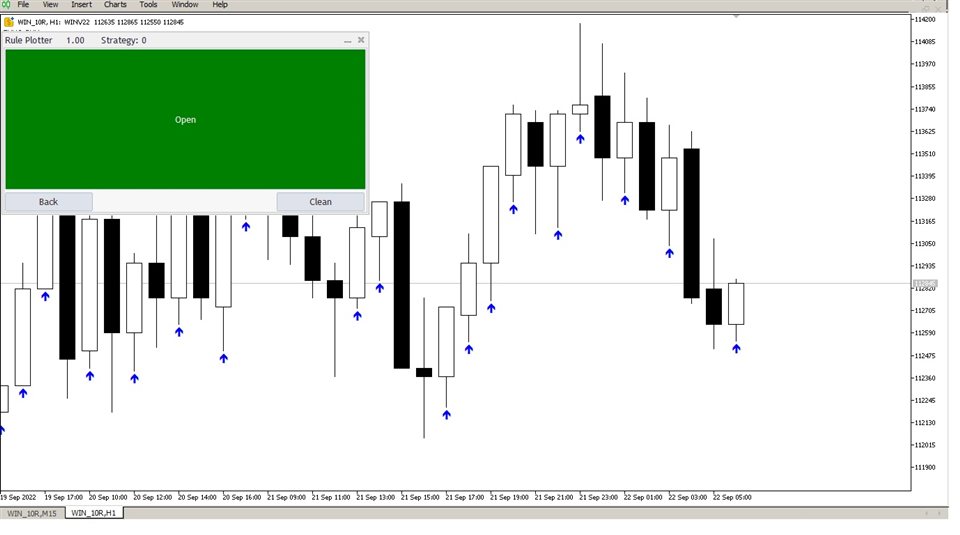
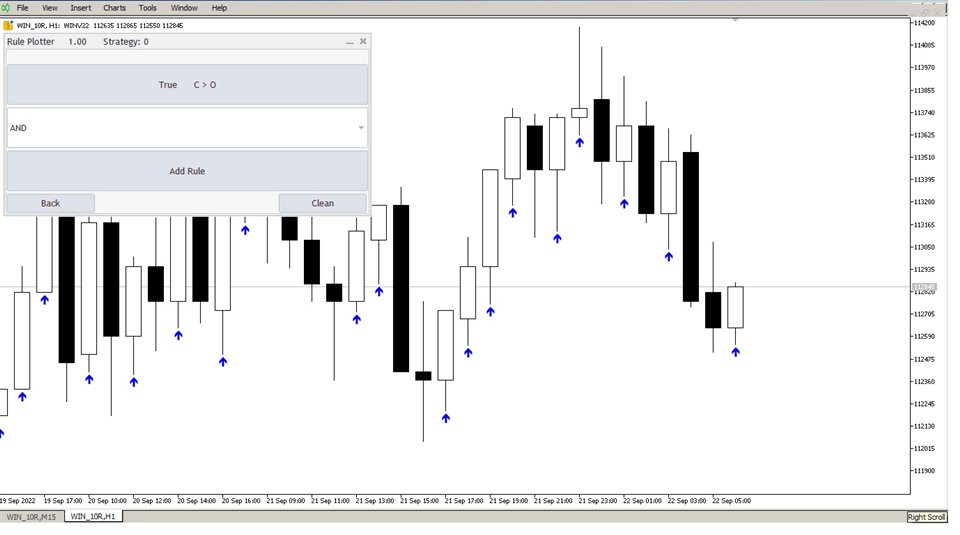
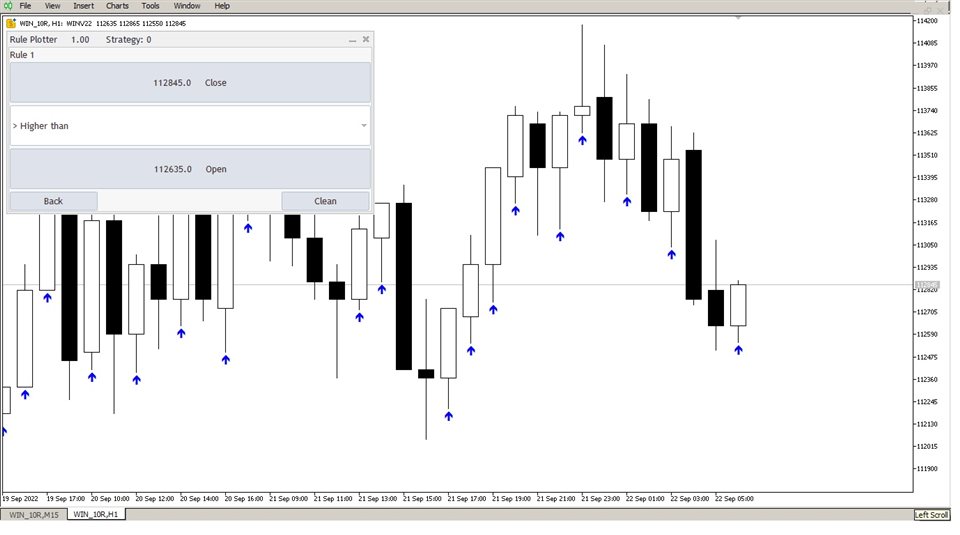
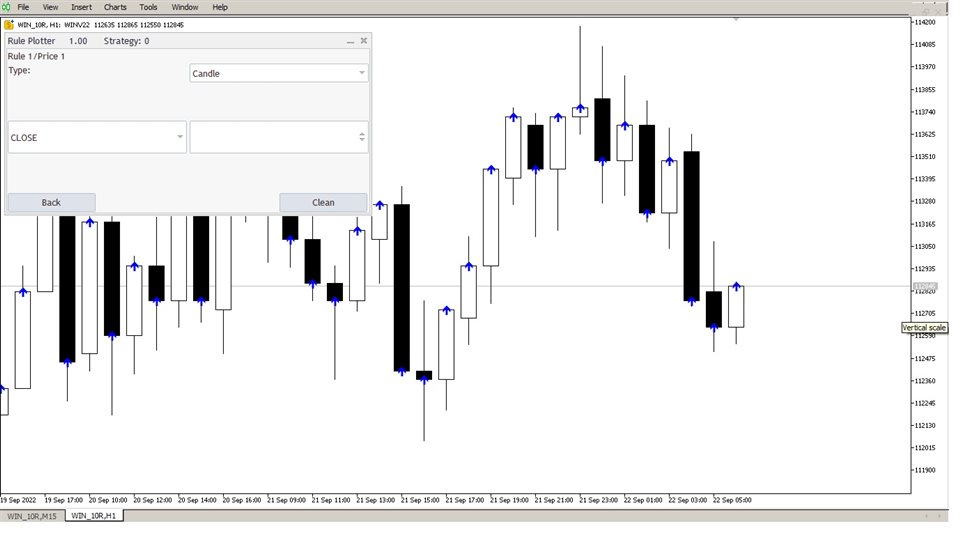
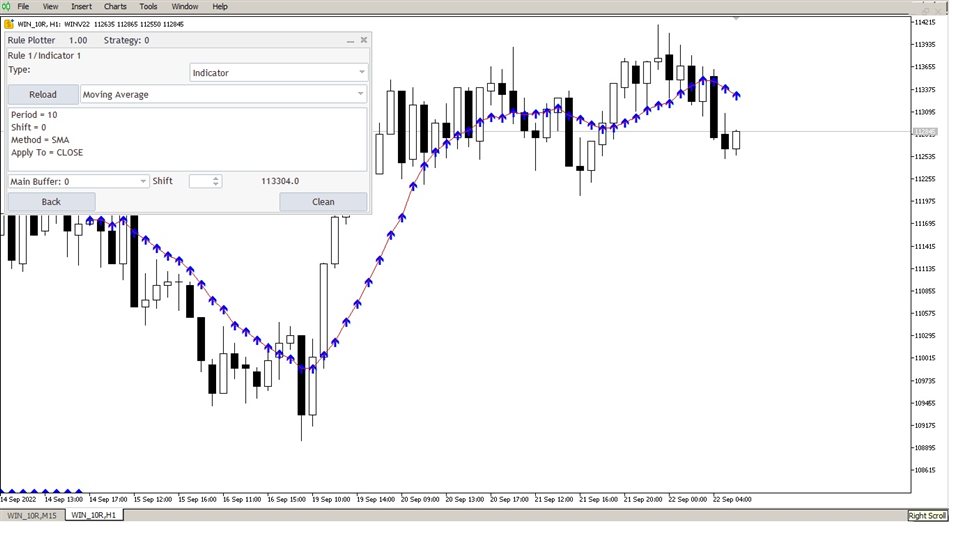
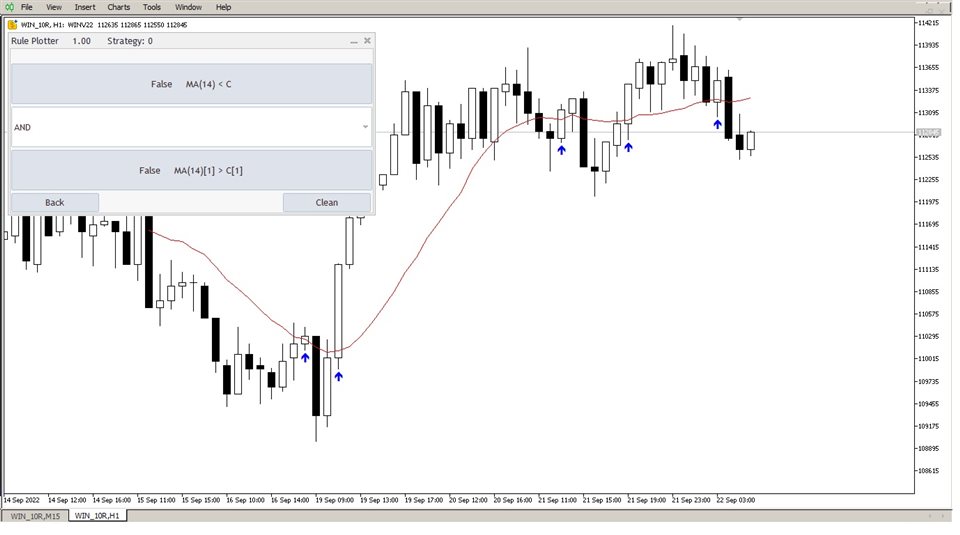
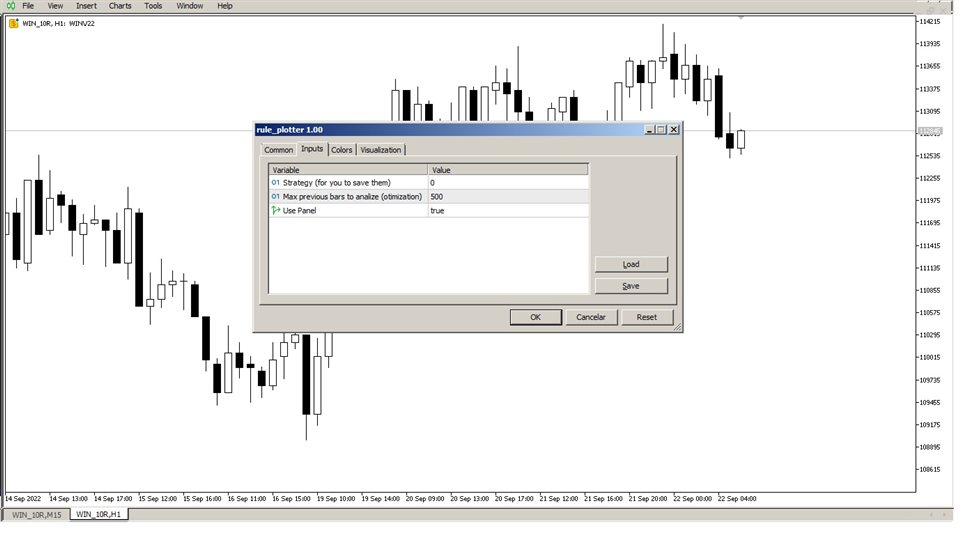











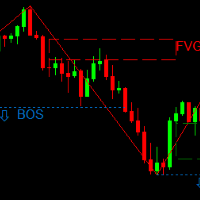
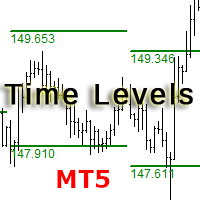




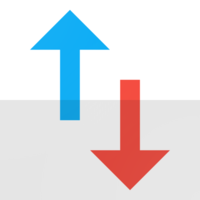


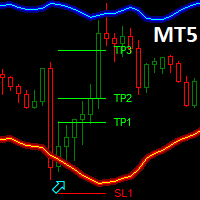








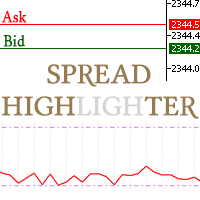


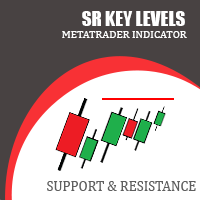
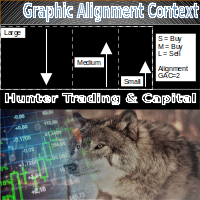






























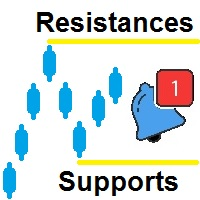

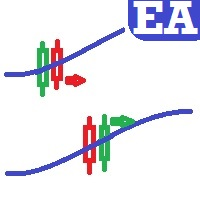
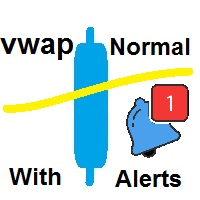
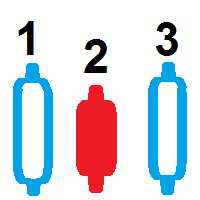
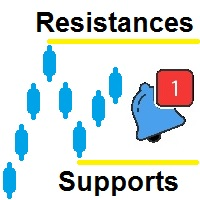
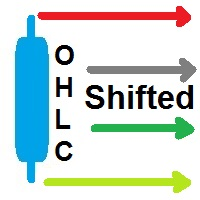
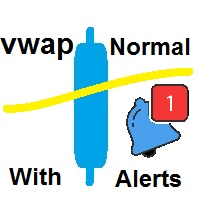

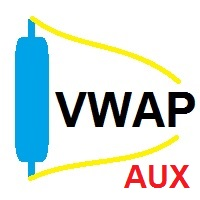
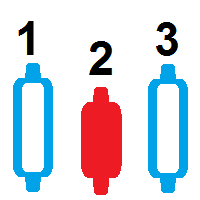
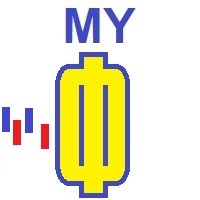
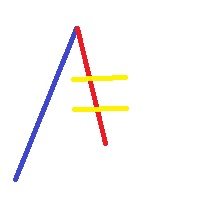
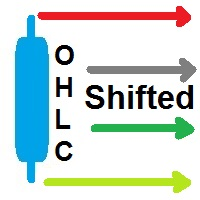
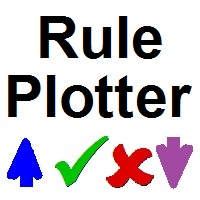
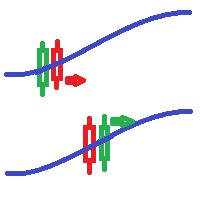

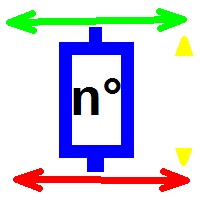


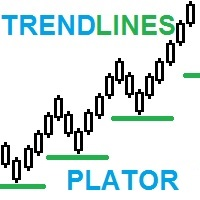


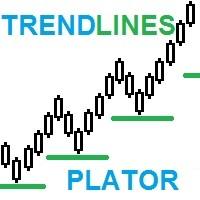
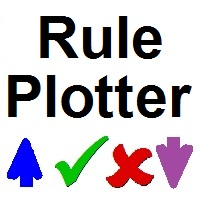

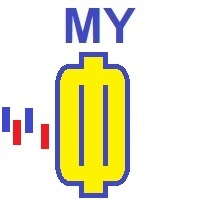


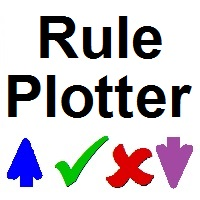
Incrível ferramenta, bem como os videos no canal do youtube (@FranciscoGomes.) ensinando a montar várias estratégias com poucos cliques, sem saber nada de programação. Obrigado por compartilhar conosco, que você receba tudo em dobro!.