PS : Place Envelopes.mq5 into MQL5\Indicators\Examples (should already be there - standard MetaQuotes example file..) and och_test.mq5 into MQL5\Experts
och:
What's wrong?
PS : Place Envelopes.mq5 into MQL5\Indicators\Examples (should already be there - standard MetaQuotes example file..) and och_test.mq5 into MQL5\Experts
Thanks for your help.
See the attached files for the fault results of och_test.mq5 and the response of my own program (previosly working correct before the latest update)
The only remarkable change I found is in Series.mqh where the default buffer size has been reduced from 256 into 100 (see Capture Series.PNG)
This is not happening before build 722 ?
Where did you install the MT5. We usually don't install MT5 in C:\Program Files\ for Win Vista/7, we install them outside C:\Program Files\... like C:\Whatever\MetaTrader 5\
This is not happening before build 722 ?
Where did you install the MT5. We usually don't install MT5 in C:\Program Files\ for Win Vista/7, we install them outside C:\Program Files\... like C:\Whatever\MetaTrader 5\
The program I am making and testing was working correctly during this year untill the latest update without changs to the program. See attachements for the prog and data locations.
The program I am making and testing was working correctly during this year untill the latest update without changs to the program. See attachements for the prog and data locations.
I don't know why your MT5 causing trouble now, maybe the new b 722 in a corrupt one or maybe after b 722, win 7 UAC (User Account Control) start making problem.
So correct me if I'm wrong, this is Installed in C:\Program Files in Win7. What bit is your OS, Win 7 32 bit or 64 bit ?. If your OS is 7 32 bit, you may want to try to install 32 bit MT5, see it here for details (https://www.mql5.com/en/forum/8519)
Whether 32 or 64 bit try to install outside C:\Program Files\ ... then later you can copy (not move) the data from the old installation to the new one, therefore you don't have to download new data.
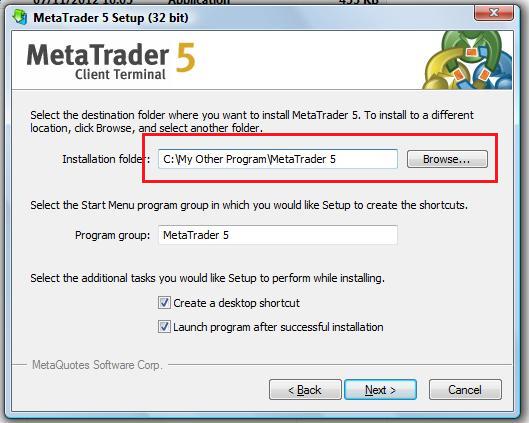

- www.mql5.com
I don't know why your MT5 causing trouble now, maybe the new b 722 in a corrupt one or maybe after b 722, win 7 UAC (User Account Control) start making problem.
So correct me if I'm wrong, this is Installed in C:\Program Files in Win7. What bit is your OS, Win 7 32 bit or 64 bit ?. If your OS is 7 32 bit, you may want to try to install 32 bit MT5, see it here for details (https://www.mql5.com/en/forum/8519)
Whether 32 or 64 bit try to install outside C:\Program Files\ ... then later you can copy (not move) the data from the old installation to the new one, therefore you don't have to download new data.
I have the same errors as Lothar as I tried to demonstrate providing och_test.
My OS is Win7 64bits and I installed MT5 64bits on E:\Finances\MT5 drive/folder.
I launch MT5 using the /portable parameter.
Should I try a full new installation?
I don't know why your MT5 causing trouble now, maybe the new b 722 in a corrupt one or maybe after b 722, win 7 UAC (User Account Control) start making problem.
So correct me if I'm wrong, this is Installed in C:\Program Files in Win7. What bit is your OS, Win 7 32 bit or 64 bit ?. If your OS is 7 32 bit, you may want to try to install 32 bit MT5, see it here for details (https://www.mql5.com/en/forum/8519)
Whether 32 or 64 bit try to install outside C:\Program Files\ ... then later you can copy (not move) the data from the old installation to the new one, therefore you don't have to download new data.
Since the last update build 722 function IndicatorCreate returns a INVALID_HANDLE.
Dous some one know what happend with this function, must the software be altered (see Indicator.mqh)
Sorry for any inconvenience, this issue has been just fixed and update will be available as soon as possible.
Thanks a lot for your help, its appreciated.
Thanks a lot for your help, its appreciated.
- Free trading apps
- Over 8,000 signals for copying
- Economic news for exploring financial markets
You agree to website policy and terms of use
Since the last update build 722 function IndicatorCreate returns a INVALID_HANDLE.
Dous some one know what happend with this function, must the software be altered (see Indicator.mqh)